LinkedIn integration in Kentico 8.1
Companies are using LinkedIn to increase brand awareness, boost sales and generate new leads. You can now manage your LinkedIn company page right from Kentico.
Why LinkedIn?
Usage of LinkedIn social media is increasing. Therefore, we decide to help marketers manage and monitor what is happening on their company profiles. They want to know how their campaigns are doing; they want to know how many followers, clicks and shares they have as well as various other business-relevant statistics.

Solution
In Kentico 8.1 we’ve created a LinkedIn application that manages your company profile, schedules posts and follows statistics related to your daily tasks.
How does it work?
With Kentico you can register your LinkedIn applications and connect them to your company’s pages – the ones you want to manage in Kentico. Thereafter, it’s all up to you how you want to post them on LinkedIn. You can choose to post directly from Kentico UI, post with a newly created/published document, or use our advanced workflow to automate posting to LinkedIn.
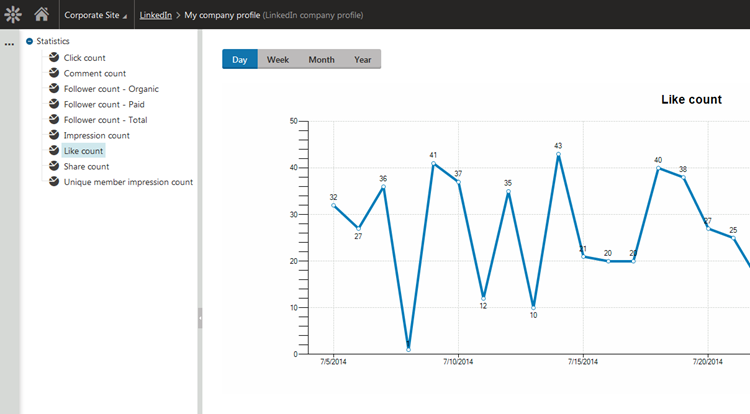
Summary
LinkedIn integration works very similarly to how integration with Facebook and Twitter does in Kentico 8. You can find more information
here.
Find out more about Kentico 8.1
We have prepared the Kentico 8.1 series, in which we will keep you updated about the latest news regarding Kentico 8.1. From here on we will post more information about the latest additions to Kentico 8.1.
Check out the rest of the articles from this series:
Buy X, Get Y discounts
Live Tiles and Dashboard Customization
LinkedIn integration
SharePoint integration
Thanks for reading!