Easier creation of configurable products
In Kentico 8 we revised our support for product options to make it easier for store manager to create configurable products.
This article is the first of a series explaining what is new in the Kentico E-commerce solution in version 8. As I previously announced, you can look forward to really great improvements, which will certainly help you make your business more successful. The above-mentioned improvements are as follows:
1) Easier creation of configurable products
2) Product variants
3) Highly flexible discounts and promotions
4) Create and optimize your checkout process with ease
What is a configurable product?
It is a product that can be configured by a customer before adding it to the shopping cart, e.g. The customer can select the color of a T-shirt, choose an optional accessory (like a cap) or enter a custom text to be printed on that T-shirt:
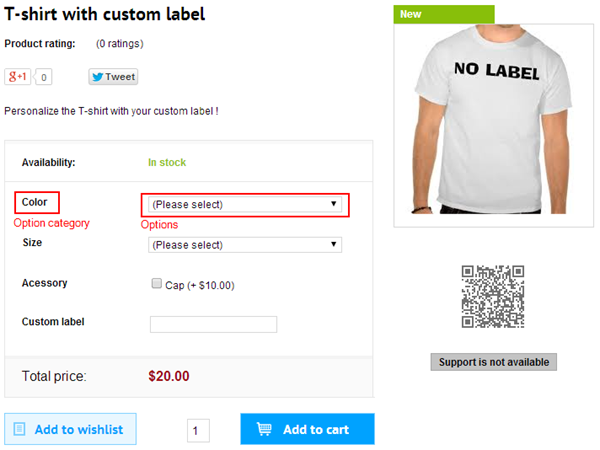
... and this how one creates a configurable product with Kentico:
1) Create a product (T-shirt)
2) Create an option category (Color) with options (red, green, blue)
3) Create an option category (Size) with options (S, M, L, XL)
4) Create text option category (Custom label)
5) Assign all these option categories to the product
What did we do in Kentico 8? Simply put, we revised this process to help the store manager be more productive when creating and working with configurable products.
Differentiation of option categories by type
In Kentico 7, there is no difference between between the options that are representing product configurable attributes (e.g. color and size), and those representing the optional accessory (e.g. an optional cap which can be bought together with a T-shirt). In other words, both of them behave as products. This means that there is a form with a full set of product properties, even for creating simple attribute, like color. What is more, the store manager needs to specify tax classes for an attribute, even if it is not a product in itself. This makes the creation of configurable products quite complicated.
That's why we have differentiated option categories by type:
-
Attribute - allows the site visitor to configure specific attributes of the main product, e.g. color or size
-
Product - allows the site visitor to choose products (accessory) which can be bought together with the main product, e.g. an optional cap that can be bought together with a T-shirt
-
Text - allows the site visitor to enter a custom text for the main product, e.g. a label that will be printed on a T-shirt
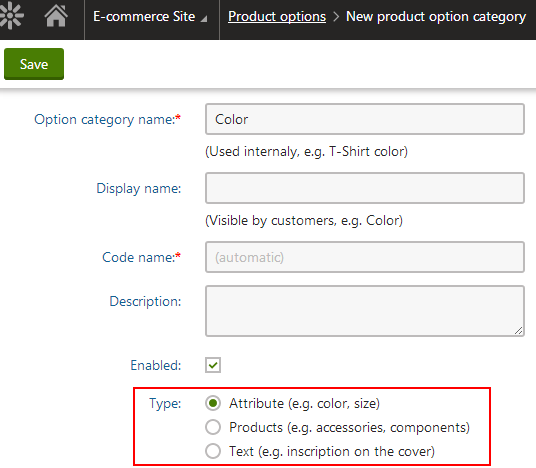
The differentiation allows us to simplify editing forms for options of
Attribute and
Text types. Plus, these types no longer require tax classes to be specified. On the other hand, options of type Products still have the full set of product properties and tax classes.Another reason for differentiation is that only attributes can be used to define product variants (I will write about support for product variants in my next article).
Editing attribute in Kentico 7:
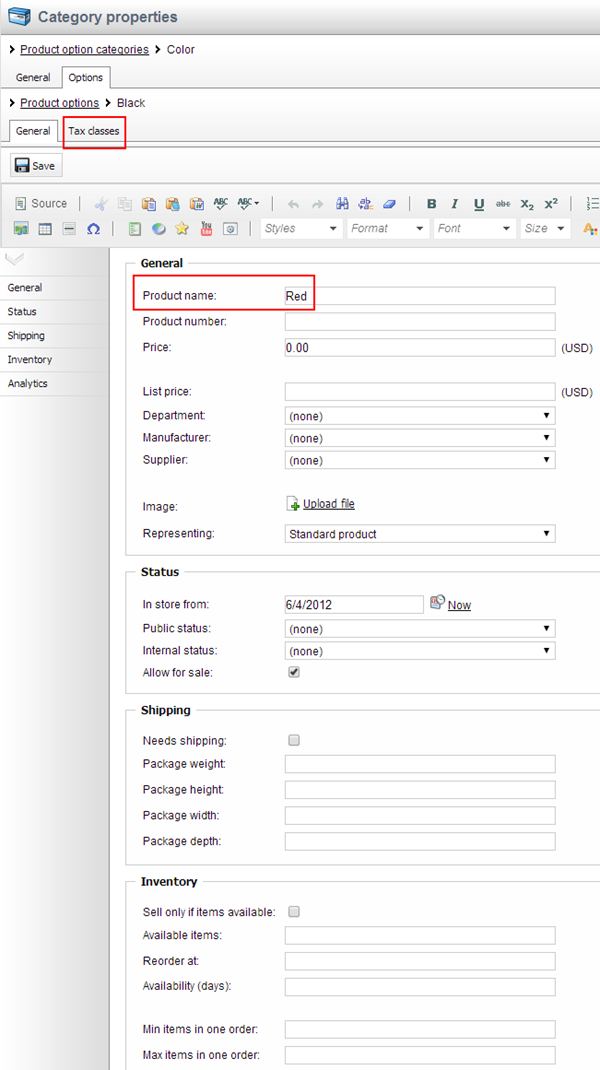
Editing attribute in Kentico 8
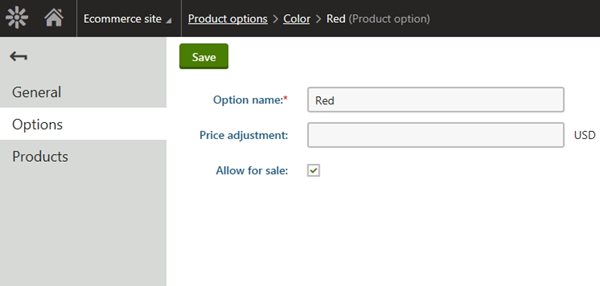
Option category name for site visitors
We added a field for the product
option category name which is visible to customers (see the picture above)
so that you can specify one specifice name for other store managers, and a different name for site visitors. This helps you differentiate similar product options categories (e.g. Sizes of shoes, Sizes of cups, Sizes of T-shirts) for store store managers without affecting the name that is visible to site visitors (e.g. Size).
Bulk changes to configurable products
Another small improvement is that there is a new
Products tab in the option category properties. It helps the store manager quickly check the products that will be affected by any option category changes. It also helps assign the option category to multiple products all at once, e.g. assign an accessory to multiple cell phones.
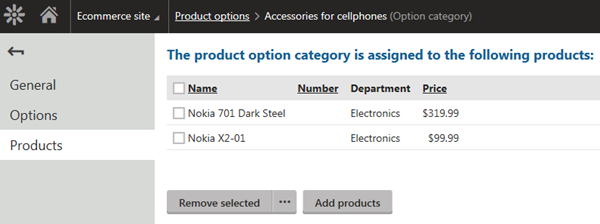
Selecting available options on product level
In Kentico 7, a new option category is required for every unique combination of options. For example:
-
T-shirt 1 in red, green, blue - needs option category Color 1 with red, green, blue options
-
T-shirt 2 in red, black, - needs option category Color 2 with red, black options
-
T-shirt 3 in green, blue, black - needs option category Color 3 with green, blue, black options
You can imagine that having hundreds of products with different combinations of options makes the configuration of option categories quite complicated.
Listed below are the option categories that need to be specified for the three T-shirts mentioned above in Kentico 8:
-
Color with red, green, blue, black options
Yes, just one. This is because the store manager can now select options that will be allowed for the given product. This means that you can specify just one Color option category with all of the colors of your T-shirts. And then, for each T-shirt you can select the colors you want the T-shirt to be offered in. This simplifies the configuration of product option categories a ton!
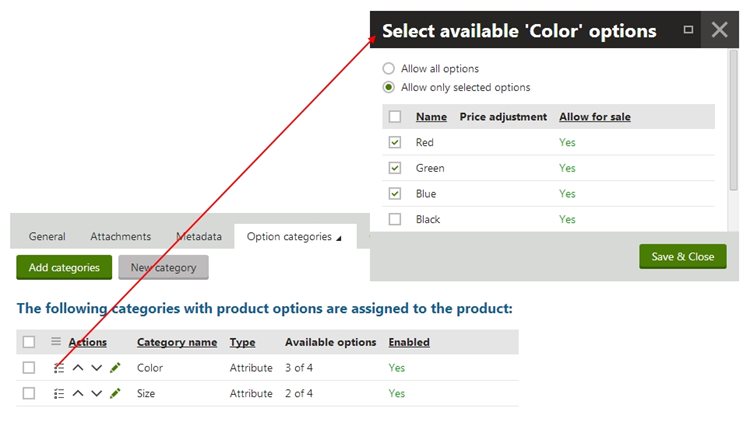
That's all for now. You can be sure that I will have more e-commerce news for you regarding Kentico 8 in the near future. Next time, I will tell you more about the configuration of product variants. Stay tuned!