Sell more with highly flexible discounts and promotions
Kentico 8 comes with a brand new rule-based discounting system that gives you a lot of flexibility for discount configuration.
This is the 3rd article in the Kentico E-commerce solution improvements series. This article will center itself on the topics of discounts and promotions:
1)
Easier creation of configurable products
2)
Product variants
3) Highly flexible discounts and promotions
4)
Create and optimize your checkout process with ease
High level of flexibility
There is no doubt that discounts and promotions are excellent tools for boosting sales. Unfortunately, every business typically has specific needs in this area. The good news for you is that the discounting module in Kentico 8 provides you with a high level of flexibility and configurability. This is because you are not limited to specific discount settings. Instead, you can combine predefined and custom rules to configure the discount.
Catalog discounts
Catalog discounts allow you to define a discount for the specific scope of the product catalog, e.g. 5% off for all electronics. This means that the discounted product price is displayed to the customer on the live site directly when he browses the store. To be more specific, the customer can see the product's original price, discounted price and the amount that he saves.
As for the discount configuration, you can use the predefined set of rules or custom rules to define the discounted product scope:
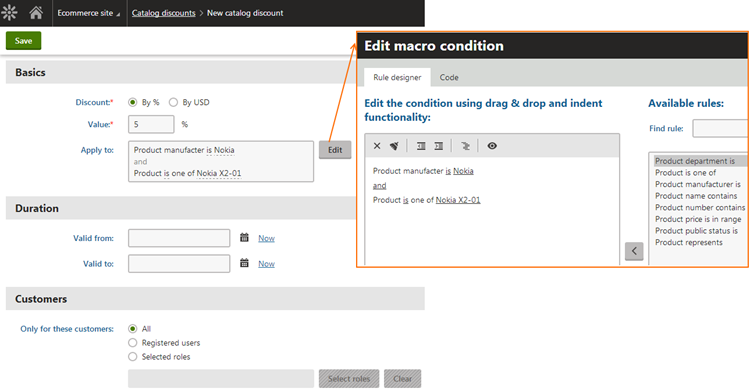
Please note that Discount levels from Kentico 7 are not supported in Kentico 8 and will be replaced by flexible Catalog discounts. Of course, after the upgrade to Kentico 8, your discount levels will be transferred to the corresponding catalog discounts. I'll give more details about this and other e-commerce backward compatibility handling later in a separate article.
Order discounts
With order discounts you can define the discount for all orders matching the specific condition, e.g. 5% off for all orders over $100. Again, you can use predefined sets of rules or custom rules to define the condition. Unlike catalog discount rules, order discount rules are not related to the product properties, but to the shopping cart data.
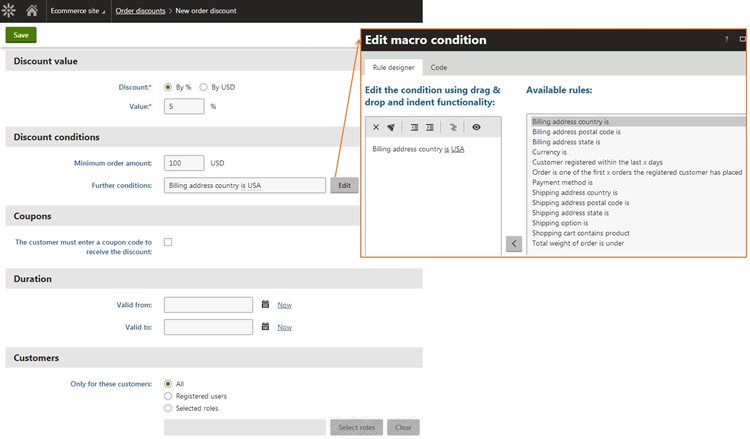
Free shipping offers
Simply put, it allows you to give customers free shipping when their orders match the specific condition, e.g. free shipping for all customer first orders over $100 within the USA. To promote free shipping offers in your store, you can display the remaining amount of money required in order to obtain free shipping to customers in their checkout process. To define the free shipping condition, you can use the same set of rules that apply to order discounts.
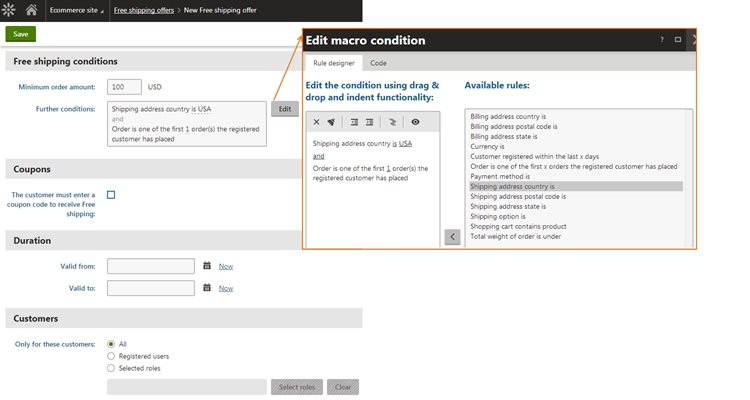
Discount coupons enhancements
Furthermore, for each order discount and free shipping offer you can define discount coupon codes. This means that customers get the order discount or free shipping only when they enter one of the defined coupon codes. This is useful when you want the discount to be offered only to the group of customers to whom you sent or gave the coupon codes. As for the coupon codes definition, you can enter codes manually or get them generated. For each code you can specify the number of uses to avoid unwanted usages.
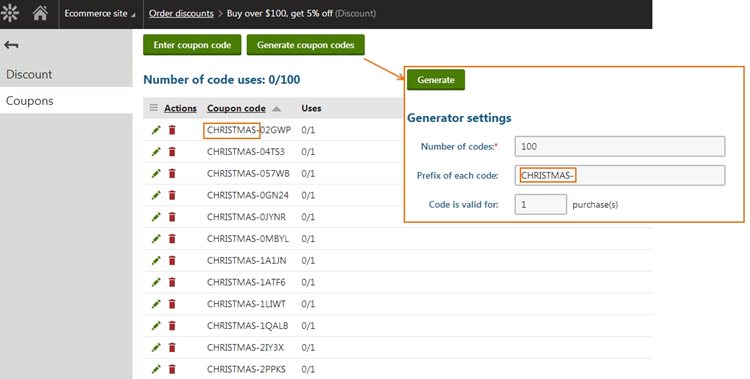
Please note that Discount coupons from Kentico 7 were renamed to Product coupons to be differentiated from the new discount coupons of the order discounts and free shipping offers.
Custom rule definition
And this is how you can define your custom rules for the discounts mentioned above. As you can see the rules are defined using the K# (Kentico macro language), meaning it is pretty flexible:
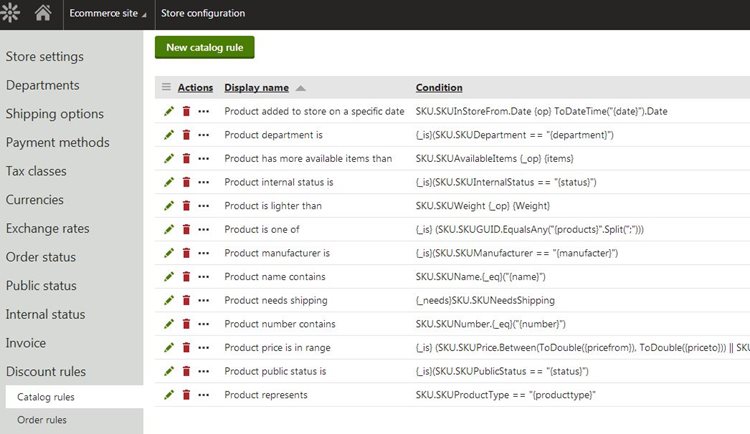
In my last blog post about Kentico 8 e-commerce improvements I will write about the new model of the checkout process that greatly simplifies its customization. Simply put, no more coding in Visual Studio is needed. Stay tuned to learn more!