Create and optimize your checkout process with ease
In Kentico 8 you can look forward to a brand new customization model of the checkout process that greatly simplifies its customization, e.g. creating a one-step checkout process. Furthermore, you will obtain sophisticated marketing tools for its optimization.
This is the last article in the Kentico E-commerce solution improvements series. This time we will look at improvements that have been made to the checkout process.
1)
Easier creation of configurable products
2)
Product variants
3)
Highly flexible discounts and promotions
4) Create and optimize your checkout process with ease
Smooth checkout process is the key
Having a smooth and easy-to-use checkout process is a must for every online store. If it is too complicated, customers might leave without completing their orders. The good news for you is that with Kentico 8 you can very easily adjust and optimize the checkout process to avoid abandoned shopping carts and thus boost your sales.
Create your checkout process easily
Simply put, checkout process customization in Kentico 8 is no longer about coding but about using documents, templates and web parts, i.e. browser-based customization. In other words, you don't have to be a technical wizard to customize the checkout process. We broke down the whole checkout process into separate web parts, e.g. shopping cart content table, currency selection, customer billing address form, etc. This means that each checkout process step is now represented by the page in the content tree and the content of each step is built up from the checkout process web parts.
And that's it. You can create and design any checkout process in the very same way as you create and design other pages on your site:
1) Create new checkout process steps as pages in the content tree (e.g. add just one page to create a one-step checkout process)
2) Drag & drop some checkout process web parts inside each step
3) Configure these web parts (e.g set up a transformation for the shopping cart content table)
... and start selling!
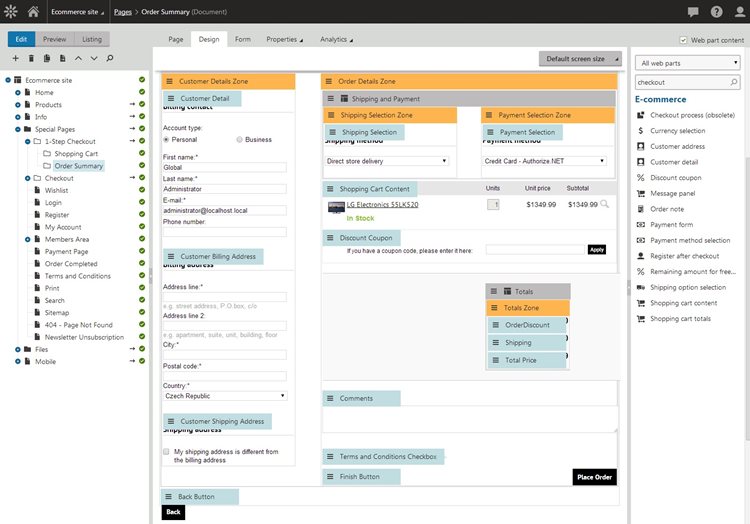
Furthermore, adding new functionality to the checkout process is just about creating a new checkout process web part and dragging & dropping it to the corresponding place in the process. Isn't that simple?
Out-of-the-box one-step checkout process
As I said at the beginning, a faster and easier checkout process means more sales conversions and less abandoned shopping carts. That's why there is a default one-step checkout process that comes with the Kentico 8 standard installation. If you want to create your own fast and easy-to-use checkout process, just use the checkout process web parts to configure it quickly.
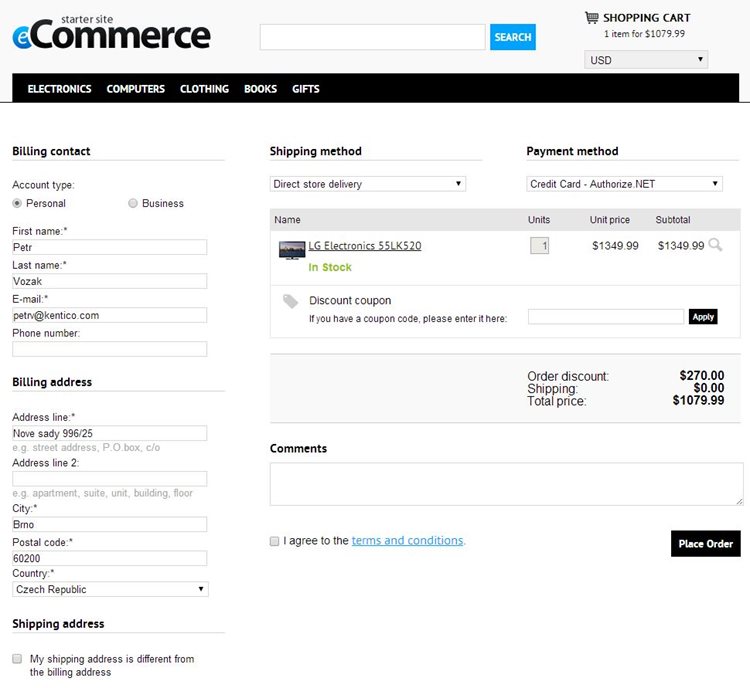
Reach your customers on any device
The fact is that more and more customers use smart phones, tablets and other mobile devices for on-line shopping. This means that having a checkout process that accommodates to these devices provides higher volume of sales to your business.
Of course, with Kentico 8 you can be sure to reach your customer on any device - this is how the default mobile checkout process in Kentico 8 looks like. And again, its customization is about documents, templates and web parts, meaning that it's very easy. |
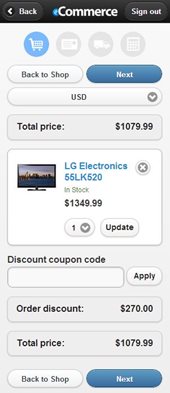 |
Track abandoned shopping carts
Having the checkout process steps represented by the pages in the content tree automatically gives them their unique URLs. This improvement helps you to identify the steps in which customers leave the checkout process.
No more customer registration needed
Another reason for leaving the checkout process might be because of a request for customer registration, in other words when entering login and password information during the checkout process itself. Fortunately, with Kentico 8 you can set up the checkout process to get your customer registered automatically after completing an order. This means that the customer is registered in the background using the anonymous data entered during the checkout process, and the login information is sent to his email address.
Find the optimal checkout process with ease
Finding an optimal checkout process that generates the highest volume of sales might be quite a difficult task. But not with Kentico 8. You can use built-in sophisticated marketing tools like
A/B or MVT testing to test and optimize single parts of the checkout process!
Personalize the checkout process
Furthermore, in Kentico 8 you can easily deliver the personalized content to the checkout process based on the customer segments in your store. To achieve this, you can define
Personas for these segments. Then, for each persona you can offer the relevant content or the
recommended products.
And that's all regarding the
Kentico E-commerce solution improvements for Kentico 8. If you want to see them in the action, feel free to join
my webinar on April 1st. Looking forward to meeting you there!