Say hello to pages
Ease of use and learnability for non-technical users — that's one of the things we care about in Kentico. We started with a
major redesign in Kentico 8, in which new navigation and design were accompanied by many usability improvements. Based on massively positive feedback from our partners and customers, we concluded that this was the right thing to do. And we continued with this theme in Kentico 8.1.
Documents? What are they again?
If you ask a marketer what a 'document' is, they’ll probably predictably answer "a PDF file or a Word document".
That's why we decided to change the terminology in the Kentico Administration interface. Now, instead of talking about documents, we talk about pages. Calling things by their proper names, right? We believe that this change will make Kentico much easier to understand and work with. Especially for first-time and non-technical users, like marketers often are. We want to make sure everyone can jump into Kentico and its rich functionality as fast as possible.
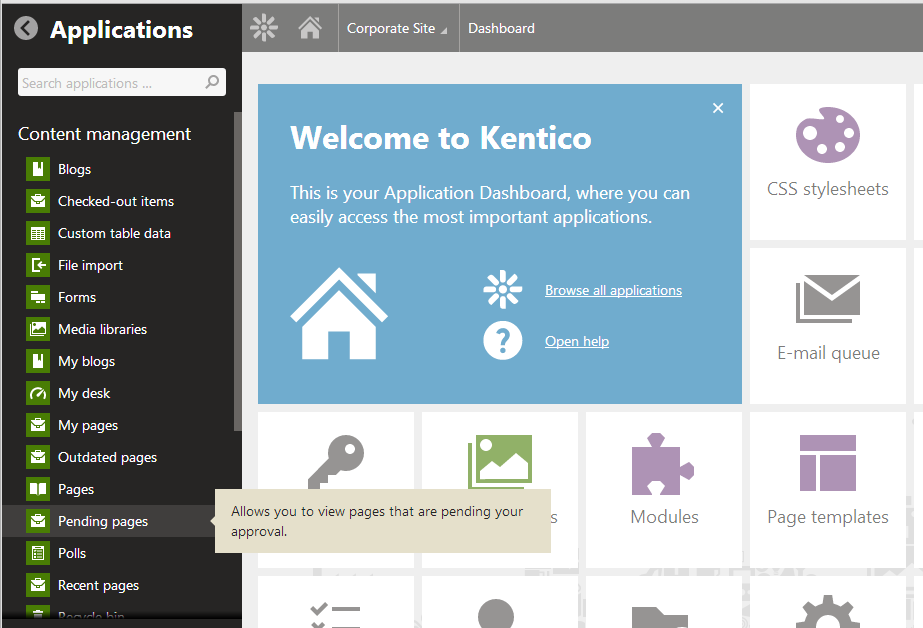
Backward compatibility
If you are a developer, let me answer the question that probably occupies your mind by now: No, we won't break backward compatibility. Our API stays the same and uses Documents to refer Pages in the administration UI. We are aware that this creates a certain inconsistency. However, being able to maintain backward compatibility while making the product easier to grasp was a no-brainer. Backward compatibility is important for us and we believe that this little inconsistency is worth it.
Your thoughts on this in the comments are highly appreciated.