This article describes how to fix the “Your UI profile is not granted with permission to access this section. Please contact the administrator.”, even when you are the Administrator after upgrading to version 6.0.
You have just upgraded to version 6.0, logged in as a Global Administrator and when trying to access a module you receive the error message
“Your UI profile is not granted with permission to access this section. Please contact the administrator.” Let’s use the File import module as an example. Access
Site Manager -> Development -> Modules -> Edit File Import -> User interface. If this module is working correctly you would see some kind of Elements or permissions on this tab (see screenshot below).
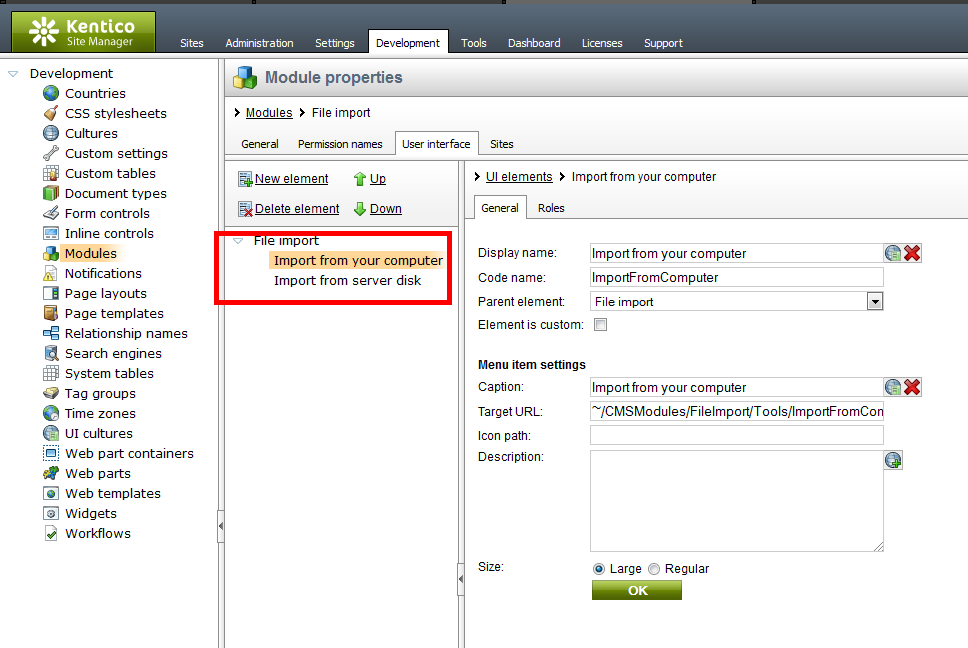
If you don’t see any Elements in this screen, you will need to delete this module and install the Corporate Site from
Site Manager -> New site wizard -> Use website template -> Corporate Site. This procedure will re-create the UI Elements for this module. After the install has completed, the Elements should appear in the User Interface section.
Alternative approach:
Create database backup and
import this package:
modulesUI.zip.