New Installer for Kentico CMS 7 is Out
We have processed your comments, fixed defects and fine-tuned the Installer's features.
As promised, today we are proudly presenting you the RTM version of the Kentico Installer.
Since the
announcement of the preview version of the Installer, we have fixed various defects. Moreover, we have adjusted our product according to the results of usability testing, which helped us fine-tune the Installer to suit you, our customers, in the first place.
In short, these facts illustrate, why we are so excited about this new Installer:
-
You need only one tool for most installation scenarios.
-
The Installer will now install and configure all necessary prerequisites.
-
The Installer also replaces our previous Silent Install and it is capable of creating XML configuration files from the installation UI.
-
Basic Kentico installation with a sample website is now only 4 clicks away!
-
A brand new design:
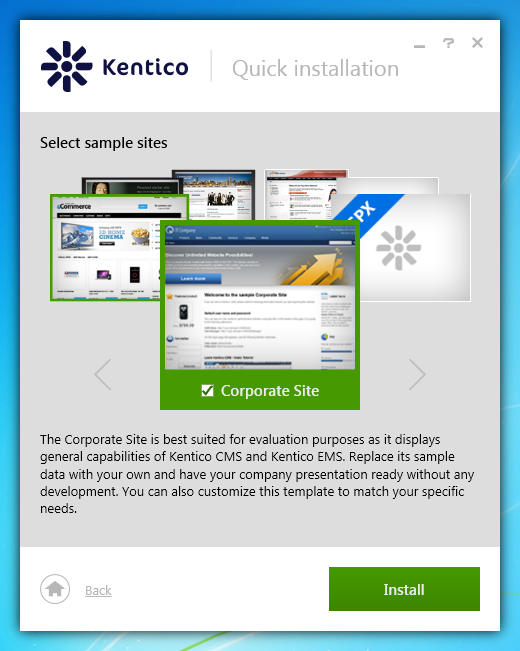
Screenshot: The Quick installation.
The Installer contains Kentico CMS 7.0.34 (version 7.0 with hotfix 34).
For instructions, see the documentation for the Installer (which you can access anytime by clicking the question mark in the upper right corner of the window):
Kentico CMS 7 Installer.
Thank you all for your precious feedback on the preview version. Especially, we want to thank Ilesh Mistry for pointing out a few things we hadn't noticed.
Once again with this version, we would very much appreciate your feedback.