New and Free at the Marketplace: GEOCode Form Control, Javascript Enhanced and Kentico Explorer
Check out these three new items at Kentico Marketplace
Several new items were recently submitted to the Marketplace. You can try a new form control which automatically converts adresses into geographical coordinates, a tool that displays detailed reports about documents and their correspondding URLs, or customize the way you want JavaScript to be embedded on your pages. All of these items are offered for free.
GEOCode Form Control
GEOCode Form Control by
Covalent Media Lab utilizes the Google Geocode API and JSON to auto postback latitude and longitude inside any document type or BizForm. If you put an address into a latitude or longitude field, the address will change to latitude or longitude when you tab out (autopostback).
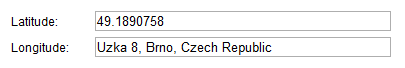
To download the form control, please go
here.
Javascript Enhanced
Javascript Enhanced by
Conversion Rate Services allows you to position JavaScript in 4 most common locations on a page:
-
after the opening Head tag
-
before the closing Head tag
-
after the opening Body tag
-
before the closing Body tag
It may be useful for example if you use tools for conversion rate optimisation such us Google Website Optimizer, ClickTale, iPerceptions, etc., which often require you to place JavaScript to a specific location.
For more information about the web part, please go
here.
Kentico Explorer
Kentico Explorer by
Cap Solutions Web is a developer tool that provides several built-in reports on a Kentico 5.x website, including:
-
list of all documents
-
list of all documents URLs
-
site summary
The tool consists of one single ASPX page that needs to be placed in the root directory of your site.
You can find an online version of the tool at:
http://www.capsolutionsweb.com/tools/kentico-explorer.aspx
To download this tool, please go
here.