Kentico MVC and Google analytics: Better together
How to properly integrate Google Analytics in Kentico MVC projects? Do you miss some of the Kentico Web Analytics reports in Google Analytics? We’ve got you covered. Read on.
In this series, we’ll explain the positioning of Google Analytics (GA, for short) versus the on-line marketing features in Kentico EMS. In this introductory part, we’ll cover the marketing features of Kentico. Then, we’ll explain the concepts and different positioning of GA. In the third part, we’ll demonstrate some best practice of integrating GA with Kentico MVC sites. In the final two parts, we’ll offer you some useful GA views custom-tailored to Kentico sites.
Why Google Analytics?
Since its inception, Kentico EMS contained the Web Analytics application, which provided rich time-lapse reports with data about site visitors, traffic sources, content consumption, and technology used by the visitors.
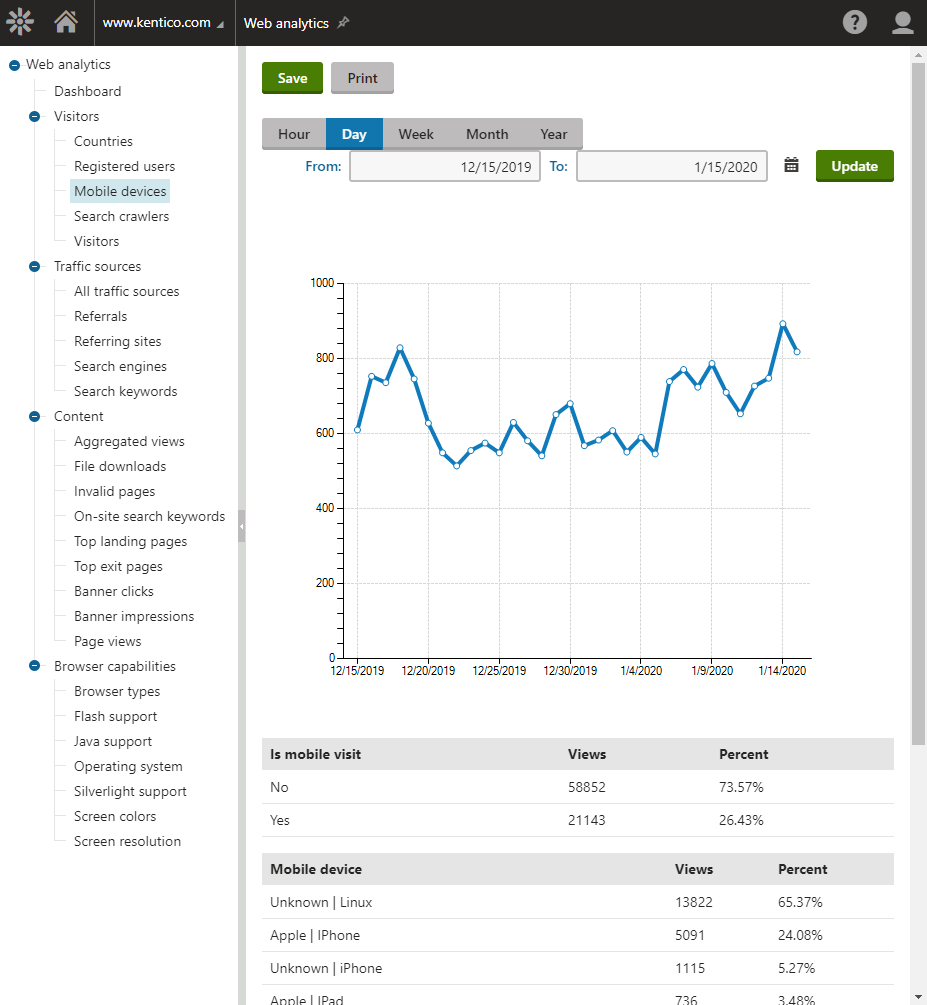
However, with the advent of ASP.NET MVC, we decided to give you freedom to integrate GA instead of rewriting our analytics from scratch. Mainly because in MVC sites, there is no 1-on-1 relation between the pages in the content tree and pages in the MVC front end app.
Therefore, let’s first shed some light on what both Kentico and GA has to offer for all marketing endeavors in MVC sites.
Kentico EMS vs Google Analytics
You might ask what the actual features of the two products are, how they fit together, and whether they overlap in any way. Let’s summarize the differences.
Kentico serves as a platform for:
- content production
- content testing and fine-tuning
- customer engagement
- contact management and evaluation
Google Analytics is an analytical platform. The only part that it doesn’t cover is analyzing the Kentico A/B tests.
There is a small cross section between the two products--the campaign analysis. Results of campaigns can be measured in both products.
Kentico EMS on-line marketing features at a glance
Content production
For the most part, this user story entails the production of landing pages using the Kentico Page Builder functionality. It allows content editors an almost freehand composition of pages using page sections and widgets that have been developed with conventional ASP.NET MVC 5 techniques.
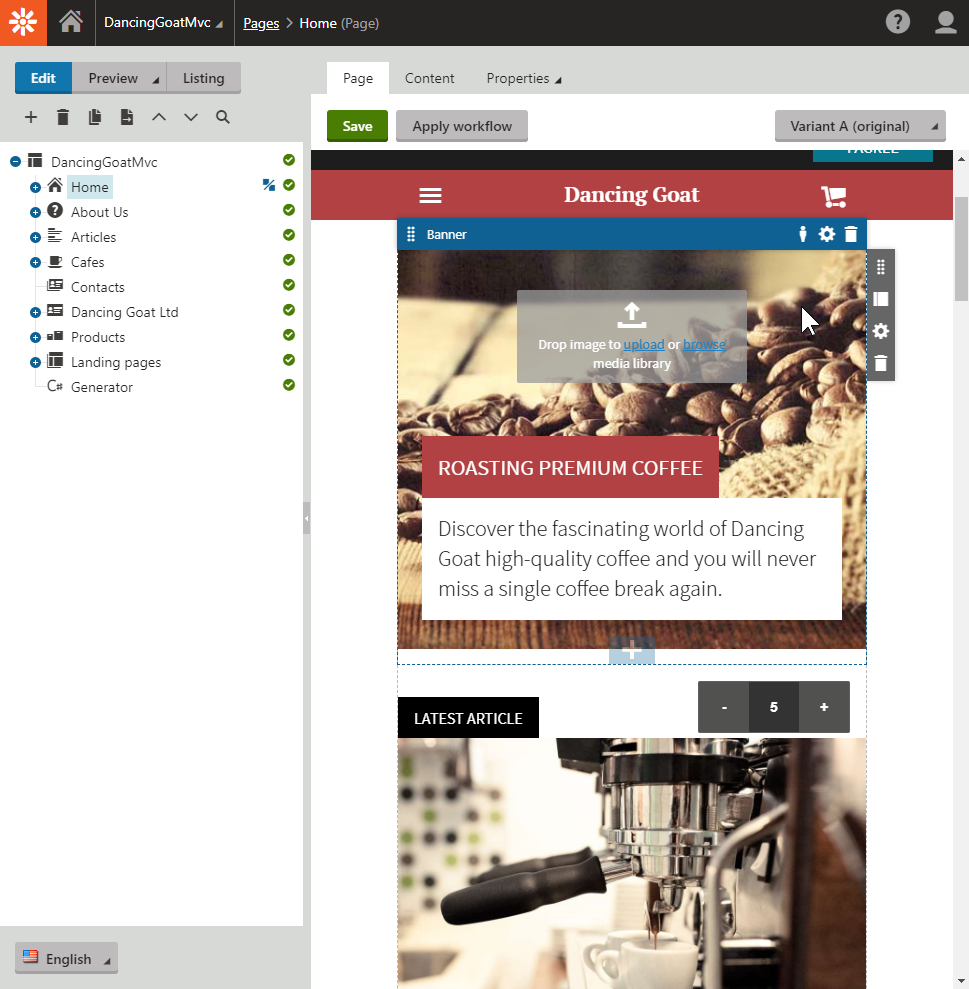
Content testing and fine-tuning
As soon as landing pages are ready, marketers can create A/B tests for them. A/B testing means that one half of the audience is served a different variant of the landing page than the other half, just to see which variant resonates with the audience better.
Each A/B test consists of:
- page variants
- conversions
Page variants get created by cloning and altering of the original page.
Conversions play the role of success metrics of each page variant. Kentico allows you to pick from several well-known conversions like:
- page visit
- form submission
- newsletter submission
- product purchase
- user registration
However, it offers the possibility to develop custom conversions, which can leverage the whole Kentico object model and ready-made UI control set.
Once the A/B test is started, the standard Kentico.AspNet.Mvc.Libraries NuGet package makes sure each new visitor is automatically served a randomly selected page variant, together with a dedicated cookie. This cookie is served per-A/B-test. It makes sure that the same page variant will be served throughout all subsequent visits.
.png)
At the same time, you can start evaluating the A/B test. The evaluation happens in the Kentico administration interface, without the possibility of employing GA for that. For three reasons:
- Page variants get served through one and only URL. You can tell them apart just by the cookie, except for the markup of the page, of course.
- GA alone does not work with the concept of A/B tests per se.
- The support of A/B tests in GA is strictly bound to the Google Optimize offering, which in turn relies on the Firebase development platform. In other words, conducting of A/B tests in GA is possible only on sites built using Google’s Firebase.
However, the Kentico A/B test report provides all the information needed to properly evaluate tests.
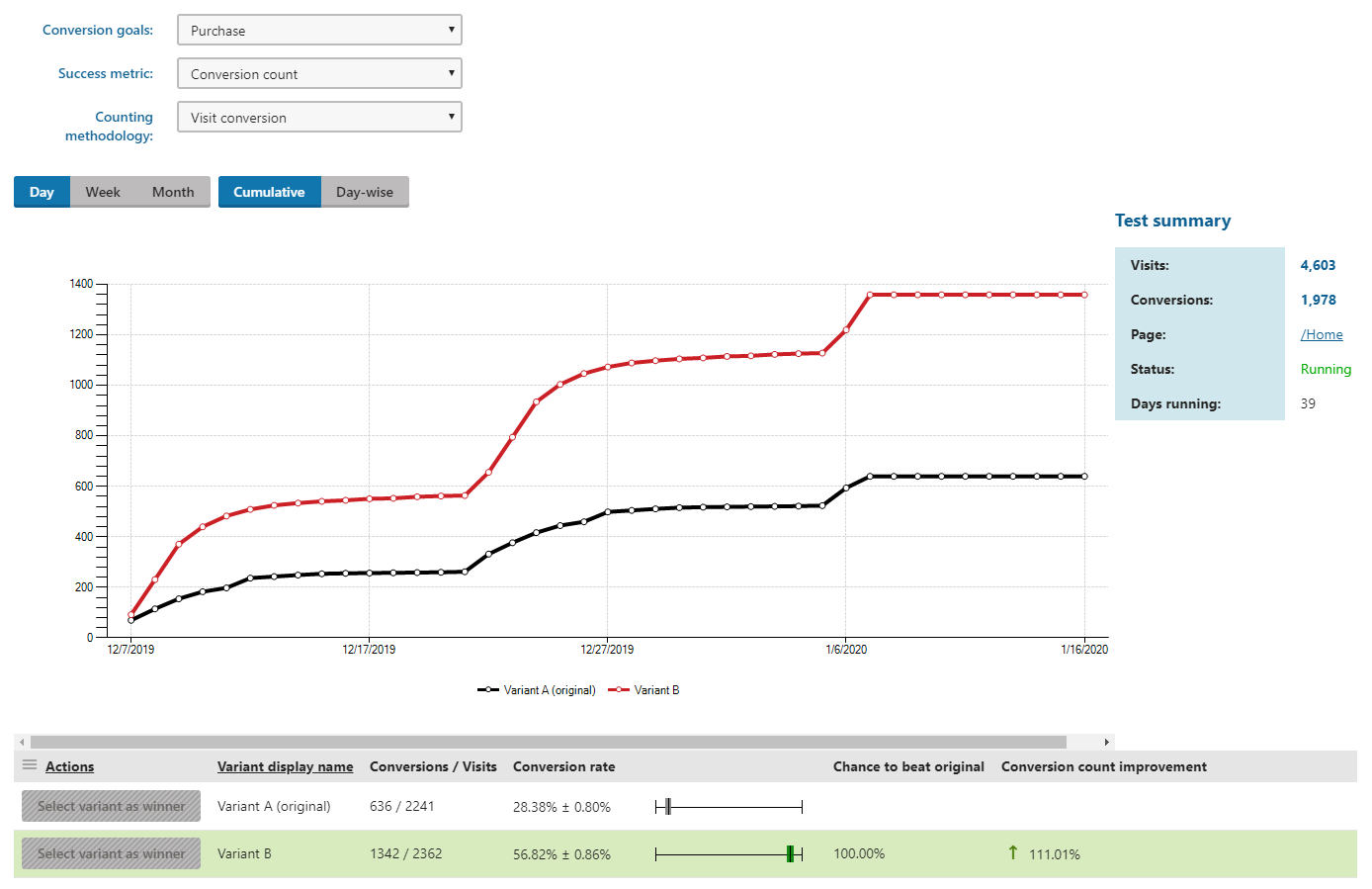
It does a handful of statistical calculations to give you not only the recommendation of the winning page variant, but also the chance to beat the original metric. The metric represents a level of confidence in the results, calculated for each page variant separately. This prevents marketers from making premature decisions, based on data with insufficient statistical significance.
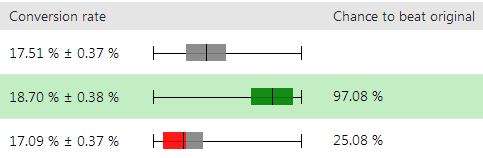
Customer engagement
In Kentico, you can use the following tools to manage contacts:
In the Email Marketing application, you can send newsletters and run email campaigns. While newsletters always have an exhaustive set of specific recipients (contacts) that signed up for a newsletter, the actual recipients of an email campaign are determined dynamically with the use of Kentico contact groups. Both newsletters and email campaigns can be A/B tested, in similar ways as page builder pages are.
A campaign does the following:
- It orchestrates publishing of content in the Kentico MVC site with sending of the email campaigns.
- When a campaign is running, it tracks website traffic tagged with UTM parameters defined for that campaign. These parameters signal whether traffic came from the email feed, social media, paid or organic search, etc.
- It tracks conversions made by visitors specifically in the scope of a given campaign. If a certain conversion originated from an email feed, the campaign tracks which specific contact did the conversion.
- It allows defining an ideal campaign journey and an overall campaign objective.
- It offers reports on the conversions, the journey, and the objective.
While email marketing and campaigns are designed as a proactive measure, the Marketing Automation feature gives you a tool to automatically react to events in the Kentico site. Using a drawing canvas, you can design automated or semi-automated processes. Apart from predefined triggers, decisions, and actions, you can also develop your own custom triggers and actions.
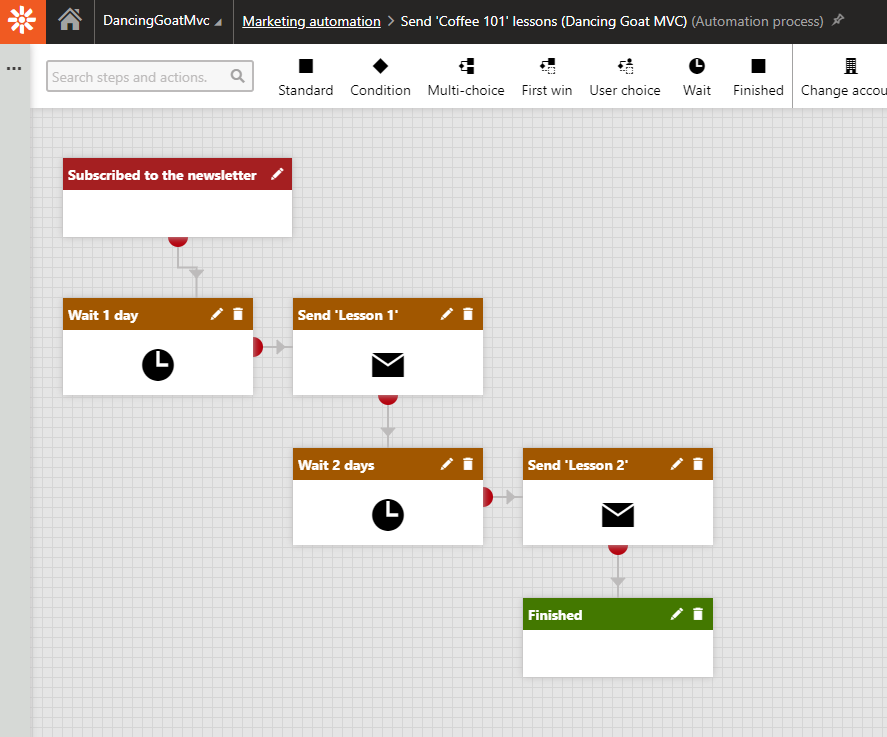
Contact management and evaluation
Above all, Kentico offers the following key features in this area:
Both contact groups and content personalization build upon the idea of contact segmentation. Both personalization and contact groups can automatically categorize contacts.
If you need to categorize visitors from multiple points of view, contact groups are your friend. Contacts can be moved to one or more contact groups, either based on a macro condition, or in a marketing automation process, or manually.

If you wish to categorize visitors into one of your ideal types of customers, you can define personas for that. In the persona, you can directly specify contact attributes, like country of origin, gender, interests. You can also define activities, like submission of a form. Based on attributes and activities, Kentico calculates the most appropriate persona for each new contact.
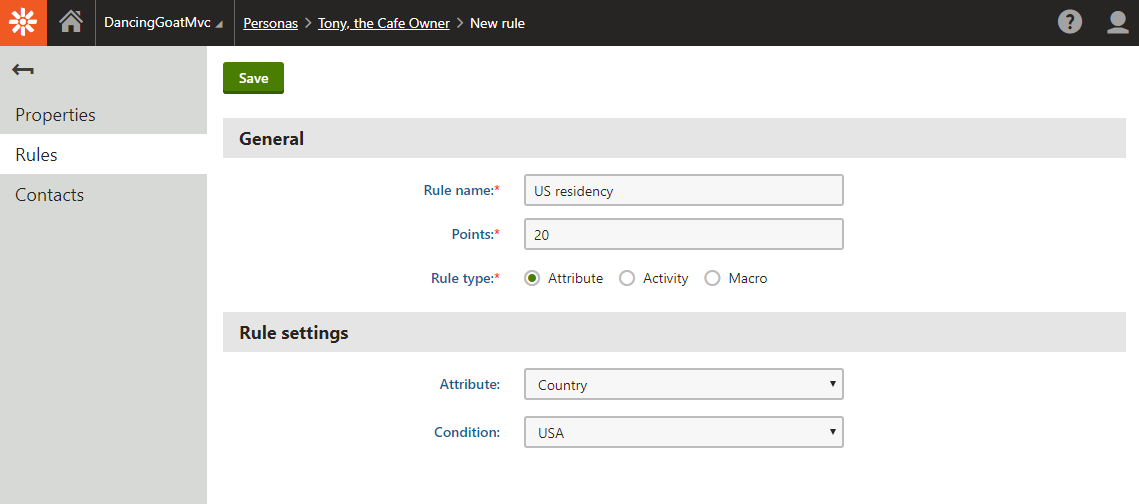
Where personas and contact groups differ is their purpose. While personas are primarily aimed at personalization of page builder pages, contact groups are used to distribute email campaigns and to proactively engage with customers, e.g. over the phone.
Speaking of proactive engagement techniques, the Contact Scoring feature was designed to specifically help with that. It is a mechanism of automatically giving contacts points for their attributes and activities, discrete from attributes and activities counted towards contact groups. Unlike contact groups, which always evaluate contacts from a certain point of view, the scoring feature serves as an encompassing evaluation mechanism that might be directly used to decide whether it is worth calling a certain prospect customer or not.
Conclusion
In this article, we gave you a summary of the on-line marketing features of Kentico. In the next part, you’ll learn what GA has to offer, in roughly the same level of detail. In the rest of the articles in this series, you’ll get GA up and running in your Kentico MVC website.
Until next time!