Kentico CMS supports Silverlight 2.0
Since version 4.0 BETA Kentico comes with native support for Silverlight 2.0. If you want to know how you can integrate Silverlight applications into your Kentico CMS based web sites read further.
What is Silverlight?
Microsoft Silverlight is a new cross-browser, cross-platform technology for building and delivering the next generation of media experiences and Rich Interactive Applications (RIA) for the web.
Running Silverlight applications
Silverlight applications run in the internet browser. All you need is a small plug-in installed in your browser. The plug-in is free. How it works in general:
-
Developer creates web site with built-in Silverlight application.
-
Site visitor navigates to that site using the internet browser.
-
If user do not already have the required plug-in installed in the browser, he is automatically prompted to install it.
-
Silverlight application runs.
Creating Silverlight applications
Silverlight is .NET Framework based technology so if you are familiar with development using Visual Studio and one of the .NET Framework languages like C#, it will be much easier for you to learn Silverlight. For developing Silverlight 2.0 applications you will need at least Microsoft Visual Studio 2008 SP1 with Silverlight Tools. There is one more powerfull tool for designers - Expression Blend, which enables them to create their application design in a really comfortable way. I also strongly recommend you to install Silverlight Toolkit which brings you many new controls into your Silverlight applications.
Visit the Silverlight community site where you can download all the required components. Moreover, there you can find valuable tutorials which can help you to get started developing Silverlight applications.
Silverlight 2.0 in Kentico CMS
From the Kentico CMS 4.0 Beta you can enjoy native support for Silverlight 2.0 applications which could be easily integrated into your web sites. I'm sure most of you have already been exploring Silverlight possibilities using its beta versions (Beta 1 and Beta 2). Of course, we have been doing the same because it was definitely the most expected technology for creating rich internet applications that time. Now the final version of Silverlight is already published, so let's have a look how Kentico CMS integrates Silverlight support.
What do I need to run my Silverlight application in Kentico CMS?
The answer is quite simple - you need Kentico CMS 4.0 Beta or higher. Please follow these steps to insert Silverlight application into your web site:
-
Create a new site using one of the built-in web templates or use your existing one.
-
Go to the CMSDesk -> Content and add or edit some document.
-
Ensure the document is using the page template with at least one web part zone.
-
Go to the Design mode of that document (click the Design tab) and click "Add web part" image button on the web part zone.
-
Select Silverlight application container web part to be inserted into your page template.
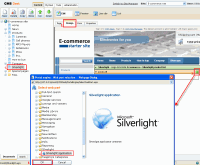
-
Click "Configure" image button to specify path to your Silverlight application and minimum version of the Microsoft Silverlight framework which is required by that Silverlight application. Other parameters are optional.
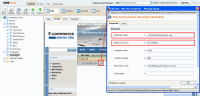
-
Go to the live site and enjoy your Silverlight application running in Kentico CMS. Following showcase of the Silverlight 2.0 application can be seen in Ecommerce starter site - simple product list with category filter:
In my next post I'll show you how this Silverlight application communicates with our CMS and how it's getting data from CMS database. See you later.
Peter