Kentico CMS 7: New Products Management UI, Multilingual and Versioned Products
One of the most significant improvements of our
E-commerce solution in version 7 is a brand new products management UI which brings you better user experience. You can also look forward to native support for multilingual and versioned products.
I have already introduced our
30+ new e-commerce reports in version 7. I believe that they will help you to track and boost your on-line business.
This time I am going to give you a preview of what is
new in products management:
.... Kentico CMS 7
gives you all of these features and improvements!
New products management UI
1) We have built support for managing products part of the content tree directly into E-commerce module
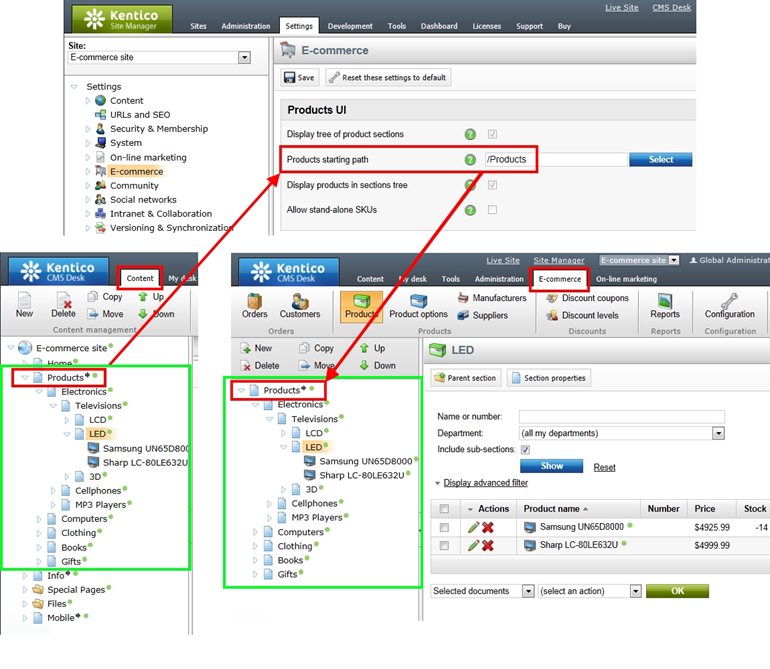
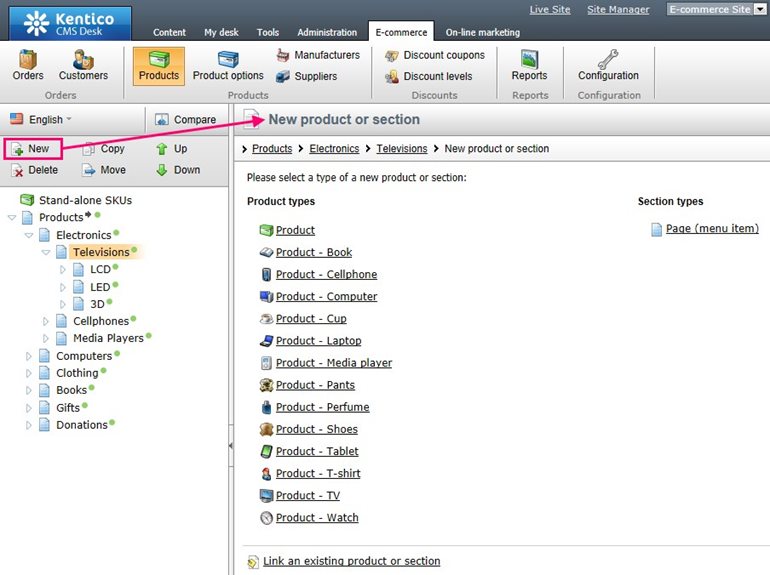
2) We have created a unified editing form where you can edit properties of the SKU and properties of its related document at once.
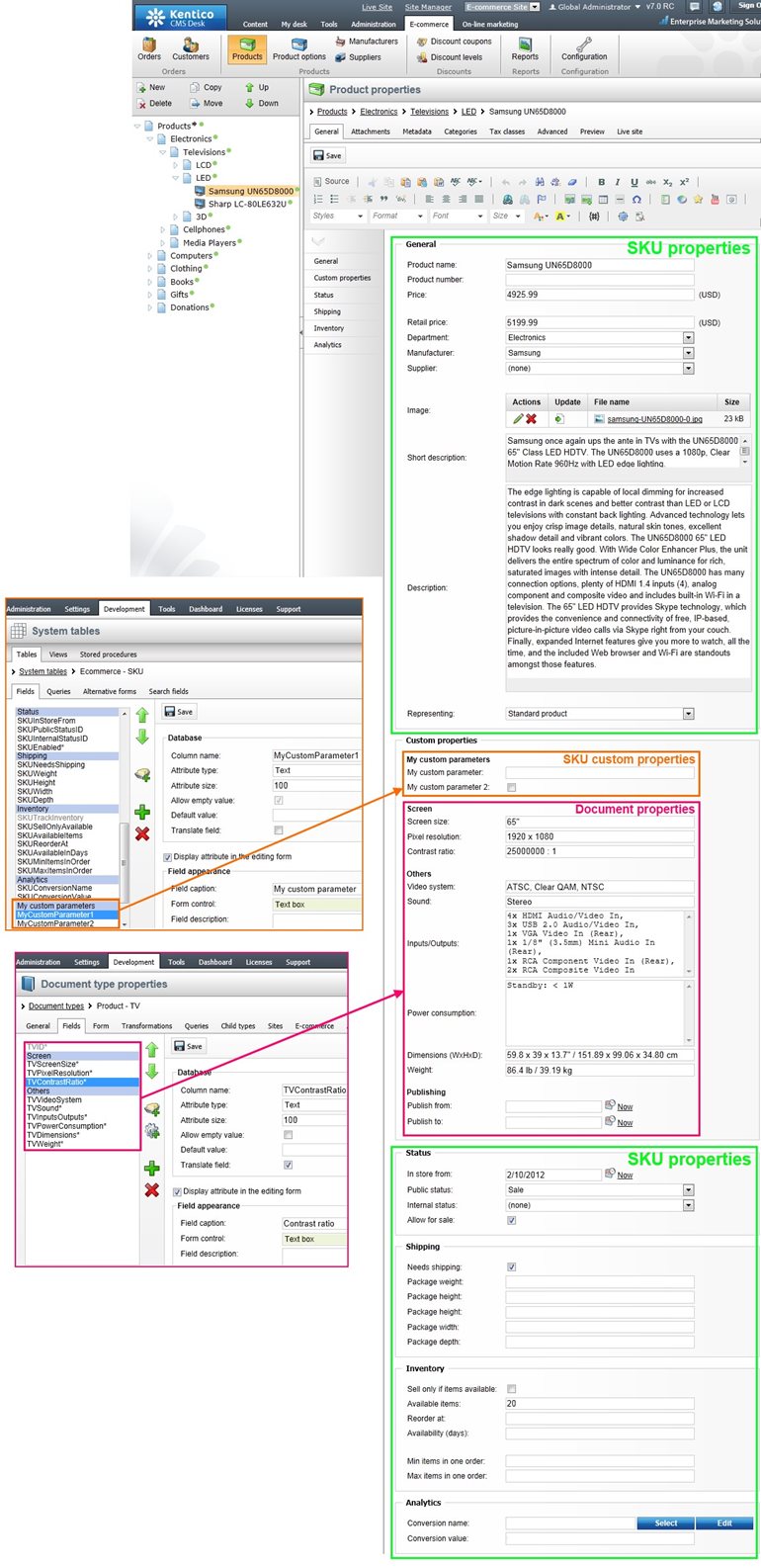
3) We have added management of some document-related features directly to the SKU editing UI
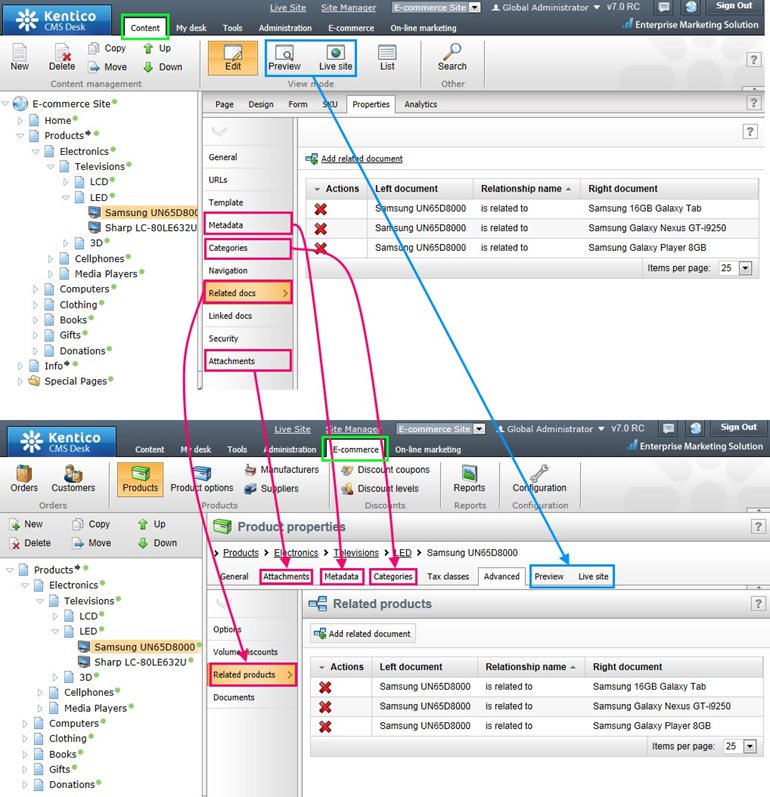
As a result you can create and manage complete product (SKU and its document representation) at once, from one place and without a need to switch to Content, i.e. in a much more comfortable way
Multilingual products
If your site uses more than one culture, there is a new culture selector which gives you the very same possibilities as the one in the CMS Desk -> Content:
1) You can see culture specific products and identify those which are not translated. Then you can translate them manually or get them translated by a translation service - even in bulk.
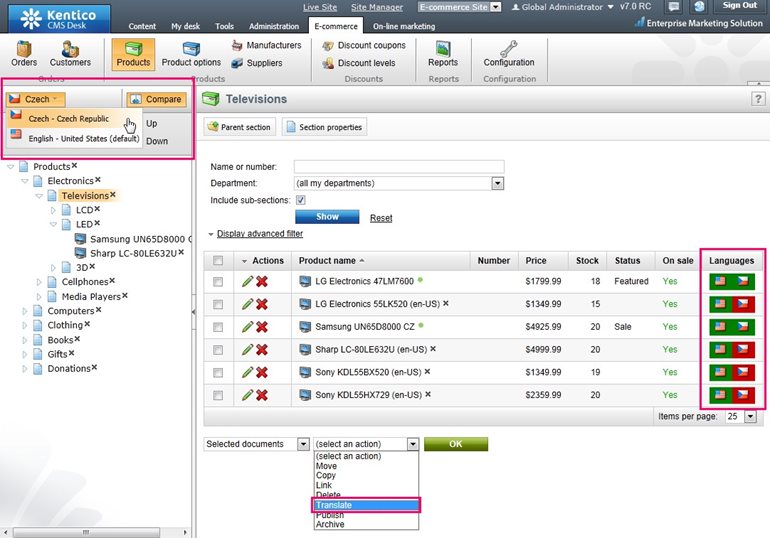 2)
2) You can easily create a new culture version of a single product
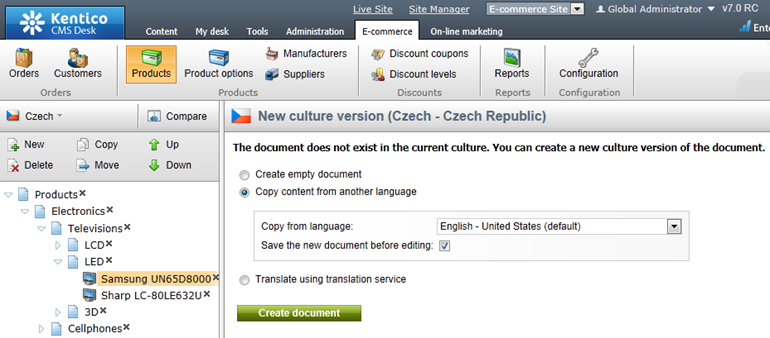 3)
3) You can compare culture versions of a product
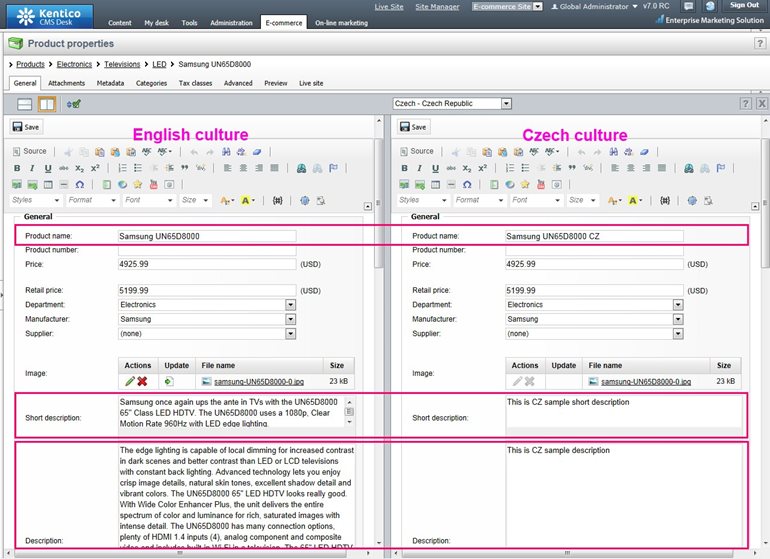
Fields which support translations are:
-
SKU name
-
SKU short description (new field since version 7)
-
SKU description
-
all document-related fields
Translation of other SKU fields is not supported out of the box (it usually makes no sense to translate other, non-text, SKU fields); however you can easily configure the system to translate any other SKU field.
Versioned products
Perheps you need to get a newly-created or modified product (its description, image, price etc.) approved by someone else before publishing. Or perhaps product information is not completed yet and so cannot be published immediately. These are exactly the scenarios in which support for products workflow comes in handy.
Again, the setup of workflow/advanced workflow for products is the same as that of workflow/
advanced workflow for documents:
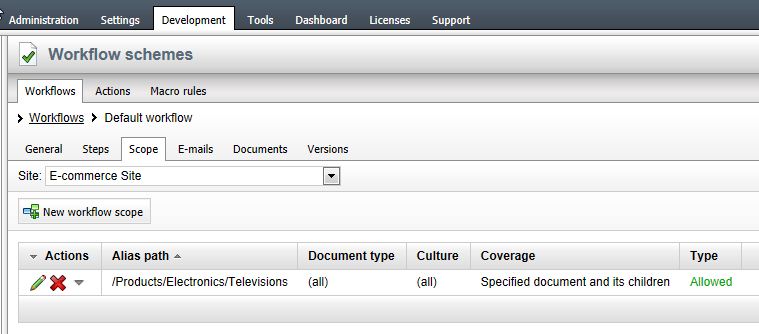
Then, published version (live site version) of a product is not changed unless the product changes are published:
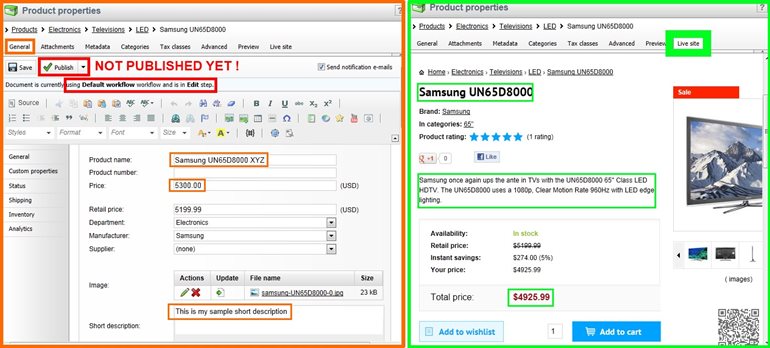
Personalizable product editing form
Since version 7 you will be able to easily personalize product editing form including both SKU and document properties. The thing is that the whole form is generated based on the form definitions, meaning that you can easily:
-
reorder fields
-
change field labels
-
hide specific fields to all users (in case you do not need them)
-
hide specific fields based on a dynamic condition, e.g. based on the current user's role (in case some users are not allowed to change values of such fields)
All you need to do is to modify the inner forms of the product form. Forms which are used to display SKU properties are defined in Site Manager -> System tables -> E-commerce SKU -> Alternative forms tab, form which is used to display document type properties is defined in Site Manager -> Document types -> some document type -> Fields tab. Anyway, the way you can customize them is the same:
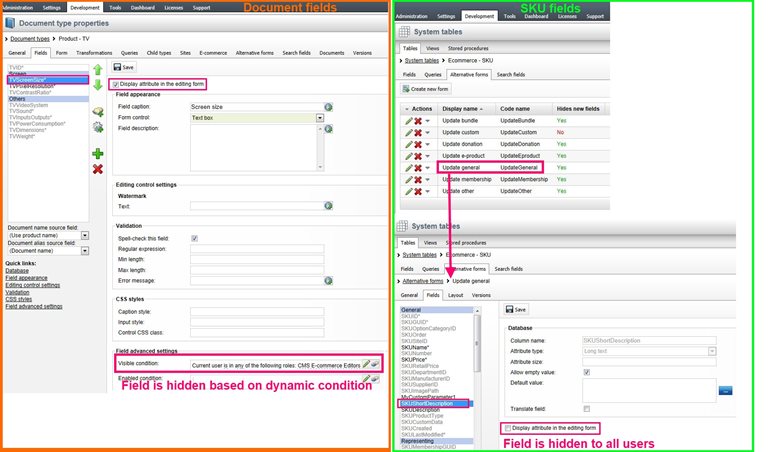
Here is an example of the personalized (simplified) product form (compare it to the standard product form above):
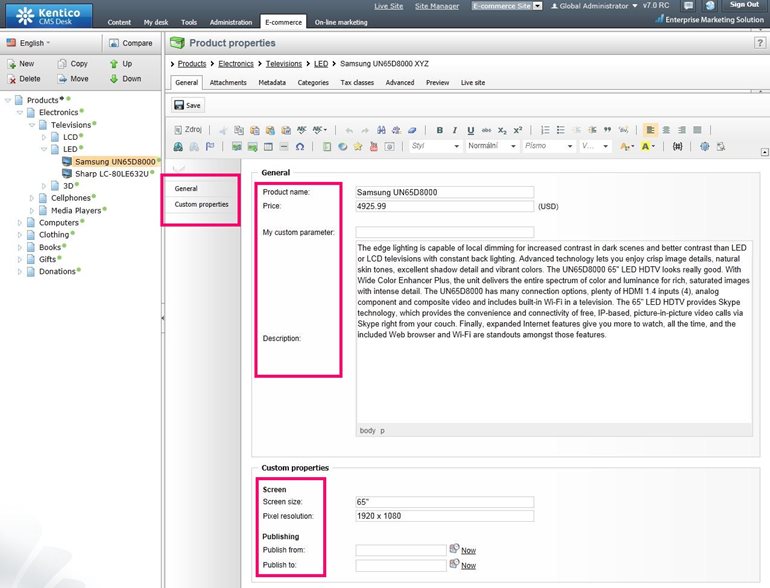
Backward compatibility
In case you are using only stand-alone SKUs, i.e. SKUs which are not connected to the documents, you can simplify the products UI as follows:
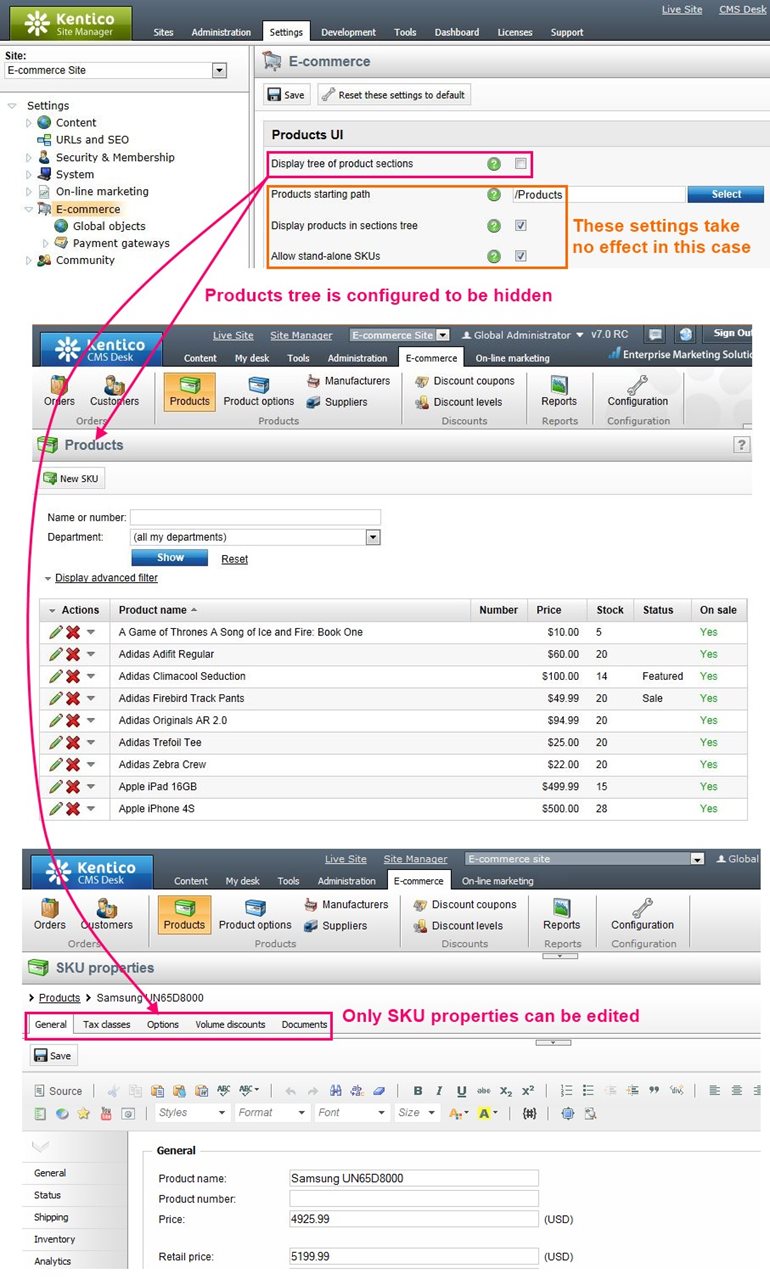
In case you would like to prepare some stand-alone SKUs first and assign them to the documents later, you can do it on the 'Stand-alone SKUs' page which is accessible after the respective setting is turned on:
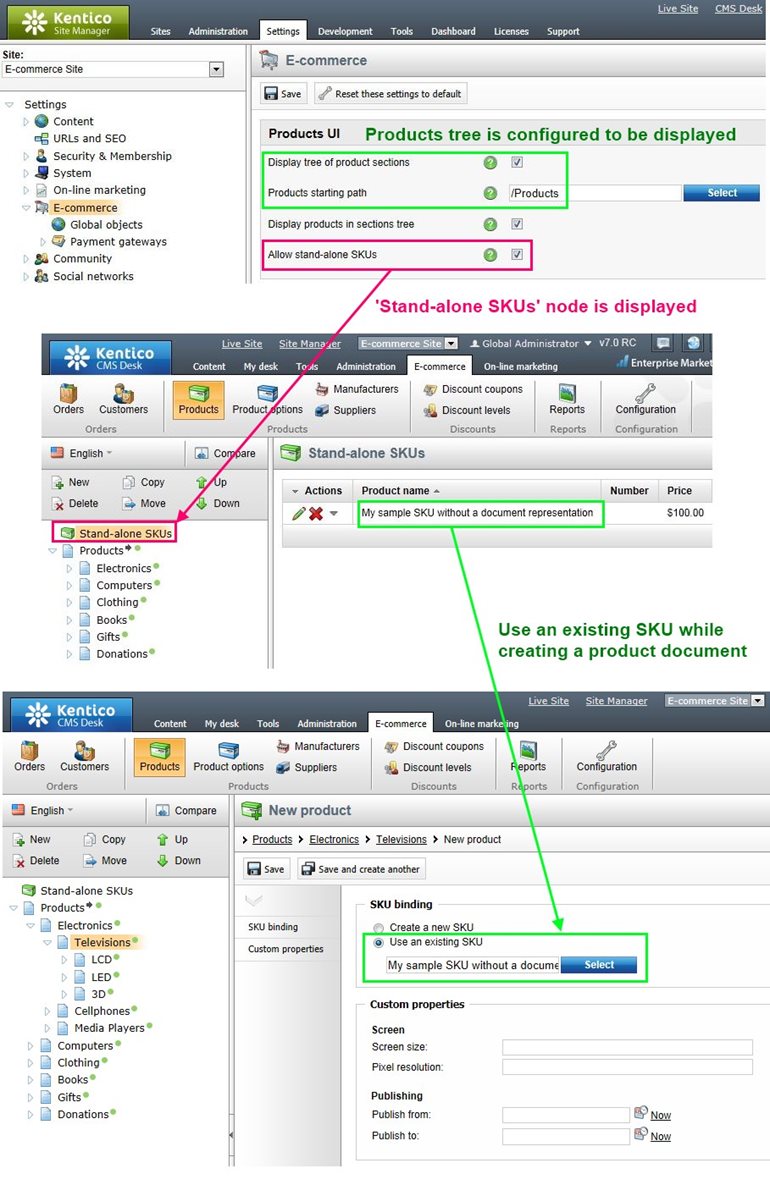
I believe that all the improvements including the
new products management UI, support for
multilingual and versioned products and
personalization of the product editing form bring you much better user experience and better control over your products.
I recommend installing the V7 RC (once it is published) and trying these product improvements yourself. I believe you will then be able to give us qualified feedback.
PS1: Even though the development of version 7 is already closed; we could try to push some small changes/recommendations based on your feedback to the V7 Final. Feel free to send it to
support@kentico.com or to use the message board below.
PS2: You might have noticed a product live site view from a
brand new E-commerce Sample Site above. It will better demonstrate the possibilities of our
E-commerce solution and I will introduce it soon in my next blog post. Stay tuned.