Giant Leap for Modularization
All Kentico 8.X users are most likely familiar with the Modules application by now and also the way modules can be installed on various Kentico instances. If you are one of them, and you liked this feature in version 8.2, you will definitely love what we have done with it in version 9. For those who are not aware of this feature, it’s a perfect time to find out what it is all about.
The Modules application was introduced to help you easily create custom modules with all customizations you need for your current or upcoming projects. Everyone can embrace this tool to deploy a new ERP connector, shipping cost calculator, or another functional extension quickly. This scenario has been fully covered in Kentico 8.2. Just code up your utility, pack it up using the NuGet technology, and deploy it wherever you desire. The main goal was reached, but we didn’t stop there.
Install
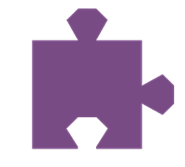 It’s nice to have a well-specified, fully supported method for deploying your custom code, even if it contains some manual steps or running SQL queries. However, it’s not enough if you are a perfectionist. Manual steps are time-consuming and not fun at all. To make the development enjoyable, we’ve gotten rid of the manual steps and made the module installation automatic. There is no need to spend your time with a list of manual actions anymore. Just install the NuGet package, rebuild your solution, and your website will do the rest. Now, you can spend your time creatively.
It’s nice to have a well-specified, fully supported method for deploying your custom code, even if it contains some manual steps or running SQL queries. However, it’s not enough if you are a perfectionist. Manual steps are time-consuming and not fun at all. To make the development enjoyable, we’ve gotten rid of the manual steps and made the module installation automatic. There is no need to spend your time with a list of manual actions anymore. Just install the NuGet package, rebuild your solution, and your website will do the rest. Now, you can spend your time creatively.
Update
Everything evolves over time, trees grow bigger, people get older, and programs get better. It is up to you what you will do with a new version of your module. You can change its name and create a brand new package, or you can use a much friendlier way. You can update all already installed modules as easily as you install them, through the standard NuGet process.
Uninstall
This may sound like a useless feature. Why would anyone want to uninstall a perfectly developed module? Well, there are some strange people in the world. For them, and for the module testers, who will be forced to install currently developed modules again and again, there is now this option.
Cherry on Top
True module developers will notice a bunch of UX improvements, but most of all a possibility to include page types into the module package. In Kentico 9, developers can edit a page type and include it in the module. After this, every time the package is exported it will hold the module data and the specified page types.
Kentico 9 brings you a very powerful way to share your specific customizations with your colleagues, business partners, and customers. It’s a standard and well-known method for developers and avoids any undesired manual steps. Enjoy!