Early preview of version 5.0
Behold! The version 5.0 is almost on its way to your homes and offices, so if you want to know what will be new, check it out here.
Hi there,
The new version is almost finished and currently in the QA, we are just finishing it's design and fixing some minor issues. So here is some teaser for you so you can already see what is coming and what you can look forward to.
What is new?
There is a lot of minor changes as always, so we will go through just the top items that you should definitely know about.
New design
First thing you will definitely notice is not so much functional, but it definitely brings better look and fell of the entire application. We completely
redesigned the admin UI to the new colors so it feels more modern and is better to demo to all your clients. It includes more friendly ribbon-like toolbar in the Content section:
 More scalable
More scalable
During the development, we have spent significant amount of time on the scalability of the entire solution, so you may see several new things which might caused trouble with larger projects if you didn't develop and configure your project carefully:
-
New selectors
-
More efficient and faster UI
-
More efficient controls and ability to configure them even deeper (e.g. set the list of columns that the control should get from the database)
-
Replication of the database (with 5.0 you can use merge replication and have several databases for your web farm servers)
-
More efficient web farm support
-
Scheduled task to clean unused memory to keep the memory profile low.
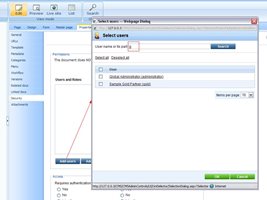
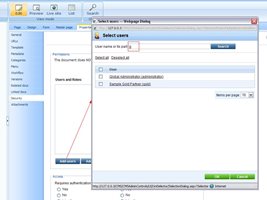 Widgets
Widgets
This is a great way how to allow the editors work similar way like the designers and also allow site visitors to personalize the pages. It works similar way like the web parts and design mode, but it works outside of the Design tab and has great granular configuration where you select if specific zones can be customized by editor / group admin / visitor and define a set of widgets in Site manager for these specific types of zones. Then the editor just comes to the Page mode and has the availability to work with the widgets allowed for him. Same for the site visitor or group admin on the live site. The best thing about this is that you can even set up a site that can be completely managed and designed by the editors, without any security risks.


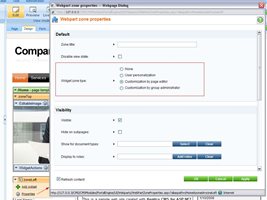
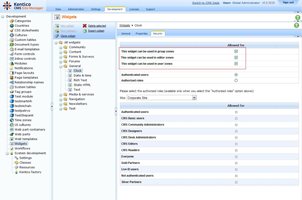 UI personalization
UI personalization
Another great new feature. Now you have the option to enable or disable specific parts of the CMS Desk for the users so they see only the parts of UI they really need and are not confused with other settings they don't even know what they are for. Also, customization of the UI interface tabs and menus have never been easier since you can define your own custom UI elements there which automatically populate in the corresponding menus of the CMSDesk UI. Just like the standard permissions, this is also role-based.

 Improved Media library interface
Improved Media library interface
With new dialogs in 4.1 there is a more friendly way how to manage the media files, in 5.0 we have unified this with the main Media library UI in Tools to make it also more friendly and included some new functionality in there, too.
 Staging
Staging
The staging in 5.0 can synchronize Custom tables data, has better support for staging of Media libraries and also synchronize the site assigment of objects including removal of the objects from sites.
New SEO settings
We have done a great job in making the solution more
SEO friendly and we are introducing several settings that may help you to make your pages have real single URL for SEO purposes. Other URLs are then 301 redirected to the main one.
Bulk operations with content
The listing mode and media library now supports bulk operations such as Move / Copy / Publish etc. which gives you much more flexibility if you are redesigning your web site structure.
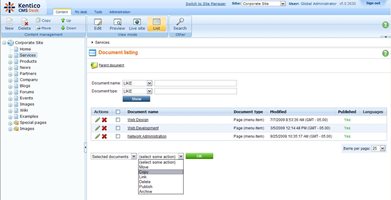 Drag and drop in content tree
Drag and drop in content tree
Finally, we also offer drag and drop directly in content tree. You can Move / Copy / Link or change the order of the documents and entire sections just by dragging them over to the new location. This will make your end clients crazy during your demos to them.
 Support of times zones in the CMSDesk UI
Support of times zones in the CMSDesk UI
The time zones in 5.0 are now supported in the entire content section and Booking module, including the Publish from / to fields and time information in the grids.
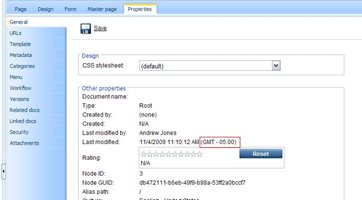 Version comparison in version history
Version comparison in version history
Great feature for your workflow, in 5.0 you can side-by-side compare the versions of the documents with the changes highlighted.
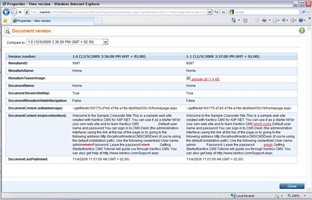 Searching in forums
Searching in forums
The Smart search now supports forum indexes so you may include the results from forums to your search results or set up the search specifically for the Forums.
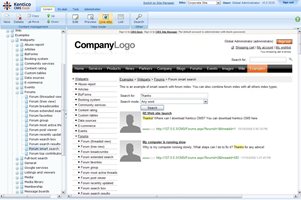 AD import utility
AD import utility
The final version of 5.0 will come also with a new AD import utility, so you don't need to create the AD (Windows) accounts manually or wait until that specific person logs in and gets imported, but you can import and set them up them in advance.
What's next?
There is a lot of minor changes and of course also all bug fixes from previous version included, some of them even with better functionality than in hotfixes (due to limitation of hotfixes to minor changes in code).
As you can see, there is a lot of new things and the entire solution gets much better (as always). I think it will be definitely worth it, do you? So now it is up to you to decide if want to get all this for the 4.1 version price or for the new price after release. Looking forward to your comments.
BTW: We expect this new version to come out before the end of this year, I cannot promise you an exact date since there are still some open issues we are fixing but we hope to have it around christmas so if I were you I wouldn't wait too long to make your purchase in time under older licensing ;-).