Banner management
I am happy to announce a new Marketplace package today – the Banner management module. This module is the first published outcome of our Summer of Code programme. During the last year’s summer, four talented students were given the choice to spend two months working with the Kentico team.
Their primary aim was to develop interesting features that didn’t get the priority to be a part of the official release, but were still requested by our customers. I got the opportunity to be their team leader, oversee the whole implementation process and provide help when it came to the specifics and internals of
Kentico CMS. After all the work on 6.0, which postponed the release of the Summer of Code modules, we finally found the time to finalize the module, document it and publish it for free at the Marketplace.
The Banner management module is available for Kentico CMS versions 5.5 R2 and 6.0. It provides means to create, manage and display advertisements (or generally any other content) in the form of banners. You can use it to support your website’s revenue stream by renting advertising space on its pages. The module has a dedicated section in CMS Desk -> Tools where banners can be created and managed. Three types of banners can be there created: plain text banners, HTML banners and image banners. For each banner, you can also specify the time period within which it should be displayed on your website and the maximum number of times it can be viewed or clicked before it is no longer displayed.
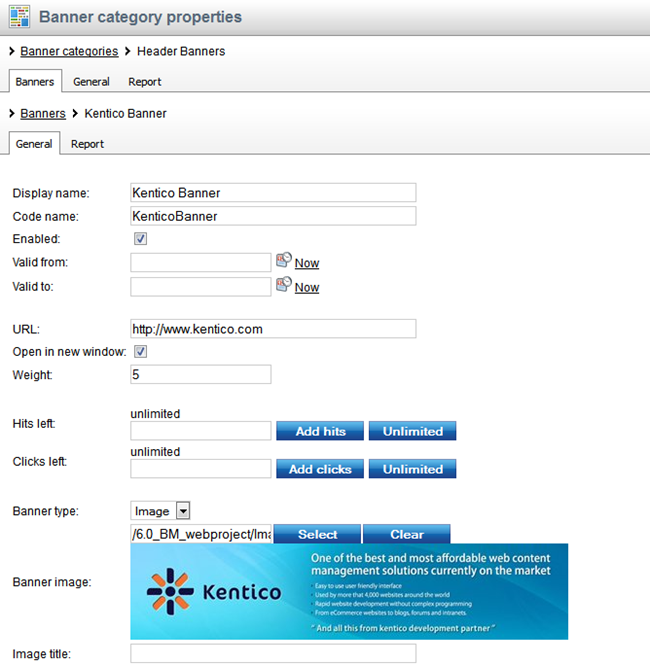
Once you have some banners created in the user interface, you can use the included Banner rotator web part to display them on any page of your website. As banners are stored in categories, the web part can display different banners from one category on each page load, with priority depending on the Weight property of each defined banner.
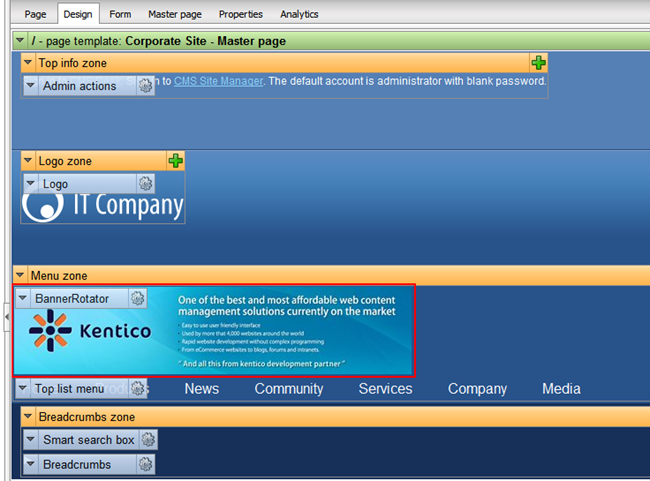
The module also utilizes the built-in
Web analytics and
Reporting modules to log and display how many times a particular banner has been shown on a page (number of hits) and how many times visitors have clicked the banner.
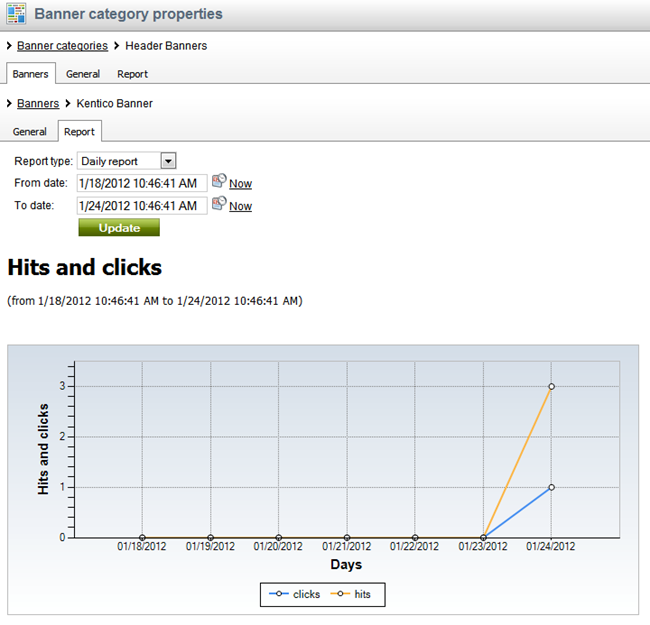
Do you like the module? Are you planning to utilize it on your website(s)? Please feel free to post a comment below as we always appreciate your feedback.
Download this module here:
Banner management