Adding a new user with Kentico CMS 4.1
Once you create your development machine you may want to add additional users to the environment. In this post we will cover the steps you can use when logged in as the Global Administrator within the corporate site to add a new user to the Kentico CMS 4.1 system.
1. From any live page sign into CMS Site Manager

2. Enter the Administrator Password

Note: The default account for the trial version is administrator with a blank password.
3. Within the CMS Site Manager select Administration
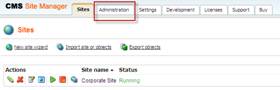
4. From the Administration menu select Users

5. From the user administration menu select New User
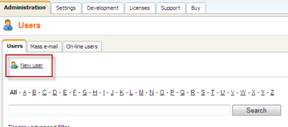
6. Enter the credential information for the new user and select OK
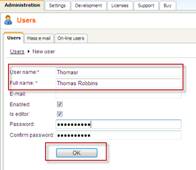
|
Field Name
|
Required
|
Notes
|
|
User Name
|
Yes
|
System user name
|
|
Full Name
|
Yes
|
Full name of the user
|
|
Email
|
No
|
Email address
|
|
Enabled
|
No
|
Indicates if the user is authorized to sign into Kentico CMS
|
|
Is editor
|
No
|
If selected the user is able to sign into the Kentico CMS Desk. Selecting this authorized a user to become a content editor.
|
|
Password
|
No
|
User password
|
|
Confirm password
|
No
|
Confirm password
|