“Dashboarding” in Kentico CMS 6.0
“A dashboard (also called dash, instrument panel, dial and switch housing or fascia) is a control panel placed in front of the driver of an automobile, housing instrumentation and controls for operation of the vehicle.” – Wikipedia.org.
Let’s look closer at the dashboard implementation in Kentico CMS 6.0.
Dashboard is a new feature of Kentico CMS 6.0 that allows a user to see and access the “most important” parts of Kentico CMS from a single location without navigation across different parts of the administration interface. It can be used e.g. for monitoring of web analytics, system information, project information, etc.
Dashboard is based on a portal engine template and users can customize it by dashboards widgets. The customization is unique for each user and the user can reset it to the default state.
Out-of-the-box, we can find three dashboards in the administration interface.
MyDesk Dashboard
MyDesk uses ribbon look & feel in version 6.0 and also supports dashboards.
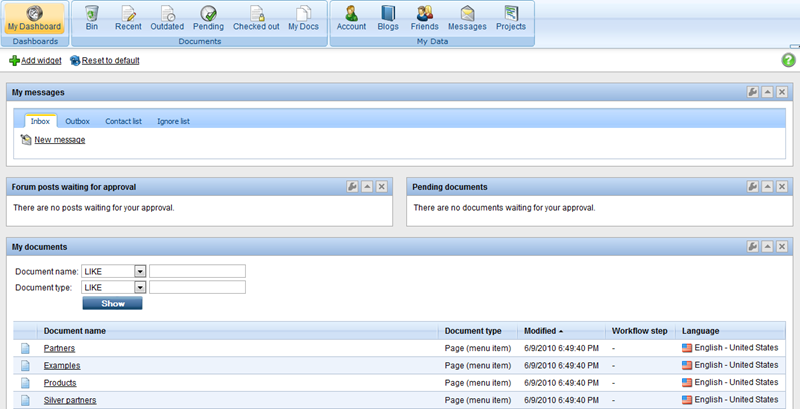
Web Analytics Dashboard
In Web Analytics Dashboard, we can see all important metrics at one place.
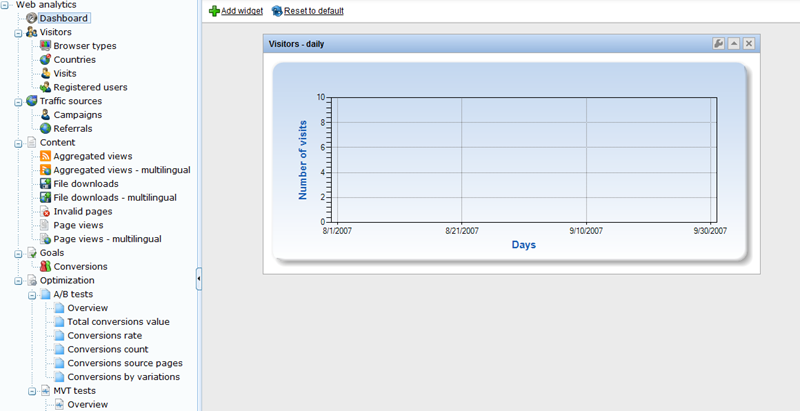
Site Manager Dashboard
Site Manager Dashboard is a place where the global admin can monitor the whole system.
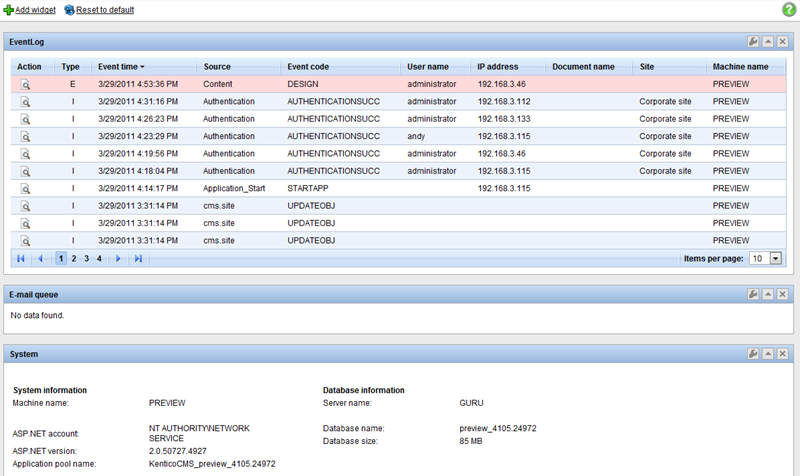
It’s not necessary to go to the Web Analytics Dashboard or Site Manager Dashboard to see information about the Web Analytics or the System. Depending on your permissions, you can add any type of widget to any type of Dashboard. E.g. your personal Dashboard in MyDesk can show you Web Analytics, system information, personal information, etc.
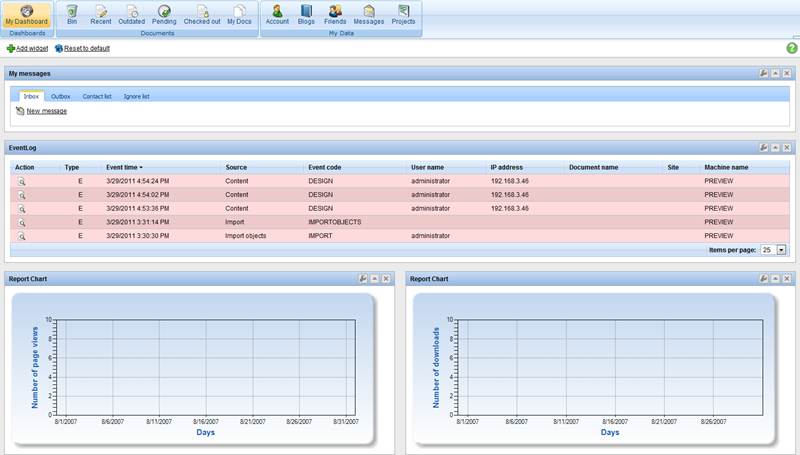
What about custom dashboard widget?
Widgets for Dashboards are standard widgets that already exist in Kentico CMS since version 5.0. Dashboard widgets are widgets that are allowed to be used inside Dashboard widget zones. So, you can set any existing widget as a dashboard widget or you can create a new one and then set it as the dashboard widget in SiteManager -> Development -> Widgets.
To enable any widget to be available for dashboards, just enable the “This widget can be used in dashboard zones” property.
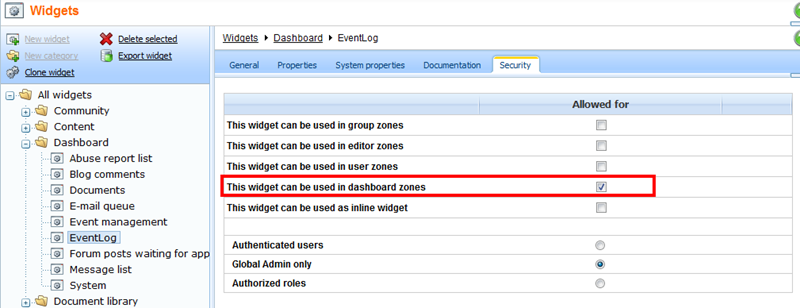
In case we want to share a widget across more widget zones, e.g. on the live site, it could be important to set some of the properties as not available outside the dashboards. This can be achieved on the Properties tab for each selected property.
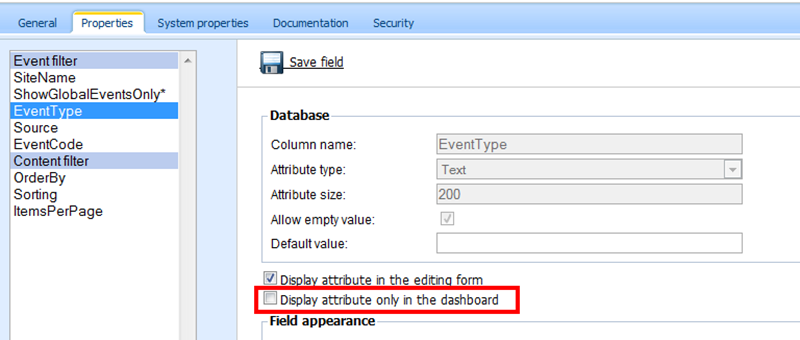
What about re-designing of existing dashboards?
All dashboards are based on portal engine page templates that are saved in the system. We can access them in SiteManager -> Development -> Page templates.
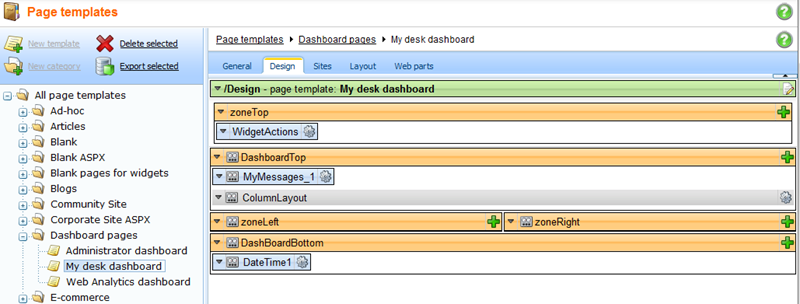
As you can see, you have full power to modify any existing dashboard template or add a new one.
Using UI Elements and small custom code, we can add dashboards to any place in the administration interface.
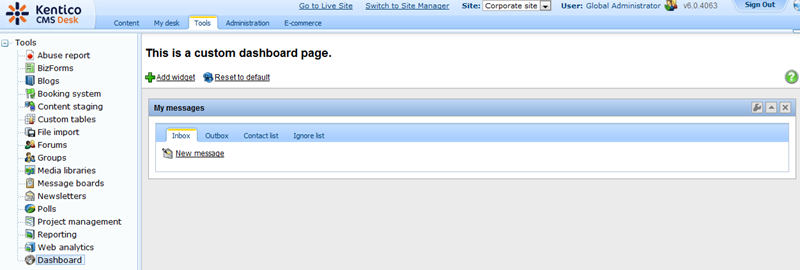
And that’s all about dashboards and I hope you will enjoy them in version 6.0.