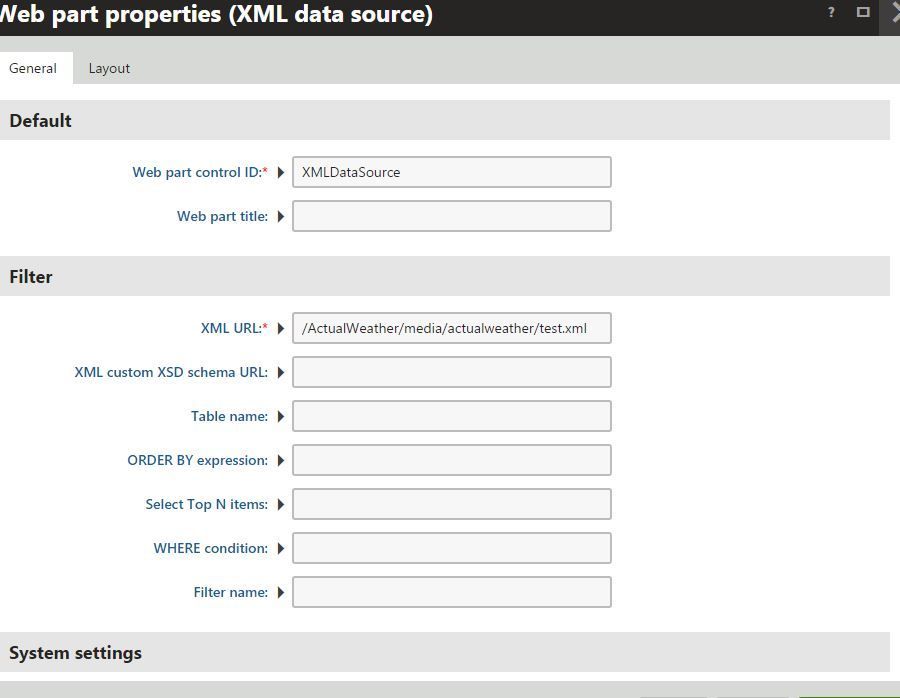Oh I completely missed out on that! I made a quick new tranformation in XSLT, like this:
<?xml version="1.0" encoding="UTF-8"?>
<xsl:stylesheet version="1.0" xmlns:xsl="http://www.w3.org/1999/XSL/Transform">
<xsl:template match="/">
<html>
<body>
<h2>Weather Report</h2>
<table border="1">
<tr bgcolor="#9acd32">
<th style="text-align:left">Provider</th>
<th style="text-align:left">AnalysisTime</th>
<th style="text-align:left">parameter</th>
<th style="text-align:left">unit</th>
<th style="text-align:left">value</th>
</tr>
<xsl:for-each select="DKMaster">
<tr>
<td><xsl:value-of select="Provider"/></td>
<td><xsl:value-of select="AnalysisTime"/></td>
<xsl:for-each select="parameter">
<tr>
<td><xsl:value-of select="name"/></td>
<td><xsl:value-of select="unit"/></td>
<td><xsl:value-of select="value"/></td>
</tr>
</xsl:for-each>
</tr>
</xsl:for-each>
</table>
</body>
</html>
</xsl:template>
</xsl:stylesheet>
I verified it to display the data, and although it doesnt display it entirely corretcly, it does display some data. It looks like this:
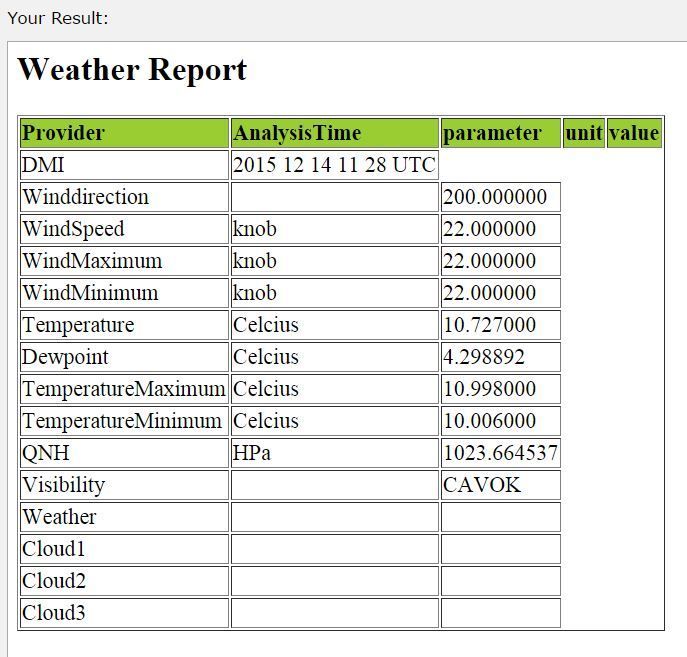
I tried making a new transformation, and insert this as XSLT tranformation. However, it comes out looking like this:
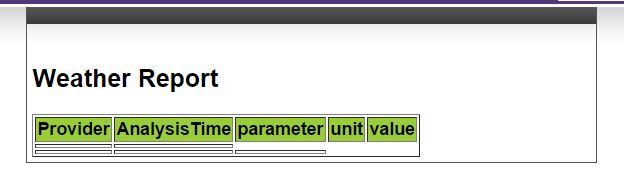
I'm wondering if I connected to the XML document correctly. I uploaded the files to a media library
created for that specific website.