Select Resize field with (use site settings) option and set Width and Height on page type which field is selected media selection from control.
This will work newly uploaded images into media library from Page type. Refer screenshot
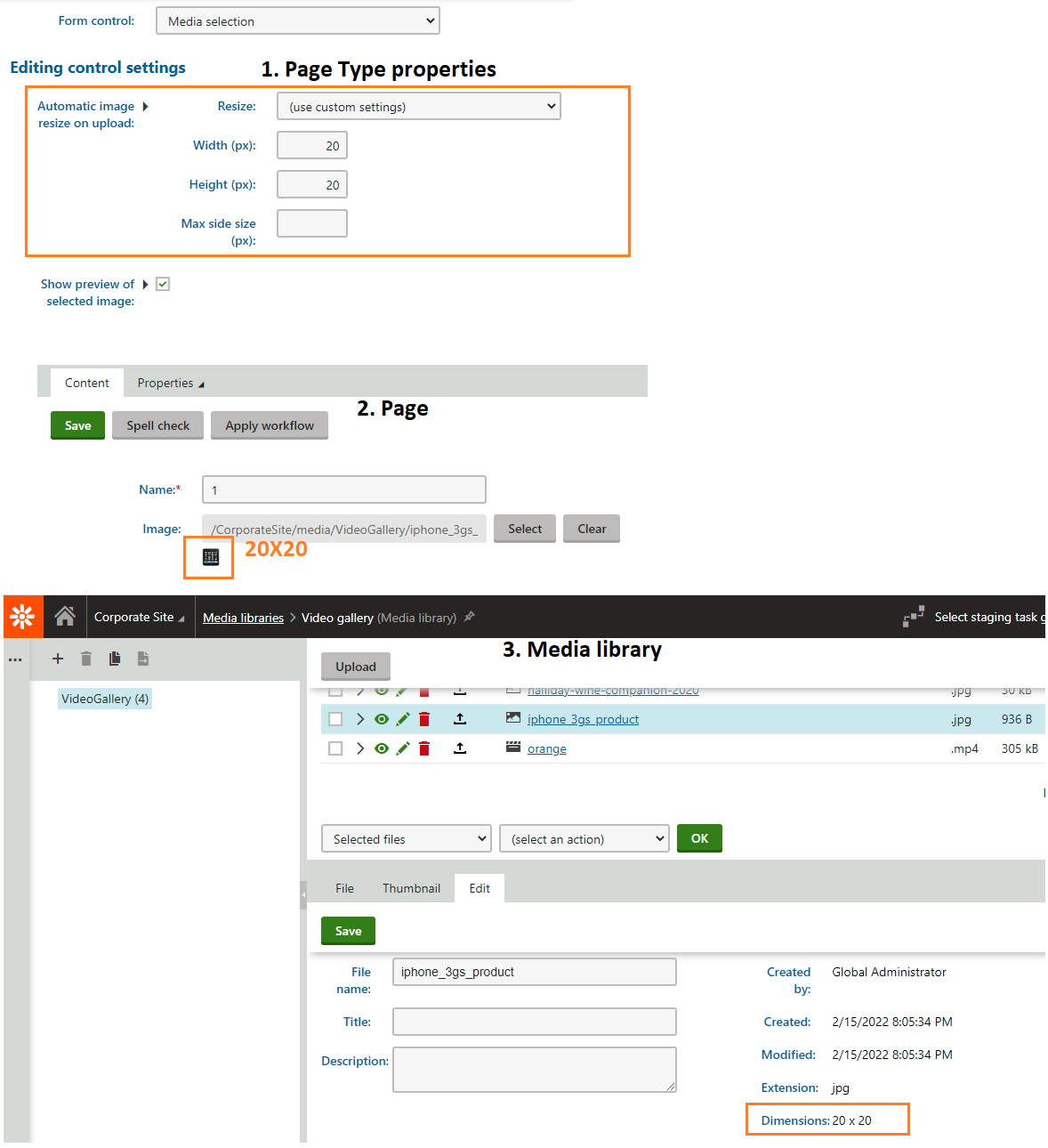
Hope it helps you