Hi Juraj,
Thanks the Quick Response. I have configured multicultural Site in the Kentico Admin. Added the en-CA and fr-CA culture .
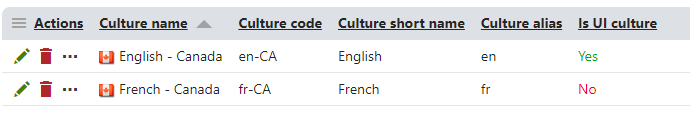
Also enabled the settings in Kentico Admin.
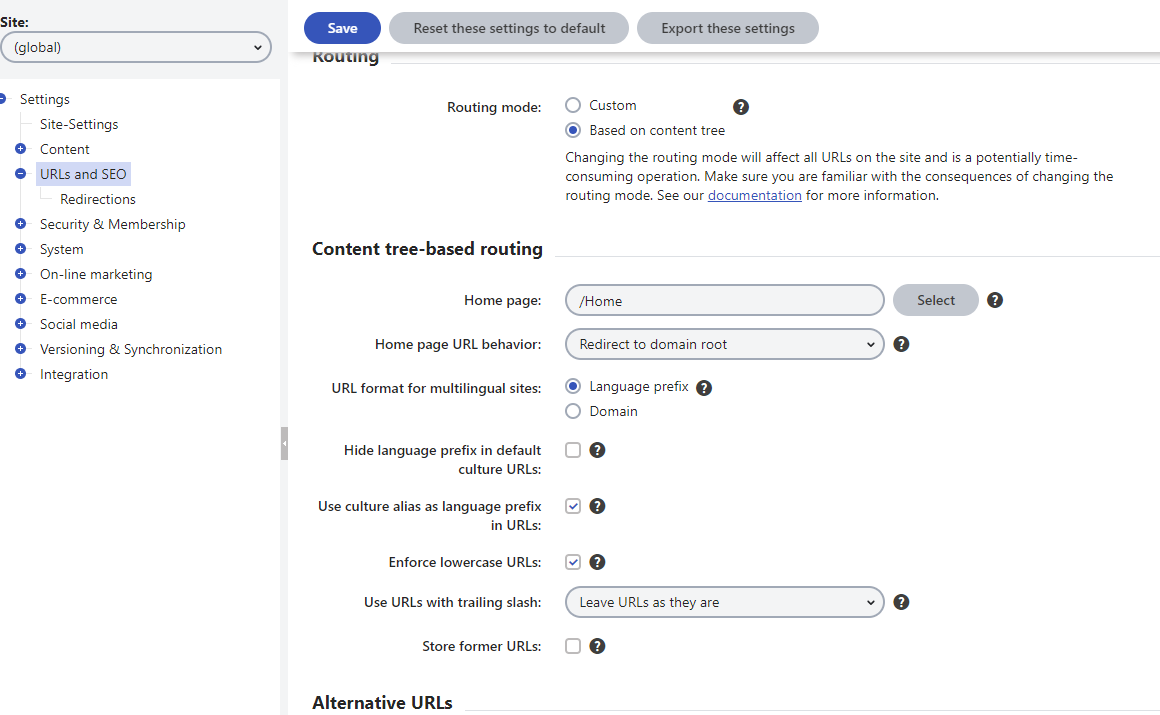
In the StartUp file. Added below code
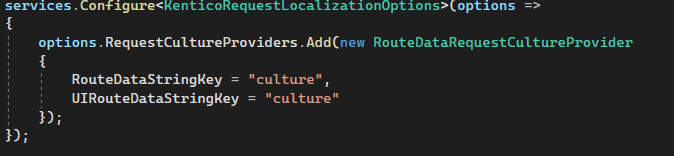 then added a CultureMiddleware, which is getting value from the Routing and setting Value in the Current Thread.
then added a CultureMiddleware, which is getting value from the Routing and setting Value in the Current Thread.
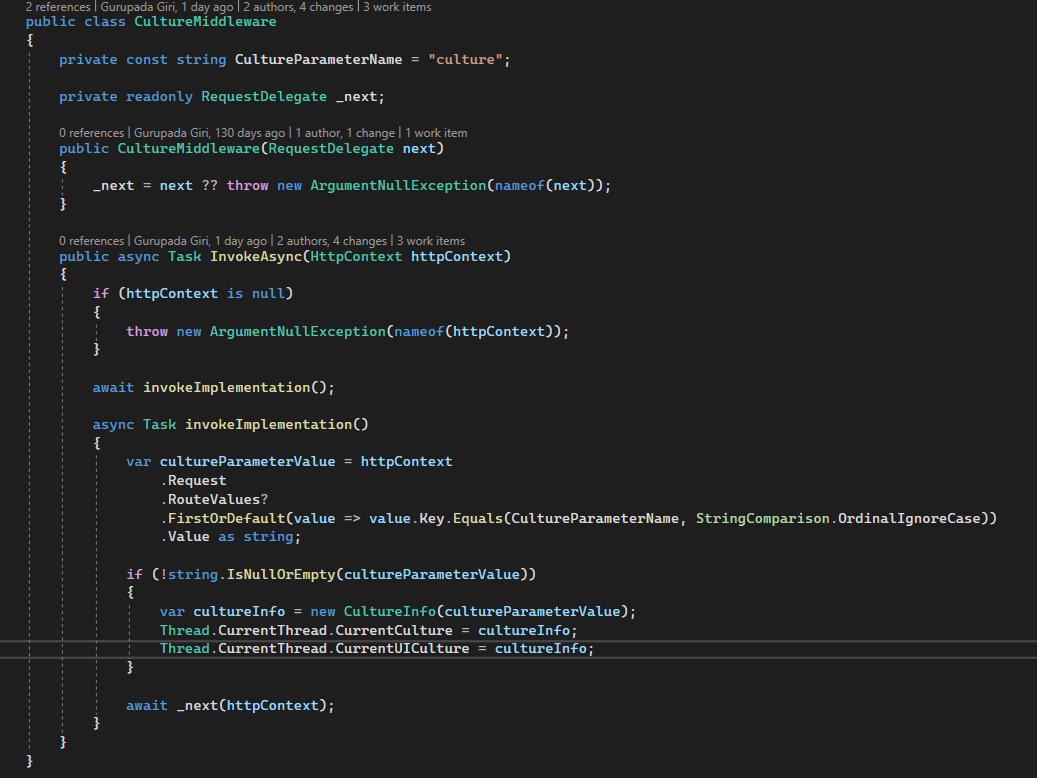
Please suggest. We spent 3-4 days time to identify the issue, but didn't find solution yet.