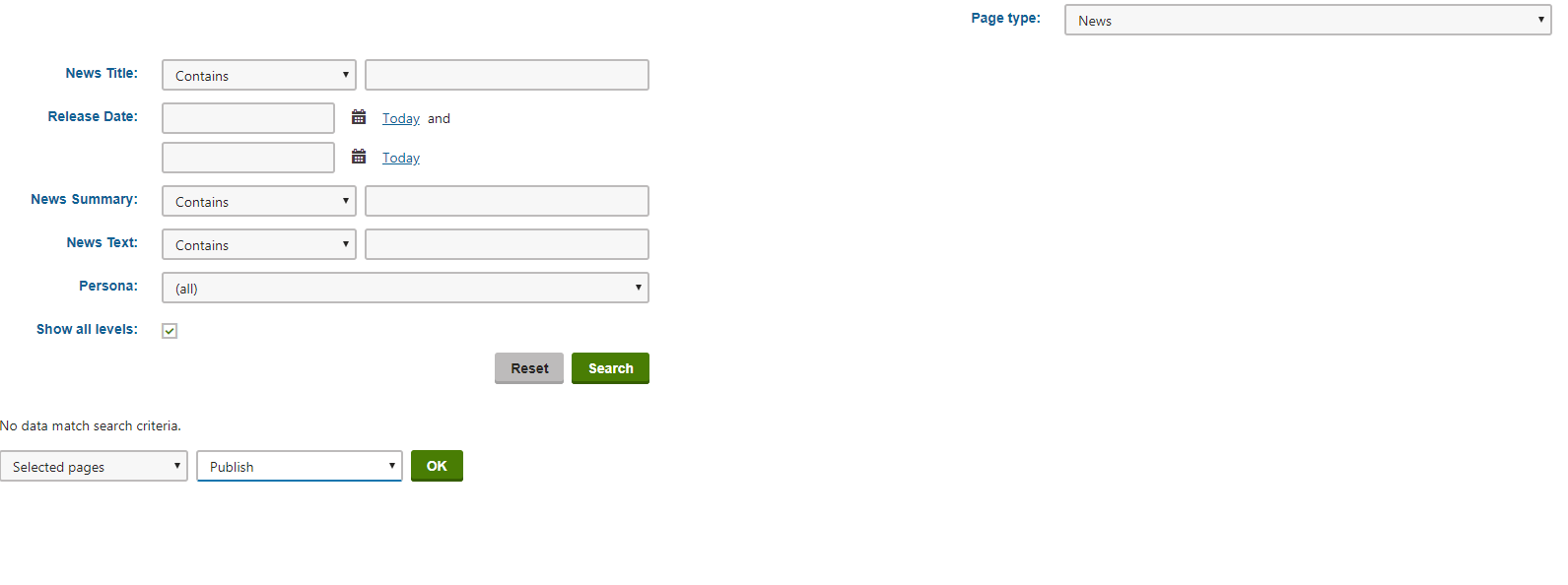First I would question around doing this and automatically publishing all of that page type vs being able to select which ones you want.
For a system settings, keep in mind not all users have access to this, you could do something similar to Brenden with a global event for the update of a setting. SettingsKeyInfo.TYPEINFO.Events.Update.
You can read about creating custom settings here
An out of the box solution would be on the pages application, change the setting to listing in the top left:
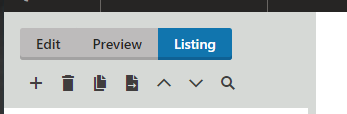
Then select the root, on the right pane, in the top right corner, select the document type you want, and then check show all levels and click search. Then you can select all the files or only certain ones and at the bottom select the publish action.