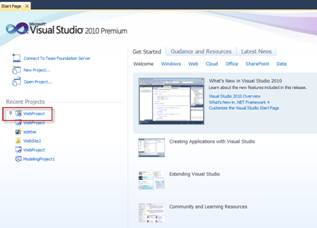VS 2010 Tip: Pinning the Kentico Web Project
How often do you open the Kentico CMS Web project in a day? Its a bit time consuming having to open Visual Studio and find the project. If you open a couple of other projects then it falls of the recent project lists which costs even more time. In this blog post we will look at a way you can use pinning within Windows 7 and Visual Studio 2010 to make opening the Kentico CMS project easier.
Pinning is a great way to access programs quickly. While you can pin a program like Visual Studio to your taskbar you can also pin projects. Once pinned the project is always listed and available. Visual Studio 2010 also provides a way to pin projects to the start menu. One thing to keep in mind is that the pinning storage for Windows 7 and Visual Studio are different. This is why we will look at the two different options.
Pinning from the Task Bar with Windows 7
Once you have Visual Studio 2010 pinned to the taskbar. Right click on Visual Studio 2010 icon on the task bar and select the pin icon as shown below
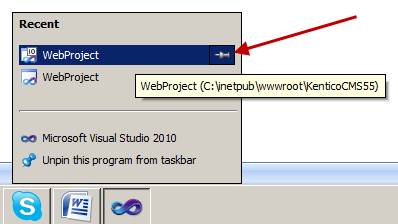
Once pinned your task bar looks like the following. All you have to do is click the WebProject solution to open it directly.
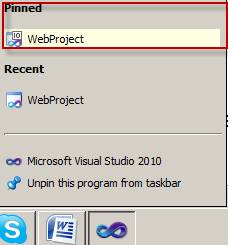
Pinning from within the Visual Studio 2010 Start menu
Within the Visual Studio 2010 start menu select the pin icon for the project as shown below

Once selected you can see the pin icon selected as shown below.