Safe mode on Design tab
Sometimes a web part is not configured correctly, or custom code has caused an error on the page, and you are unable to access the web part properties within the Design tab.
In cases like this, you may see this message at the top of the frame on the Design or Page tab:
“An error occurred processing the controls. The page is now in safe mode. Close the safe mode and try to reload the page content. See event log for the error details.”
The first thing you can try, is to disable displaying web part’s content on the Design tab, by unchecking the
“Display web part content” check box as shown below:
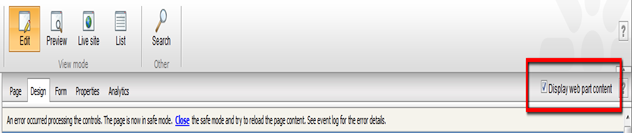
After this, you should be able to see the web parts, and access their configuration, and fix the issue. If it doesn't help, you can go to the
Site Manager -> Development -> Page templates section, and find the page template where the web part is placed, and then switch to the
“Web parts” tab. Here you can see the XML definition of the web parts on the page template, and You can fix the wrong setting here, or completely remove the web part.

-jo-
Applies to: Kentico CMS 5.x and later