Quick Tip: Testing Virtual Objects in Kentico
Kentico has many features to aide developers and editors in their day-to-day tasks. From CSS validators to logging, helping users find issues is essential to a good CMS. For developers, one of the most critical steps is ensuring that their code compiles and there are no errors. While Visual Studio will certainly help with your custom code, issues in transformations and other data-based objects are a little harder to find. In this article, I’ll show you how you can test your virtual objects within the site using some built-in functionality within Kentico.
Running the tool
Within the System Module, click the Virtual Objects tab. On this page, you’ll see a number of options to interact with your objects.
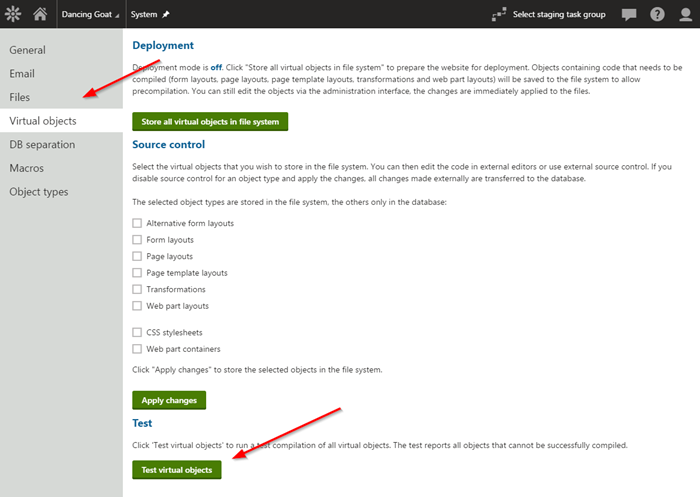
At the bottom of the page, click Test.
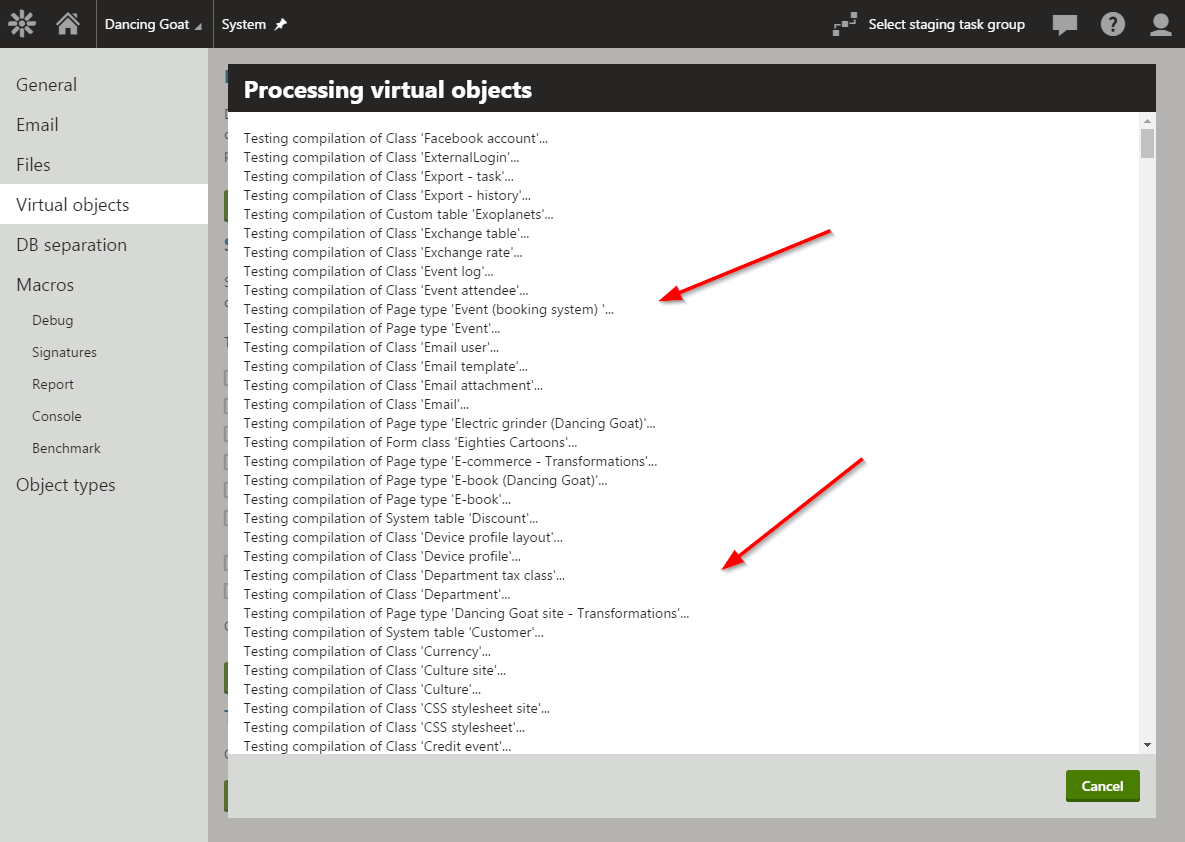
This action causes Kentico to test all the transformation and class code to ensure they compile. You will see a list of the code being tested as it runs.
Viewing errors
Once the tool completes, you will see a summary at the top of the page with all the known compilation issues.
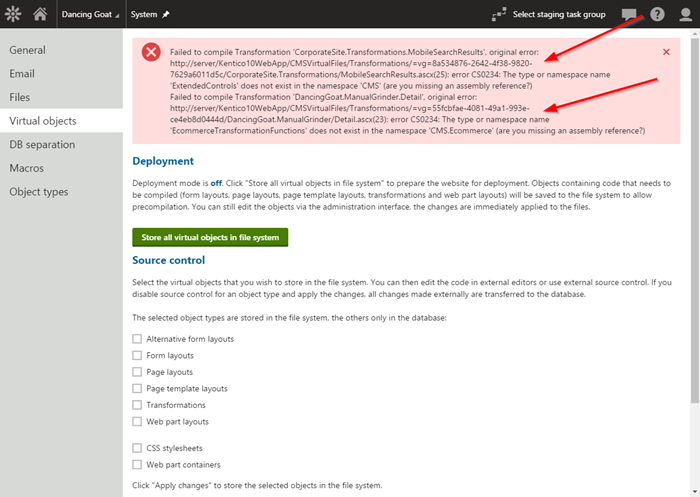
With this list of errors, you can go through your site and update any transformation/classes that have non-compiling code. This will help you resolve any issues within your site and ensure everything is running great. This can be especially helpful after running an upgrade on your installation to help you catch any transformations you may have missed. Good luck!