Are you looking for news from Kentico, details about the new version, videos, or “how to” articles with the latest tips and tricks from the Kentico staff? If the answer is “yes”, you can find all this information in the new
“Articles” section. Each article is tagged for easy filtering, so you find answers faster than ever before.
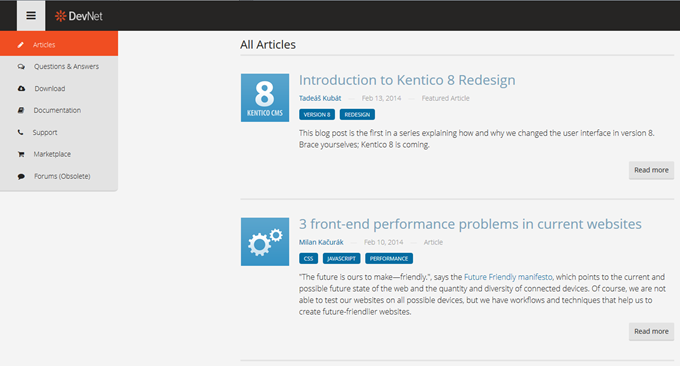
Can’t find your answer in the Articles section? Don’t worry! There is another place to go – the
“Questions & Answers” section is contributed to by the Kentico community, replacing
Forums on the old site. Here, we have improved the search and filtering options for faster and more relevant search results. Again, each question is tagged. You can also submit your own new question or start a discussion.
.png?width=680&height=286)
If you find an answer to your question helpful or problem-solving, you, as the “thread author”, can mark it as the correct answer. Other users can vote for answers as they’re used to on other “Q&A” forums.
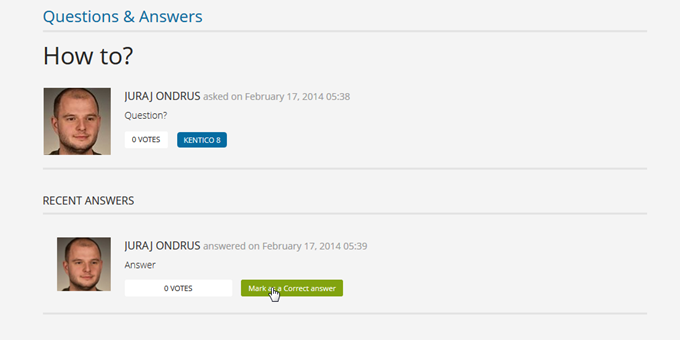
Do you want to apply the latest hotfix or upgrade your Kentico instance? You can find all the hotfix and upgrade files in the
“Download” section, together with learning materials (books, whitepapers, hands- on labs, etc.) and localization packs.
If the above still haven’t answered your question, you can look in the
“Documentation” section for relevant guides and tutorials.
Last but not least, the
“Support” section will invite you to submit your question, using the form at the bottom of the page, which will then go directly to our support incidents queue. Our technical support team will usually respond within one business day (a usual case for 90% of received tickets). Don’t forget to provide as many details as possible for better and faster troubleshooting. This section also provides contacts that put you in direct touch with our 24/7/365 technical support.
In the
“Marketplace” section you can find add-ons and plugins developed mostly by our partners and other third parties. If you’ve created a module or web part that you think may be useful to others, why not submit it for review and share it, so they can benefit too?
The last section contains our
“Forums” content from the old DevNet portal, kept online so you do not lose answers provided for older Kentico versions. To submit a new question, however, please use
“Questions & Answers” section.
While all these info-packed sections may contain all the answers you may have, it can take time to go through them all. That’s why we created the fast advanced search feature!
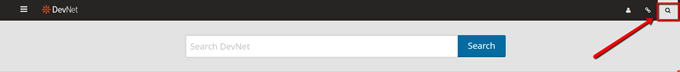
Enter the initial search term and you will be redirected to the search results page with advanced filtering options to refine the results. The search is global across articles, “Questions & Answers” and hotfixes.
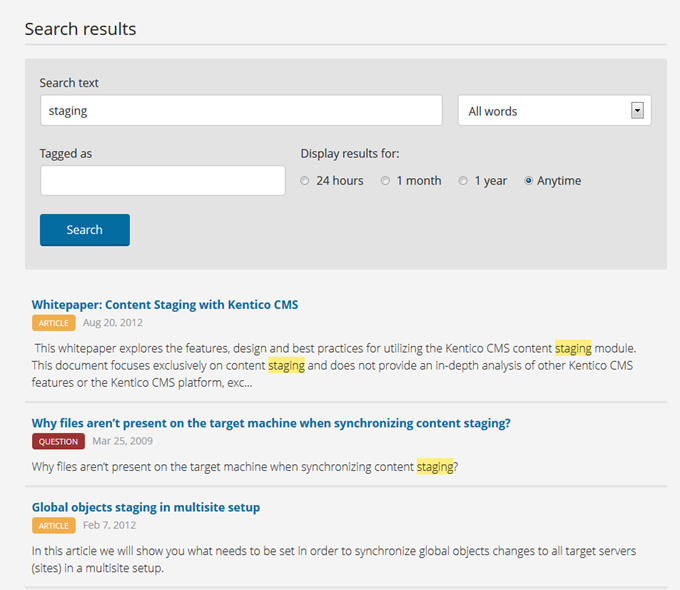
We will continue to improve the DevNet portal with new features, such as logging in with various social media accounts, search improvements, search in documentation, searching upgrade changes and others.
Please do not forget to use the “Feedback” button on the right-hand side – your feedback is much appreciated and it will help us to improve this community portal according to your needs!