Mapping of SKU Fields to Page Fields will no Longer be Supported in Kentico 9
What does "SKU fields mapping" mean? Why are we removing this feature from our product? Will it have any impact on your upgrade path? Read further for answers to all of these questions.
As we announced previously, we plan to abandon some functionality from our product in Kentico 9. When it comes to e-commerce, the following features will no longer be part of our product:
- Support for mapping of SKU fields to page fields
- Support for fixed price taxes
- Support for old macros in ##XXXXX## format
- Selected e-commerce widgets and web parts
I'll provide more detail about each of these features in future blog posts. This time I'll talk about SKU fields mapping.
First, some theory
In Kentico, products can be represented by of the pairing of a page and a SKU. As you know, mapping SKU fields to page fields is currently supported. The kind of mapping is optional and can be configured in the product page type properties. It allows you to automatically propagate values from the specific page field to the mapped SKU field:
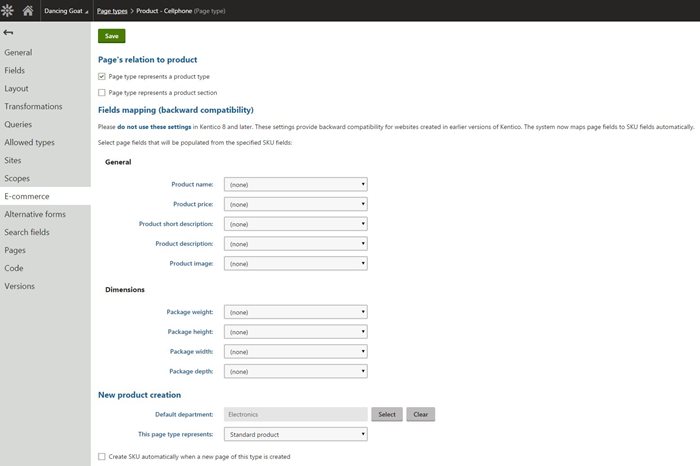
Why has it been in existing versions of Kentico?
In older versions of Kentico, it can be complicated to create a complete product (the pairing of a page and a SKU) because the page must be created first, and then assigned a specific SKU. To make this process easier the SKU fields mapping functionality was included in earlier Kentico versions. It can help you in the following situations
1) You are creating a product page and you want a SKU to be created automatically with this page. In this case you have to set up the fields mapping configuration as follows (this is a screenshot from Kentico 5.5):
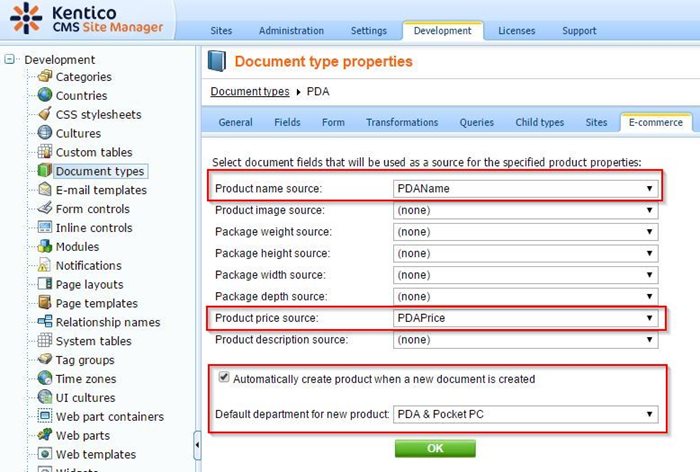
The SKU name, price and department need to be configured in the fields mapping configuration as they can't be empty in the automatically created SKU.
This configuration results in the following "New Product" form. As you can see only page fields are visible since the SKU is created in the background with the same name and price coming from the corresponding page-mapped fields.
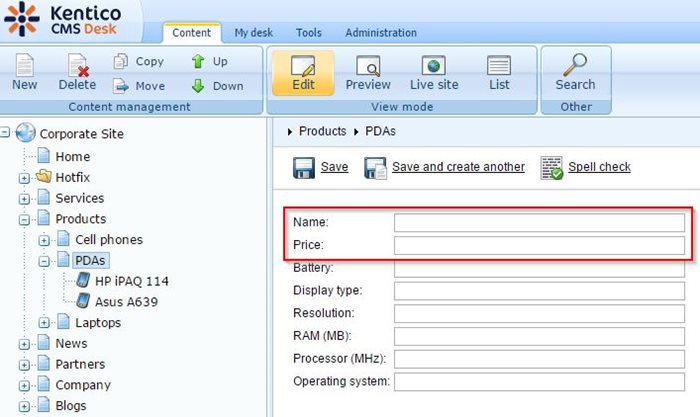
2) In this example, you are creating a product page, and you want to create its SKU manually but include some additional values with some values going from fields of this page. Here, the "SKU name field" needs to be populated from the specific page field".
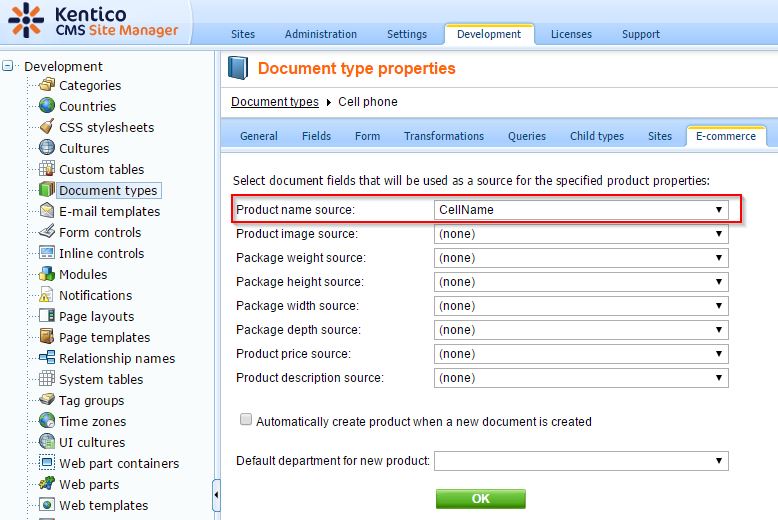
This results in the following "New product" form:
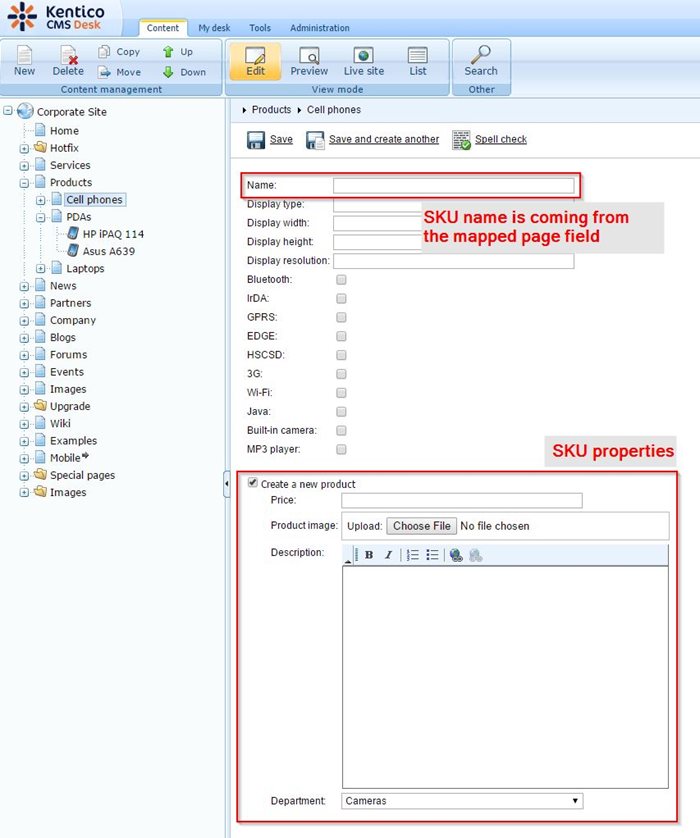
Why are we removing this feature?
Ever since Kentico 6, a store manager has been able to create a complete product (a page and its SKU) all at once without having to configure fields mapping. This is because the "New Product" form includes both page and SKU properties. What is more, the form is fully configurable. This means that you can hide some fields or reorder them to make the form more suitable for store manager.
Because of this, there is no longer a need to map SKU fields to page fields. As a result, we have designated the SKU fields mapping feature as obsolete since Kentico 8.
Backward compatibility and upgrade path
Following an upgrade to Kentico 9, the SKU fields mapping configuration will be automatically removed from the system without any impact on existing SKU or product page data:
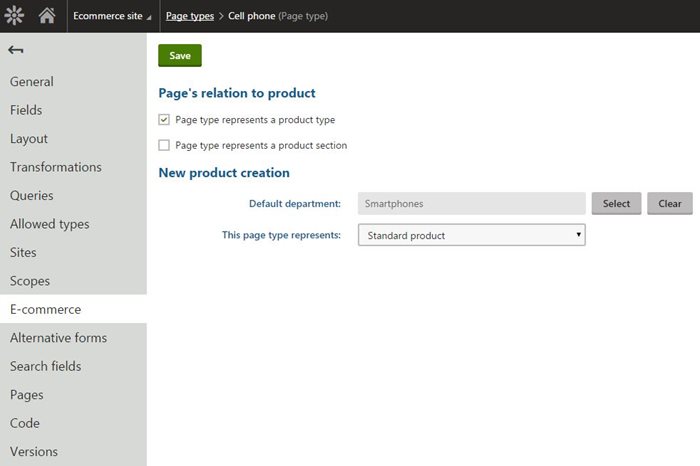
However, after the mapping configuration is removed, there will be duplicate fields that have been mapped. For example, if CellPhonePrice (page) and SKUPrice (SKU) fields have been mapped. Both of these duplicate fields will be visible in the product editing form. That is something you will need arrange manually - in most cases by deleting the duplicated page field will be the easiest solution.
Please don't hesitate to let us know if you have problems following an upgrade to Kentico 9 as a result of your specific customization or use case. You can share your thoughts either by leaving a comment below, or by sending it to productmanagement@kentico.com
Thanks
Petr