Kentico 8 Documentation Released
With just a few days left till the Kentico 8 launch, which I’m sure you’re all eager to get your hands on, I’d like to present you with a small weekend reading. Kentico 8 brings not only a redesigned user interface, but also a brand new documentation portal. The documentation is now live at
https://docs.kentico.com. In the following few paragraphs, I’ll point out some of the features that will save you time when hunting for information.
Today, I’m not going to talk about the
integration of help into Kentico as Tadeas has already introduced this subject in his blog post.
About the change
The old documentation had a number of different problems. First, the search was really bad. Most of you use Google to find information, and that is by far the best method. However, once you’re in the docs, searching Google only to be redirected back to a different page within the same portal can be frustrating. The new documentation sports enhanced search with results displaying as you type.
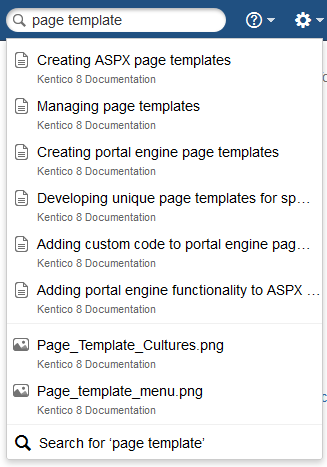
The other thing that contributed to ineffective use of documentation was the fact that information was scattered around different guides and documents. Now, everything is in one place, searchable from one omnipresent search box.
Next, the documentation focused on describing the available features. Feature-oriented documentation is a thing of the past; the focus now is on the tasks. We’re not telling you what individual buttons do; we are showing you how to get things done.
Getting around
The best way to get around the docs portal is via the search box in the top right corner.
If, for some reason, you prefer to click around, we’ve prepared a few different ways to get you to the information that you need. When you first arrive at the documentation portal, you’ll see the home page. Use the tree on the left to browse the whole documentation. The tree is sorted according to the usual order of tasks when working with Kentico, with some extras at the bottom.
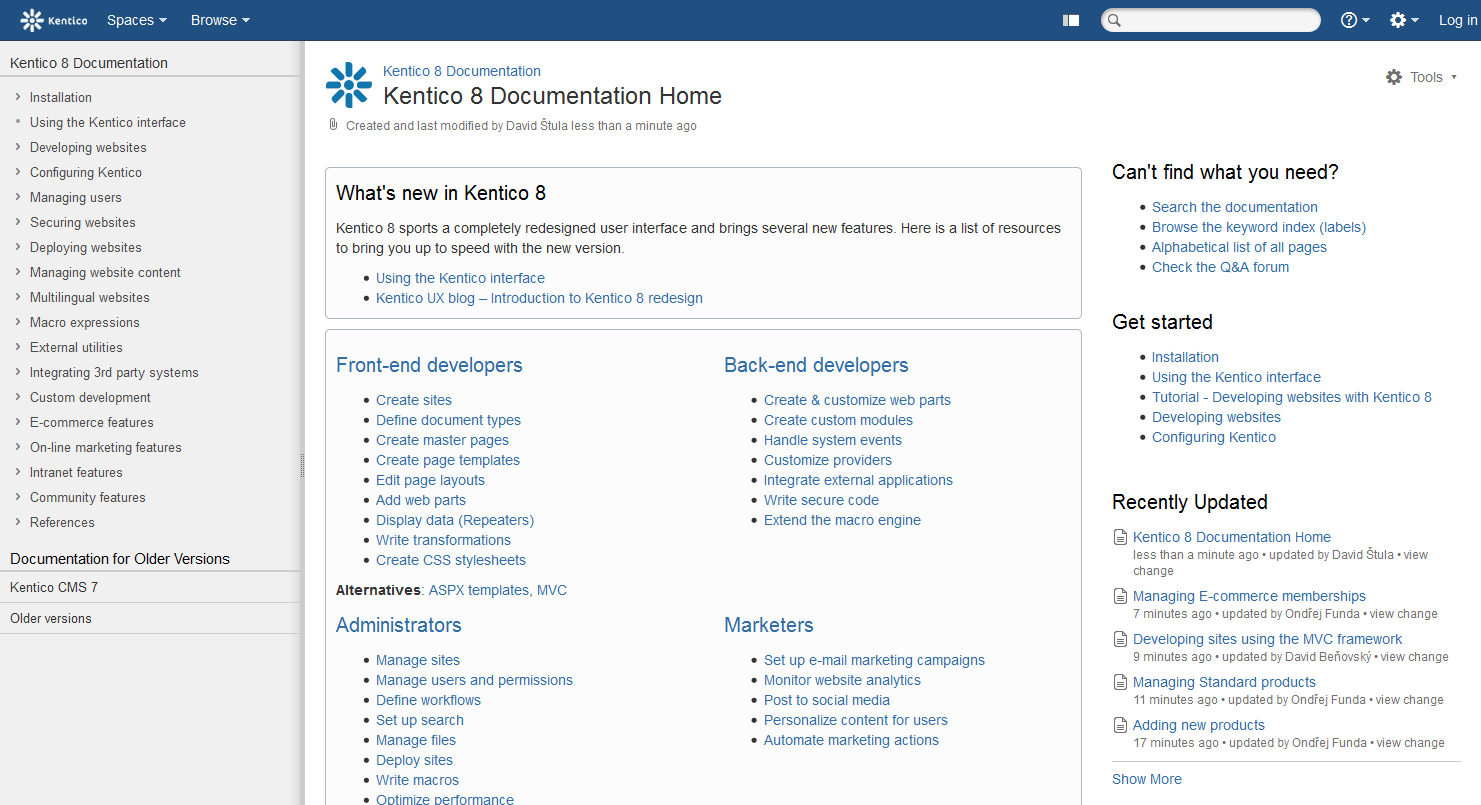
The main portion of the home page points you right to the pages that deal with the most common tasks.
Scroll down to find a list of labels, or tags, if you will. Each label represents an application or feature, and points you to the list of pages that talk about that specific application or feature.
The majority of pages also allow you to navigate to subheadings in those pages, and to pages with related content.
We appreciate your feedback
Many of you have been kind enough to send us error reports and suggestions related to documentation. Please keep it up! The new documentation portal makes it easier to leave feedback by allowing you to post comments on every page. We will be monitoring your questions and suggestions, which will be incorporated regularly into our updates.
Conclusion
As Kentico moves forward towards greater usability, so does the documentation provided. However, this big change in the way we deliver help wouldn’t be possible without the excellent work of the members of the technical writing team. I’d like to thank David Benovsky, Jakub Cech, Jana Pelclova, and Ondrej Funda for their dedication to making Kentico documentation stand out.
Alright, enough talk. Please continue to
https://docs.kentico.com and enjoy! ;-)