How to make Country selector multi-lingual
If you use Country selector (for example in customer’s address in the E-comerce module) you can notice that the countries and states are always in English. This article explains how to ensure that you can see English names in English culture and translations for a different culture.
Please go to:
Site manager -> Development -> Countries
and edit some country. Re-write its
Country displayed name not to use a hard-coded string but a localization macro. Please see the
Macro expressions documentation for more details about localization macros.
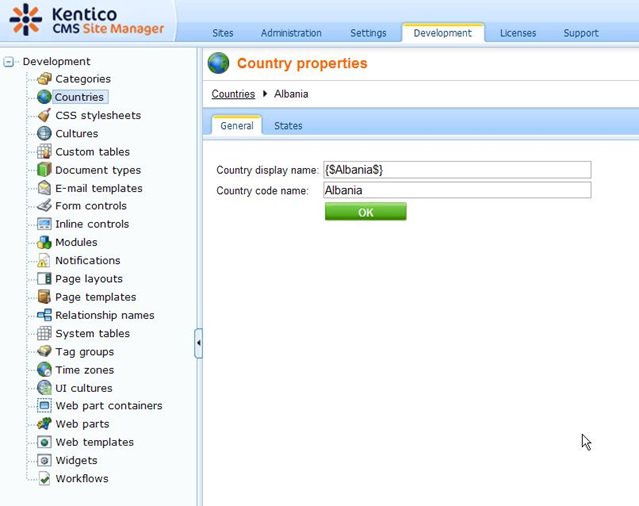
Then add the key of localization macro to:
Site manager -> Development -> UI cultures -> edit your culture (key:
Albania in this case)
and translate it for all cultures you use. Keys do not need to match the country name but it is well-arranged.
You need to repeat the process for all countries and their states which you use. Then the country selector will show the country and state names in the current language.
Please note that the selector resolve macros since the
5.5.5 version. Please apply at least 5.5.5 hotfix if you use the 5.5 version. Hotfixes are cumulative.
-hg-
See also: Localization expressions
Applies to: Kentico CMS 5.5