How to find the location of the code for a page used in the user interface
This article describes how to find the location of the code for a page in the user interface using Firefox.
Need to find which page is responsible for rendering the code in the user interface so you can modify or take inspiration from this code? When using FireFox as your browser, please try the following steps. Navigate to the page in the CMS you wish to modify, right click on this page and select -> This Frame -> View Frame Info. At this point a new window should appear with the path to the aspx page.
In the example below we are trying to find the page responsible for adding a new user to the CMS Desk -> Administration -> Users -> New User.
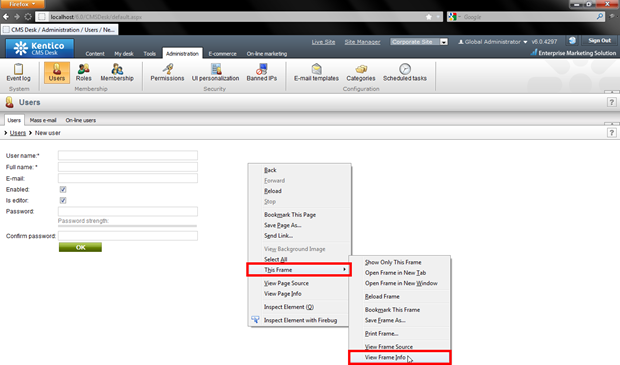
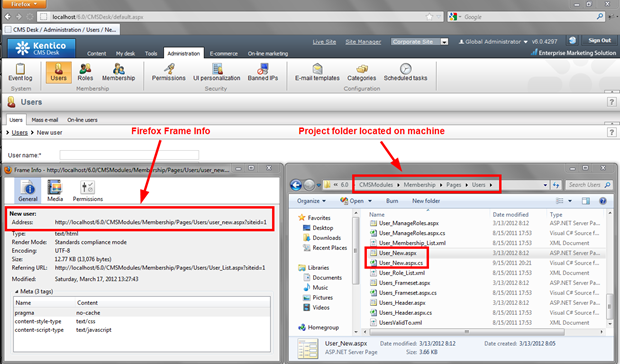
In this screenshot we can see the page is located at
~/CMSModules/Membership/Pages/Users/user_new.aspx. This is the code responsible for adding a new user to the CMS.
Important! Please note that any changes made to the code in the default UI files can be overwritten when upgrading to a new version of Kentico CMS, or when applying a hotfix to the current version. It is recommended to make a note of these changes and check these files after performing an upgrade, or after applying a hotfix. If these files are modified by an upgrade or hotfix, you will need to manually merge any of your custom changes to these files
-eh-
Applies to: Kentico CMS All versions