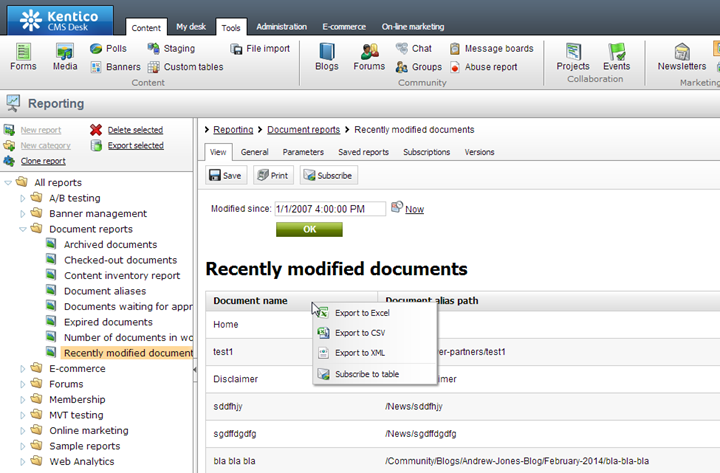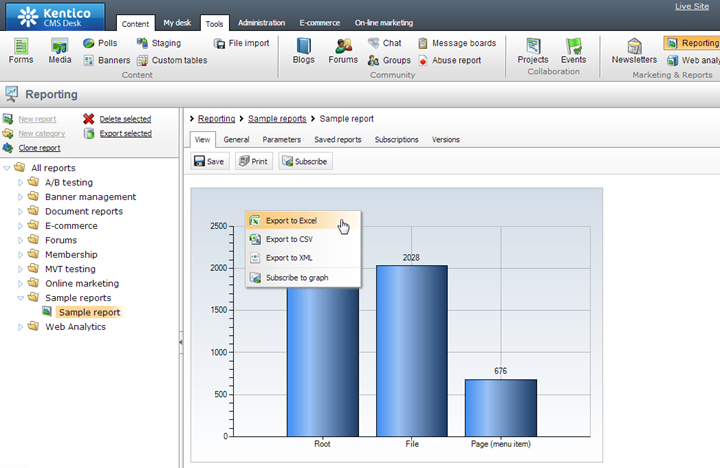How to export the reports in Kentico to Microsoft Excel?
Are you wondering if it is possible to export the reports in Kentico to Microsoft Excel?
Yes, you can export the Reports to Excel simply by clicking the right-mouse button (the second button) on the related Reporting graph or table. Then you will see a context menu which will allow you to export to data also to Excel file.
Please take a look at the following screenshots: