How to add comments to a node in the content tree
This article provides you with instructions on how to add comments to a node in the content tree. These comments can be used to leave a note, or to provide details about the document to other content editors.
1) Please download the following module -
Document Comments Module
2) Import this module into Kentico CMS and ensure the
Import files (recommended) option is checked in Step 3. If you haven’t customized the Content module before, please check the Import check box for the Content module under Global Objects --> Development --> Modules, during the import process (Otherwise please skip to point 2a).
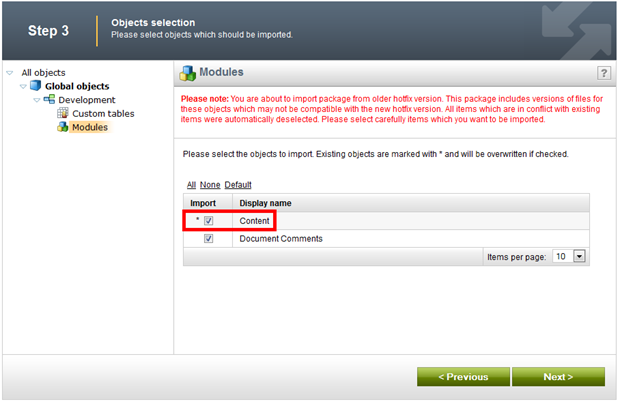
2a) Open the Site Manager -> Development -> Modules -> Content -> User interface tab, and add a new element to the Content section as shown below:
Display name: Comments
Code name: Comments
Parent element: Content
Element is custom: true
Caption: Comments
Target URL: ~/CMSModules/DocumentComments/default.aspx?nodeid={%nodeid%}&culture={%culture%}
3) To allow other editors besides global administrators to add comments, you need to set the Content -> Properties -> General -> Design UI permissions for their roles, for the Content module.
4) Once you have made the changes from the previous steps, a new Comments tab is present for the nodes in your content tree.
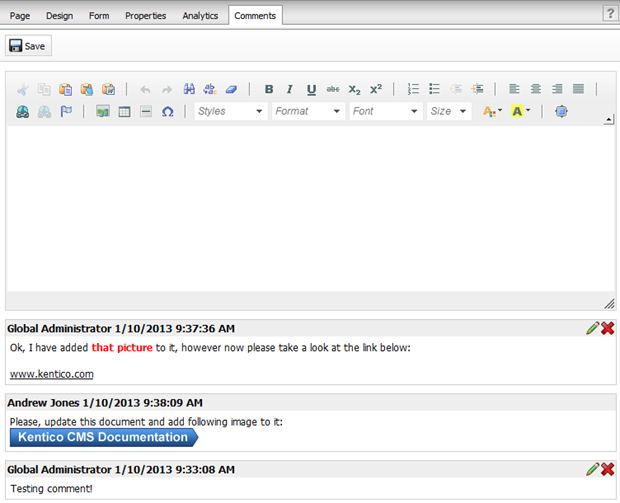
-jh-
Applies to: Kentico CMS 7.x