Data.com Connector
Today I am going to introduce to you the new Marketplace package – Data.com Connector. This module allows you to access contact and company information in Data.com business directory and uses it to update your records.
IMPORTANT: Please also see information about updated version of data.com connector.
You can find more information about Data.com at
http://www.data.com. Data.com Connector extends your contact and account management options in
CMS Desk and Site Manager. When you navigate to contact or account details and switch to the Data.com tab, you are presented with a stripped down version of an editing form that is displayed together with the details of the matching contact or company in Data.com business directory. Each detail is accompanied by a checkbox which indicates whether you want to use the corresponding Data.com value, such as a name, instead of the current one. Just make the necessary tweaks, save the form and you are done.
Contact form for Data.com Connector:
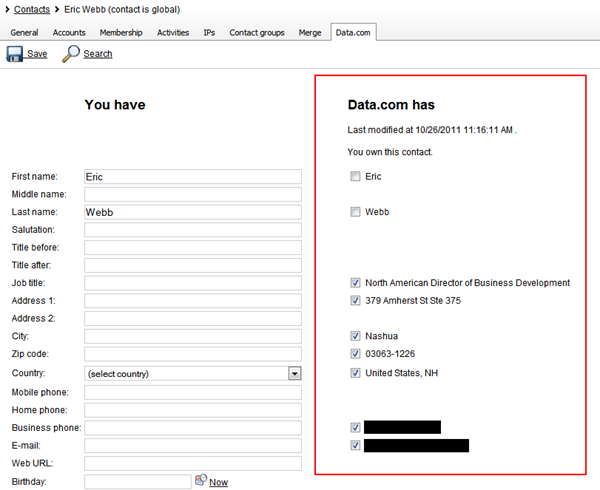
And account form:
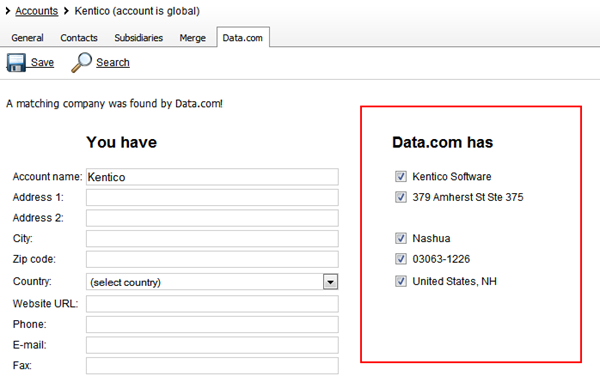
To be able to access information in Data.com business directory, you need an access token. The access token is granted to Data.com partners upon request. If you are not a Data.com partner, you can create a developer account at
http://developer.jigsaw.com/member/register and ask for one. The Data.com Connector does not currently support buying contacts from partner accounts; you need a user account with enough points to do so.
If you select a contact that matches an entry in the Data.com directory and you haven’t paid for the private information, such as e-mail address and phone number, the Data.com tab displays a button offering to buy the contact and import the information from the Data.com directory.
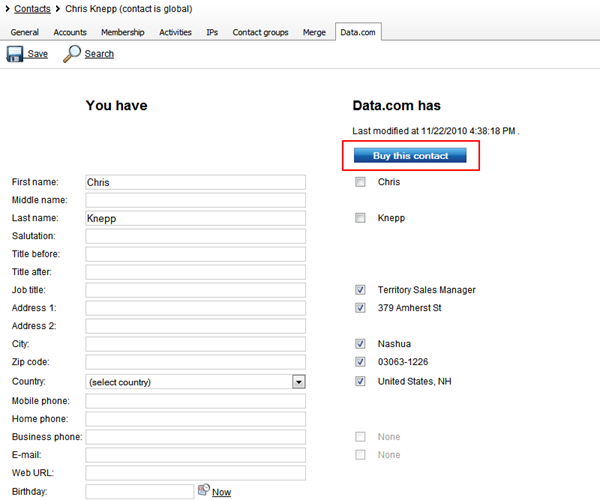
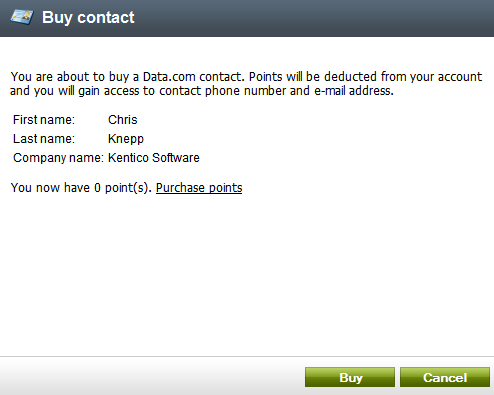
As you can see, importing contacts or accounts to Kentico CMS 6 is easy and, with side-by-side comparison, very comfortable.
Do you like the module? Are you planning to utilize it on your website(s)? Please feel free to post a comment below as we always appreciate your feedback.
Download this module here:
Data.com Connector