Create stylish, dynamic Looker Studio reports with Kentico Xperience
Kentico Xperience has the capability to gather tons of data about your visitors’ activities including purchases, email interactions, and browsing history. But, how do you sort through these thousands of records to display informative graphs and analyze your campaign effectiveness? This new integration with Looker Studio helps you set up new reports in minutes!
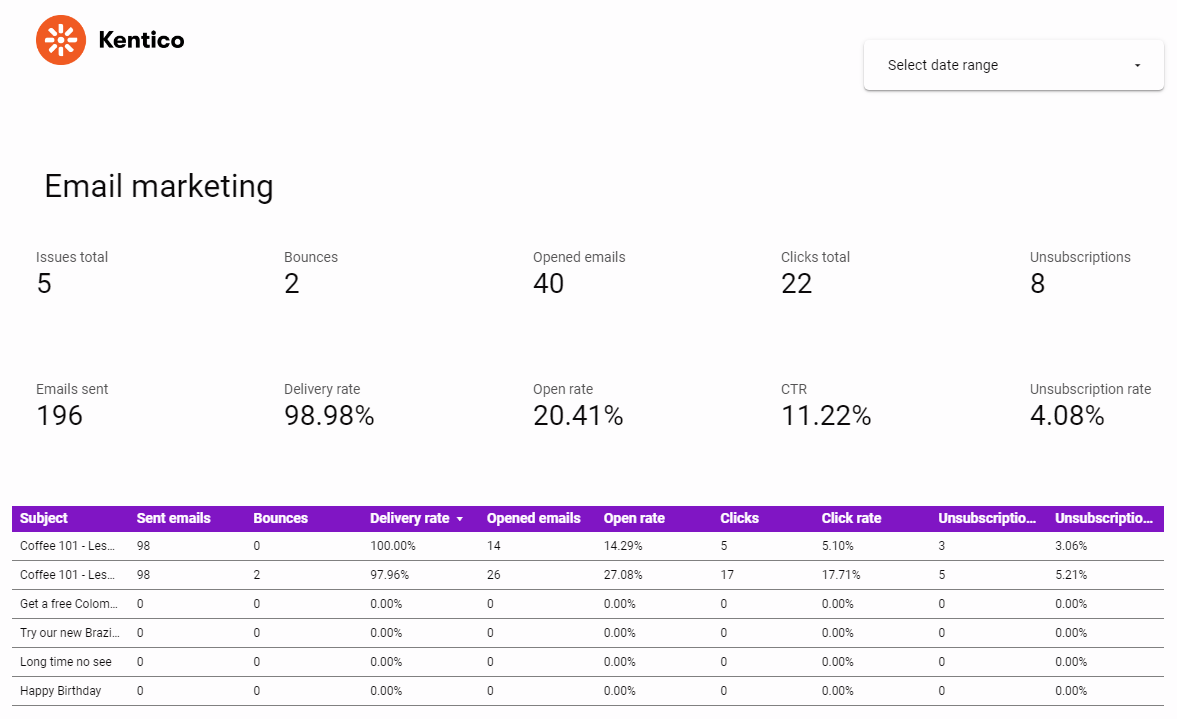
We all know that Kentico Xperience comes with some amazing tracking capabilities out of the box. After setting up contact management, email campaigns, and web analytics, your database has most likely become packed with all kinds of juicy information about your website’s visitors. Kentico Xperience has some great tools for analyzing this data, but what if you want to customize these reports and share them with users who can’t access the Kentico Xperience dashboards?
Our new Looker Studio custom connector makes displaying Kentico Xperience data a snap! Once the integration is installed in the administration application, a scheduled task takes care of the hard work by generating all of the necessary fields and data. Looker Studio reads this information to display an easy to use drag-and-drop interface for your editors to create graphs, charts, and so much more!
We’ve even got you covered with GDPR compliance right out-of-the-box. With a simple drop-down box in the Kentico Xperience settings, you can choose a consent on your website to restrict which contact’s data appears in reports. With one simple code file you can also add or remove fields from your reports to display any type of data you need!
To get started building amazing reports today, head on over to the GitHub repository for installation and usage instructions!