Changes in twitter feed web part in Kentico CMS
The Twitter feed web part in Kentico CMS uses Twitter API 1.0. Twitter is now retiring the API and replacing it with a new version. We’ve updated the web part to use the new API and this blog post will show you how to set it up.
The problem
Back in September 2012, Twitter released the REST API v1.1 and announced that API v1 would be retired in June 11th 2013. After API v1 is finally retired, Twitter feed will stop working. To address the API change, we’ve updated the web part to use the new version of the API. This change includes additional fields to set up.
For more information about Twitter API changes check
https://dev.twitter.com/blog/planning-for-api-v1-retirement
The fix
You have two options how to get the new Twitter feed:
After you’ve imported the web part into the system, either with the hotfix and additional import or using the separate packages, you need to configure your Twitter account and adjust the web part’s settings.
-
Navigate to Twitter widgets settings.

-
Create a new widget.
-
Copy the widget’s ID from the URL. You will later use this in the web part’s properties.
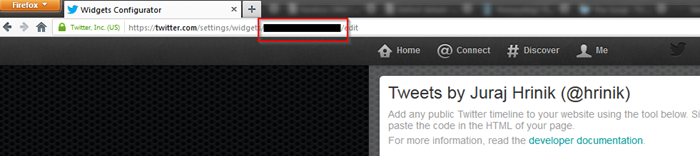
-
Paste the widget ID into the web part’s settings in all places where you use the web part.
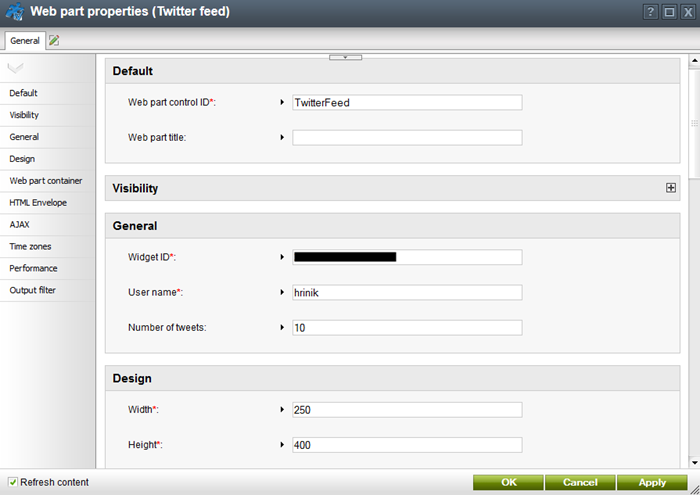
The result
You can see that the web part now looks according to Twitter’s
display requirements.
