A possible solution for the error “Explorer cannot display the webpage”
Sometime you can see in IE the error message mentioned in the subject. Below is one of possible solutions.
If you are using the nod32 antivirus you can try the following solution.
1) Double click on Nod32 icon in the system tray and Open it up.
2) If it is not in "Advanced Mode", switch to Advanced Mode (you can do it by clicking on the bottom-left link "
Display:Standard Mode" and then click on "
Toggle Advanced Mode").
3) Go to the SETUP section. On the Right Pane click on "
Antivirus and Antispyware protection". The panel should be opened.
4) In the "
Web Access protection" click on "
Configure..."
5) From the left Tree go to path : "
Web access protection > HTTP > Web Browsers"
6) You should see visual studio 8 "
devenv.exe" in the list.
7) Click on it twice till you see a cross sign in the box. (Note on CROSS sign, not mark sign !)
With this setting you tell the Nod32 that this program should not be scanned and filtered for web access.
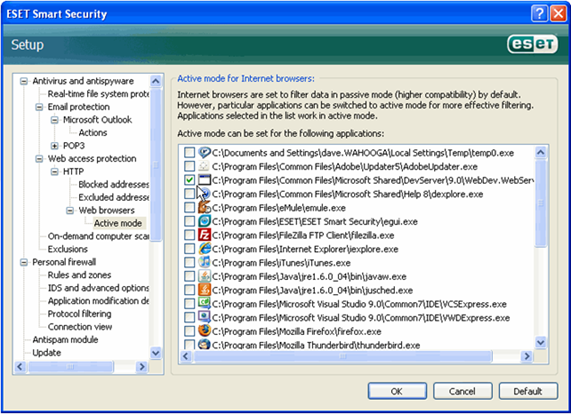 See also: Applies to:
See also: Applies to: NOD32, Visual Studio