“SchedulingExecutor” exception after importing a v5.x site to v6
Due to changes in API names, you might get an exception on scheduled task execution after importing a site from a previous version (e.g. 5.x) into Kentico CMS 6.
After the site import, you may see an error message in the
“Last result” column for the
“Delete old temporary attachments” scheduled task (
Error: Could not load file or assembly 'CMS.FileManager' or one of its dependencies. The system cannot find the file specified.). Full exception logged in the Event log is shown in the screen shot below:
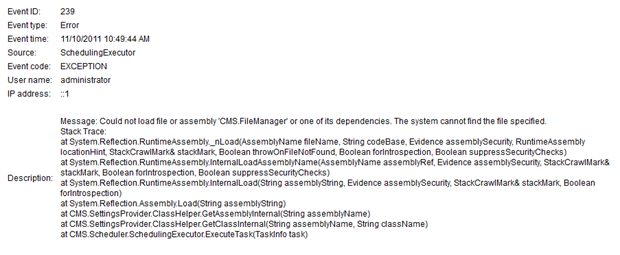
To fix this issue, you need to change the
Task assembly name for this scheduled task to
CMS.TreeEngine and the
Task class name to
CMS.TreeEngine.TemporaryAttachmentsCleaner.
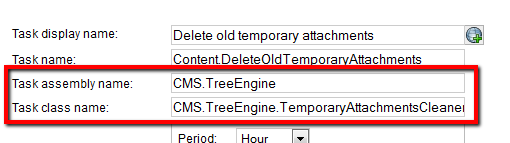
-jo-
See also: Import/exportApplies to: Kentico CMS 6