Little Big Usability Improvements on DevNet
You have probably noticed a tiny little window popping up all over the DevNet portal recently, asking you to give us a feedback. This research has highlighted a bunch of key things that we should focus on in order to make your development life a little bit easier. There are a couple of things that have been affected in terms of usability of the DevNet portal.
Without further ado, let’s move forward to see what we’ve baked for you in our Kentico Web Development kitchen.
Search
Obviously, what you found most painful on the Devnet portal was our internal search, which presented a mix of blogs, KB articles, FAQs, videos, etc. and it was pretty hard to find anything useful. Also, the results ordering functionality was missing. So we have tried to improve that and have added a new smart search filter which allows you to switch between main DevNet locations and the results can be ordered afterwards. Take a look at the
search results page and give it a shot.
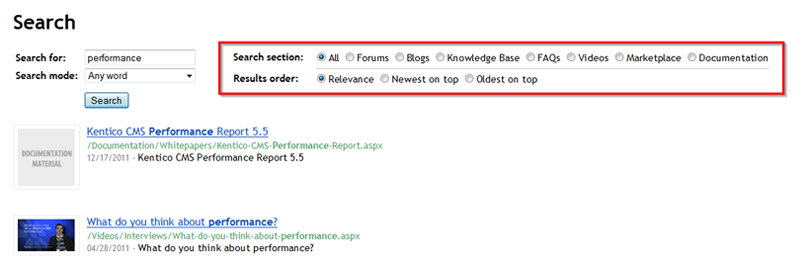 Technically, we used our smart search filter web parts which gave us the ability to use postbacks very easily when choosing particular filter options.
Technically, we used our smart search filter web parts which gave us the ability to use postbacks very easily when choosing particular filter options.
Predictive search
The search enhancement described above was followed by a couple of additional smaller improvements. The first thing that you notice when you try to search using the search box on the right hand side are the results provided on the fly. This predictive search should give you some basic idea as whether you are going in the right direction with your keyword search.
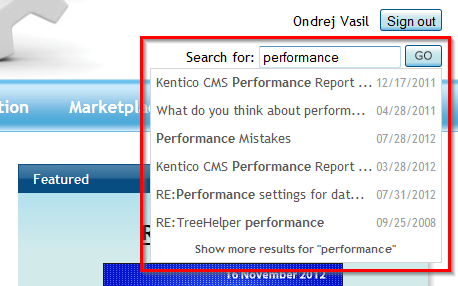 To give you some technical background, this feature is actually based on the following web part, available for free in our Marketplace: http://devnet.kentico.com/Marketplace/Search/Predictive-Search-With-Image-Preview.aspx.
To give you some technical background, this feature is actually based on the following web part, available for free in our Marketplace: http://devnet.kentico.com/Marketplace/Search/Predictive-Search-With-Image-Preview.aspx.
Documentation search
A feature that I like the best as a Web developer, is the documentation search. We’ve added a searchbox on the documentation page:
http://devnet.kentico.com/Documentation.aspx which allows you to search through all our on-line documentation.
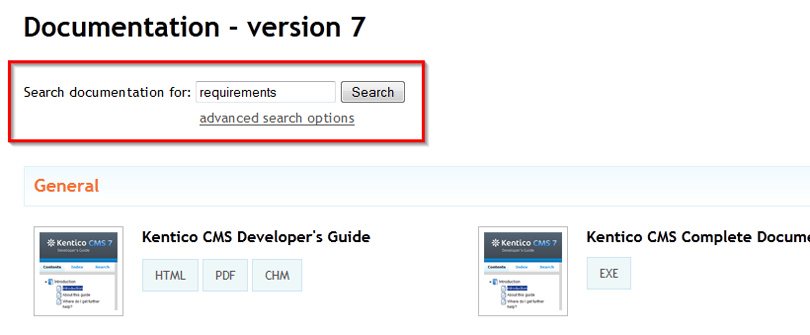
If you’ve spotted the advanced search link there, you are on the right track to
search in a particular Kentico CMS version and guide.
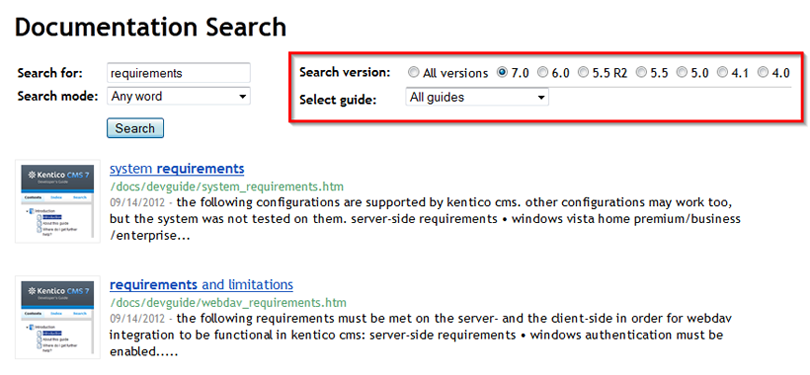 We’ve achieved this using the custom index which grabs content from the html files on the disc. I’m glad that Kentico CMS is capable of performing this – if you are interested in this functionality, it is nicely described in our Developer’s Guide: http://devnet.kentico.com/docs/devguide/index.html?smart_search_defining_custom_index_content.htm.
We’ve achieved this using the custom index which grabs content from the html files on the disc. I’m glad that Kentico CMS is capable of performing this – if you are interested in this functionality, it is nicely described in our Developer’s Guide: http://devnet.kentico.com/docs/devguide/index.html?smart_search_defining_custom_index_content.htm.
Home page filter
Paying attention to the content we present you on the
home page, we’ve added a new blog post filter which enables you to hone in on those blogposts most relevant to you. It has been there for quite some time now, so I’m wondering if you are finding this feature useful.
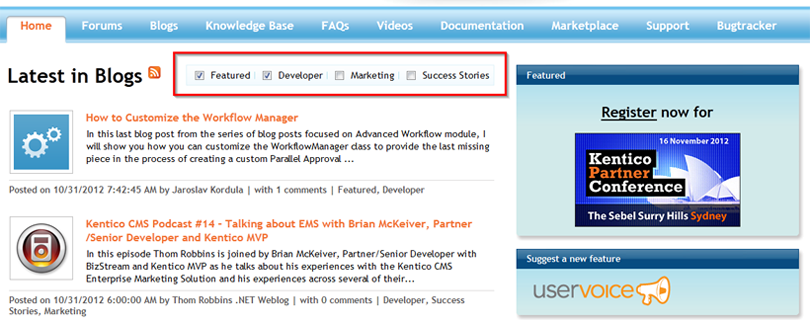 This is basically a custom filter web part. You can see the details in our Developer's Guide.
This is basically a custom filter web part. You can see the details in our Developer's Guide.
Hope you like these features, as their implementation originated from your nice feedback and this is something we would like to continue with. There are still some other improvements to come. I’m going to write about them next time.
PS: You are always warmly invited to leave us your feedback either here, in comments, or on our Uservoice portal:
