How can we solve your issue more quickly?
In my first post I would like to describe what information and details are very important for us to know to provide you with better support.
At first, I would like to mention that answers on many questions are in our
documentation, especially in
Developer’s guide. Moreover, we try to build a bigger
knowledge base (and also
FAQs), where you can find some hints and samples how to achieve some behavior or develop new things. At these moments there are around 50 articles and new are being prepared. Moreover, if you are getting some weird errors or unexpected behavior, you can check whether it is already known bug or not in our new DevNet section -
BugTracker. Also, you can find useful information in our
forums, where you can discuss problems, questions, suggestions, etc.
We are supporting several versions of Kentico CMS – 2.x, 3.x and 4.x versions (version 1.x is no longer supported). Some of you are using different versions of the CMS. So the most important information is the version which you are using and where the problem is. We can then check whether it is a known bug and fixed in a newer version or not. Also, in some versions was changed the behavior and design of some components. You can find the version information on the logon screen to CMS Desk or Site Manager, and then also right next to the “Sign out” button in the administration interface. Moreover, you can find the version number in the CMS Desk in the lower right corner.
Very important information in order to reproduce your issue is the information about the approach you are using - Portal engine templates (you can see Design tab in CMS Desk) or ASPX templates (you cannot see the Design tab in CMS Desk).
Another important information is the error message and the detailed steps which are leading to it. If you are getting any error or exception message, please send it with your message. It can help us to identify the problem without additional requests. It is also good to read the whole error message at first – sometimes it is also suggested in the message what the problem could be. Also, the debug mode is turned off by default. If you get an error message like the one shown on the picture below, it is very general error and we do not know where it comes from. It is good to temporarily turn the debug mode on and reproduce the issue. The error message will be more detailed and therefore more useful for us. How to turn the debug mode on is described in the error message - see below:
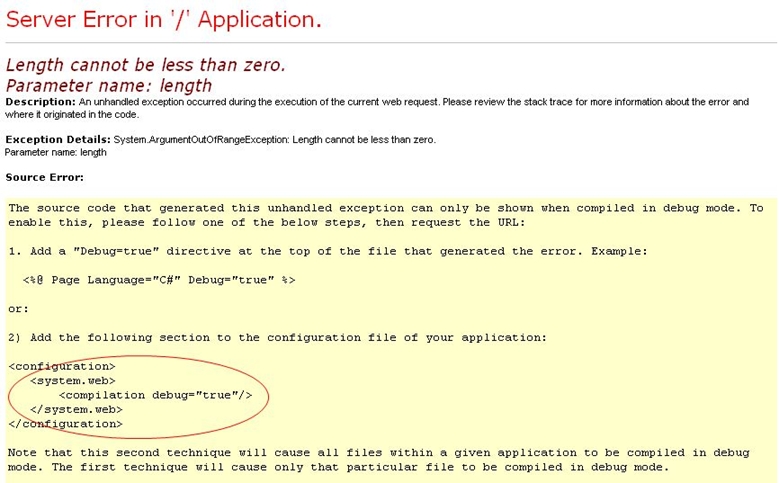
If you are developing any custom code (web parts, controls, modules, etc.) or modifying any default code files, it is good to provide us with your code and information where and how you are using it and also what the expected behavior is.
We are getting many question of type “How to achieve this?” or “I want to implement this.” and that is all. Some are easy but often it is more complicated and it is hard to give you an accurate advice how to do something if you don’t provide us with additional details. The description of expected behavior or short example is always very helpful. If you want to achieve something you have seen elsewhere on the web, link to that page is also a good hint.
Anyway, in some special cases or more complicated issues you may be asked for more details even if you have provided us with mentioned details. For example, we may need a site export package or backup of you database and project to reproduce and debug the issue.
In my next post I will write about the most common problems when using Kentico CMS and how to solve them.