Organizing content |

|

|

|

|
|
Organizing content |

|

|

|

|
|
|
||
All content in Kentico CMS is stored in a tree hierarchy, which has many advantages. For example, the pages are organized in a logical structure that represents a (dynamic) site map ensuring easy-to-navigate information architecture, permissions (and other types of settings) can be defined for a particular site section, etc.
You can see the content tree in CMS Desk -> Content.
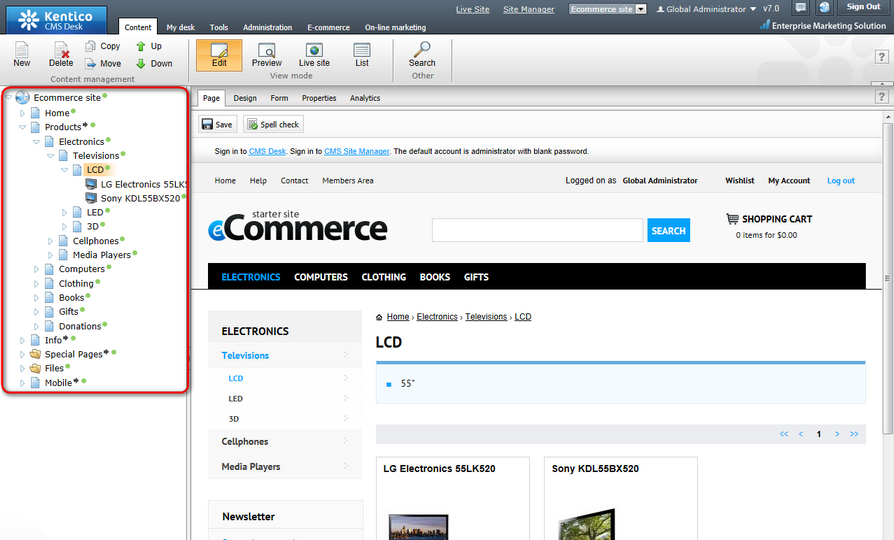
Besides, you can see the product sections tree in CMS Desk -> E-commerce -> Products, which allows you to view the structure (and content) of the Products section.
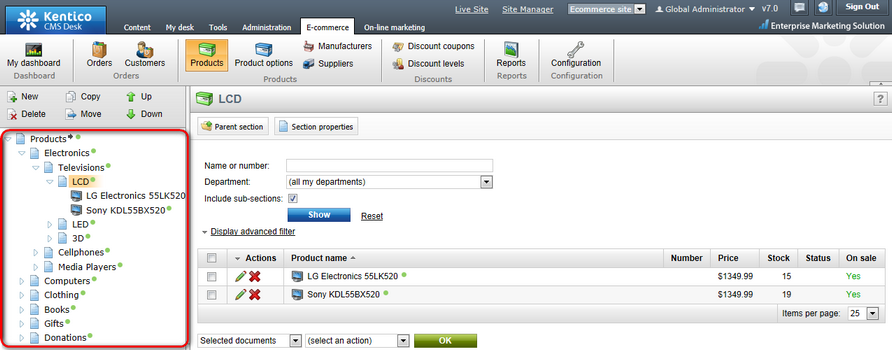
The following picture shows how the content tree (and product sections tree) defines the structure and navigation on the live website.
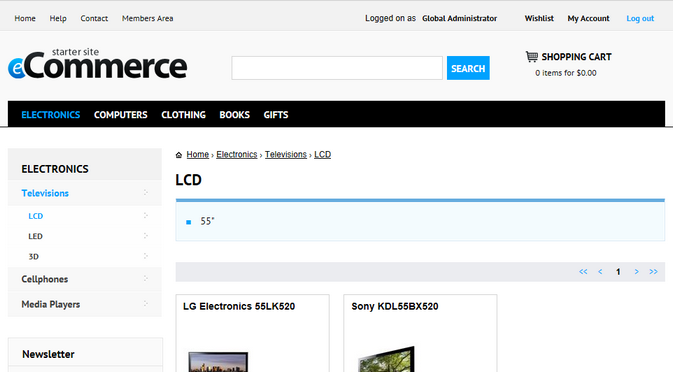
All items in the content tree are, in fact, documents. However, there is a special type of documents called pages. Pages (such as /Home, /Products, /Help, etc.) display the content and they are displayed as menu items by default (you can customize this behavior).
Unlike pages, structured documents (e.g. news items under the /News section or products under the /Products section) contain structured data that can be displayed on the pages.
While pages usually contain unstructured content in the form of editable regions that can be edited on the Page tab, structured documents contain structured data stored in document type-specific database tables and can be edited on the Form tab.
There are two types of files you need to manage on the website:
•Website design files - images and flash files that are part of the website's design, such as logo, background or menu images, etc. These should be stored in the file system as part of the application theme.
•Media files and document files - images, flash movies, word documents, PDFs, etc. that are published on the live website and are part of the content editable by editors. These should be uploaded to the content tree as documents so that content editors can manage them and so that you can apply all content-related features (permissions, workflow and versioning, multilingual support) to the files as well.
To learn more about how content is organized in Kentico CMS, please refer to the Content management section of the Developer's Guide.