Overview |

|

|

|

|
|
Overview |

|

|

|

|
|
|
||
Form controls provide the interface for various editing forms that allow users to input data into Kentico CMS, both in the administration interface and on the live site. Each control represents a single field by displaying a certain form element, like a text box or area for user input, a group of radio buttons, an object selector etc.
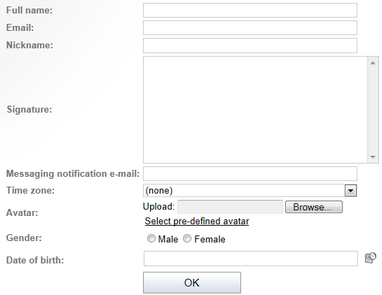
All form controls are registered as objects in the system and may be configured in various ways. More information can be found in the Managing form controls topic.
The controls can be placed into all editing forms that are based on the Kentico CMS form engine, which includes the following:
•Document type editing forms (Form tab)
•Web part and Widget properties
•Editing forms of System table objects
•Editing forms of Custom tables
•Alternative forms for the objects mentioned above
These forms are defined through a special field editor interface as described in the Assigning form controls to fields topic.
From a website development point of view, form controls are implemented as standard user controls (.ascx files) that inherit from the CMS.FormControls.FormEngineUserControl class.
Even though the built-in set of controls covers most standard types of form functionality, it is also possible to customize existing controls or create completely new ones to match any specific requirements. Please refer to the Developing form controls topic for additional information and an example of how to create a custom form control, register it in the system and insert it into a form.