Overview |

|

|

|

|
|
Overview |

|

|

|

|
|
|
||
Each document in Kentico CMS is of some type. Each document type has its own:
•fields (data structure)
•editing form layout
•transformations (design)
•queries
and other settings.
Document types are fully customizable - you can add, modify and delete custom fields. The advantage of using custom document types is that you can define custom structure of documents and store content (data) separated from design. This can be done in Site Manager -> Development -> Document types.
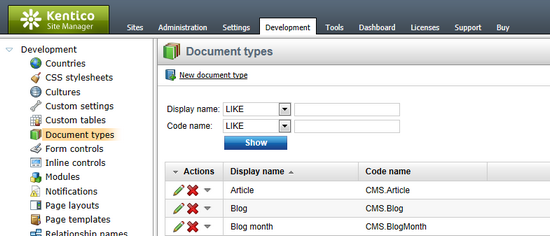
•To learn how to define a new document type, please refer to the Defining a new document type topic.
•To learn about document type properties, please refer to the Document type properties topic.
•To learn how to upload your own icons and associate them with document types, please refer to the Uploading document type icons topic.
•Transformations as used in Kentico CMS are described in the Transformations subchapter.
To see a practical example of creating a new document, please refer to the Creating a new structured document topic in the Content management -> Editing content section of this guide.