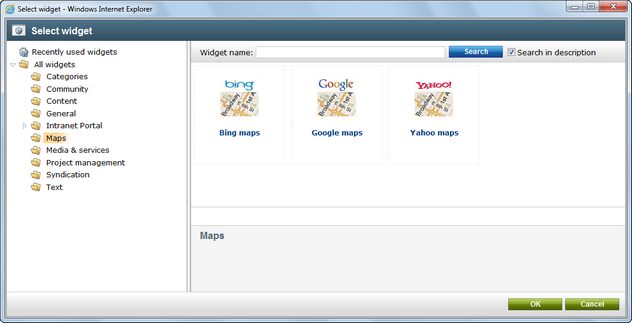Intranet widgets overview |

|

|

|

|
|
Intranet widgets overview |

|

|

|

|
|
|
||
Widgets are web page elements that serve for customization of selected pages of the portal, typically the Home page of particular workgroups and each user's My Dashboard page. The Intranet Portal comes with a number of widgets that are specific for the context of the portal. There are two groups of these specific widgets - workgroup widgets and project management widgets for My Dashboard. In the Select widget dialog, which is depicted in the screenshots below, users can only see those widgets that can be used on the current page:
Workgroup widgets are located in the Intranet portal -> Workgroups widget category. These widgets can be added to the Home page of particular workgroups by the workgroup administrators:
•Workgroup administrators - displays a list of administrators of the current workgroup.
•Workgroup latest blog posts - displays a list of the latest blog posts published in the current workgroup's Blogs section.
•Workgroup latest forum posts - displays a list of the latest forum posts published in the current workgroup's Forums section.
•Workgroup latest news - displays a list of the latest news published in the current workgroup's News section.
•Workgroup members - displays a list of all members of the current workgroup.
•Workgroup messages - displays a list of the latest messages published on the current workgroup's message board (on the Board page).
•Workgroup quick links - displays quick links to the most frequently used parts of the current workgroup's section. The links are fully customizable in the widget properties dialog.
•Workgroup recent pages - displays a list of the latest articles published in the current workgroup's Wiki section.
•Workgroup upcoming events - displays a list of the nearest upcoming events scheduled in the current workgroup's Calendar section.
All of the widgets listed above display content from the workgroup selected based on the current page context. This means that they display content of the particular workgroup on whose Home page the widget is placed. Besides these specific widgets, there is also a number of other widgets that can be added to the Home page of workgroups. The other widgets are also offered in the Select widget dialog, along with the ones listed above.
Please refer to the Workgroups -> Modifying workgroup home page topic for more details on how the workgroup Home page can be customized using widgets.
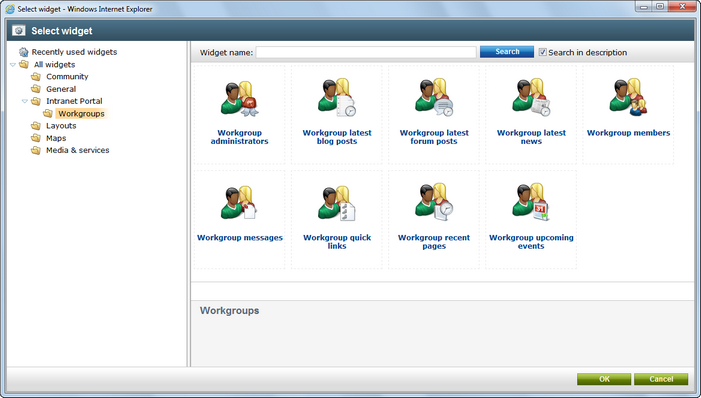
Project management widgets are located in the Intranet portal -> Project management widget category. These widgets can be used by each employee on their personal My Dashboard page:
•My projects - Intranet portal - displays a list of all projects that the current user has permissions to access.
•Tasks assigned to me - Intranet portal - display a list of all tasks that are assigned to the current user.
•Tasks owned by me - Intranet portal - displays a list of all tasks that are owned by the current user.
To find out more about the project management features of the portal, please refer to the Project management chapter of this guide. To learn how the My Dashboard page can be used, please see the Employees -> Using My Dashboard topic.
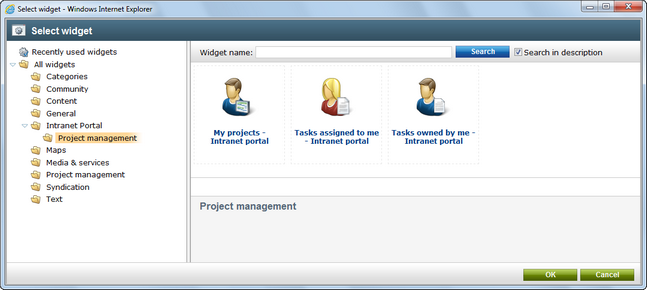
Besides these specific widgets, there is also a number of other widgets that can be used on the My Dashboard page. The other widgets are also offered in the Select widget dialog, along with the ones listed above. For example, the Maps category selected in the screenshot below contains widgets that can be used to display maps on the customizable pages.