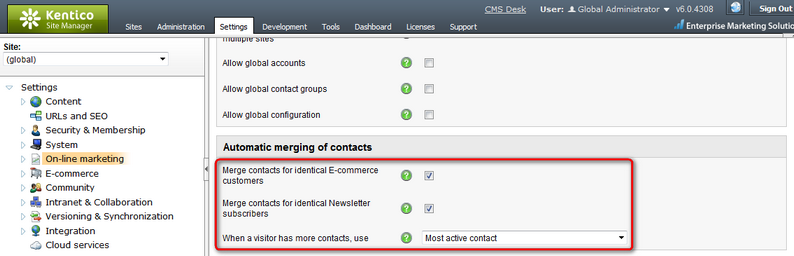Automatic merging |

|

|

|

|
|
Automatic merging |

|

|

|

|
|
|
||
When multiple contacts are associated with the same registered user, the system merges the two contacts automatically. It is also possible to configure automatic merging when identical E-commerce customer or Newsletter subscriber is associated with multiple contacts. To configure automatic merging, adjust the following settings in Site Manager -> Settings -> On-line marketing:
•Merge contacts for identical E-commerce customers - if enabled, contacts associated with the same E-commerce customer will be merged automatically.
•Merge contacts for identical Newsletter subscribers - if enabled, contacts associated with the same newsletter subscriber will be merged automatically.
•When a visitor has more contacts, use - indicates which contact should be used as the parent contact when merging multiple contacts automatically.
•Last logged contact - a contact which has the last logged activity will be selected as parent.
•Most active contact - a contact which has the highest number of logged activities will be selected as parent.
•Create a new contact - a new contact will be created and the contacts will be merged into it.
In cases when collisions are detected, the system uses property values of the parent contact. If collisions are detected only between child contact properties while the parent has the property value empty, value of the property is taken from the colliding contact that is retrieved from the database first.