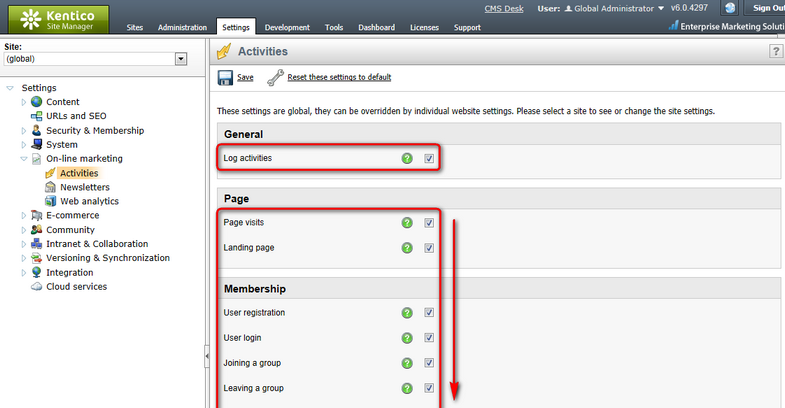Enabling tracking of activities |

|

|

|

|
|
Enabling tracking of activities |

|

|

|

|
|
|
||
For tracking of activities to be functional, you need to:
1. Enable the Enable on-line marketing option in the On-line marketing category in Site Manager -> Settings.
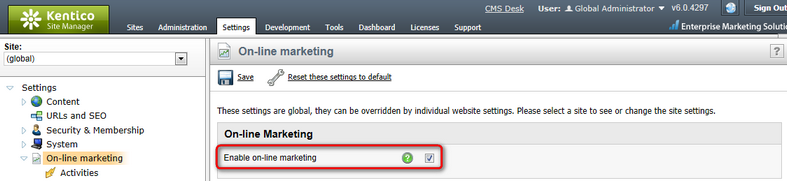
2. Enable the Log activities option in the On-line marketing -> Activities category in Site Manger -> Settings.
3. Still in the On-line marketing -> Activities category in Site Manger -> Settings, enable or disable the rest of the settings below Log activities. These settings have self‑explanatory names according to the type of activity whose logging they enable.