Zero Code, Zero Limits: Xero Code Widgets for Xperience
Create faster with page builder widgets without writing code or needing to restart the live site application.
Widgets in Kentico Xperience 13
Kentico Xperience 13 is a modern digital experience platform aimed at content management, digital marketing, and commerce projects. It can be deployed on-premises or in the cloud to deliver engaging, personalized experiences, create remarkable digital touchpoints, build solutions using a modern .NET MVC platform, and integrate with the tools you need. 👑
Kentico Xperience 13 includes a WYSIWYG page builder that structures page content into editable areas with sections, and sections into widget zones with widgets. Widgets are the basic components of pages: header images, areas of text, carousels or video players, calls to action, or interactive elements like maps or forms. Once defined in code, widgets are available in the page builder for marketers to use. 🖼
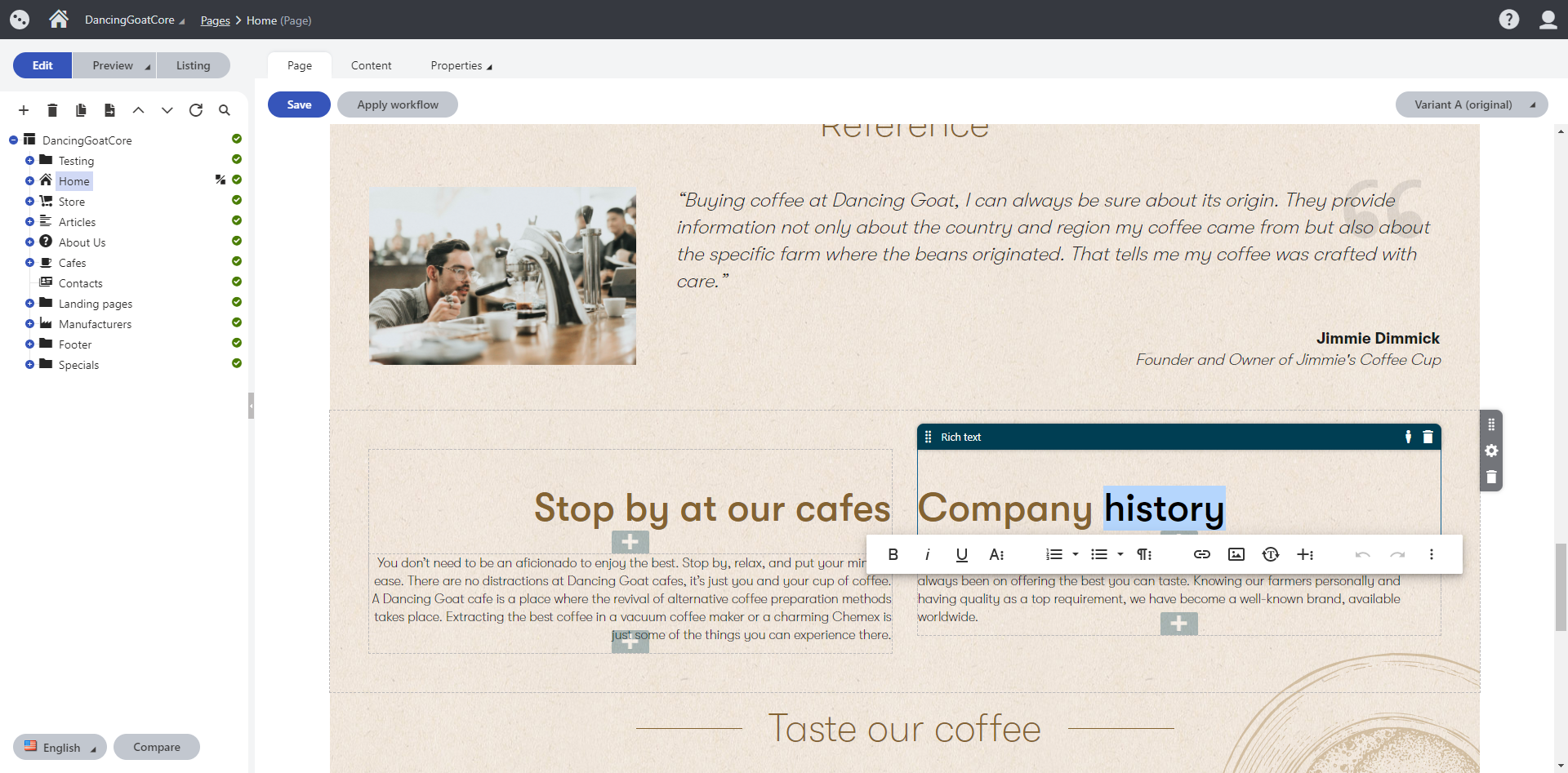
However, if there is a basic widget that a marketer wishes to have, they must go to the developers and describe their use case, from which the developers will need to prioritize a sprint to make it happen. This takes time and effort, slowing down both the marketer's and the developers' work and causing friction in the content pipeline. 😠
Endless possibilities with Xero Code Widgets
Xero Code Widgets are a way for marketers to create the widgets they want themselves, quickly. Each widget can have any number of properties and any layout. This gives marketers the freedom to create compelling page elements without pressuring the developers, or quickly in time for a new promo to respond to a business event or the latest social media sensation.
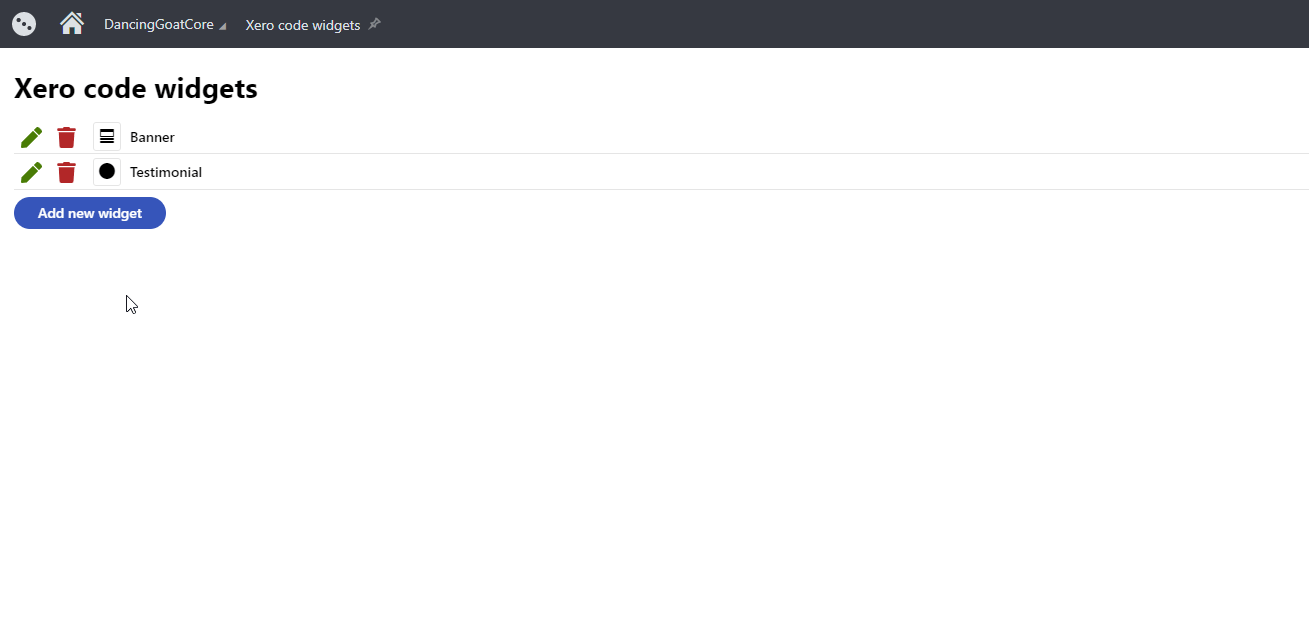
When installed, marketers gain access to a new admin application called Xero code widgets. There, marketers can create, modify, and delete widgets. The widgets are entirely defined in the database, which means the live site application does not need to be restarted or modified! Part of the installation configures the MVC application to make these widgets available in the page builder dynamically.
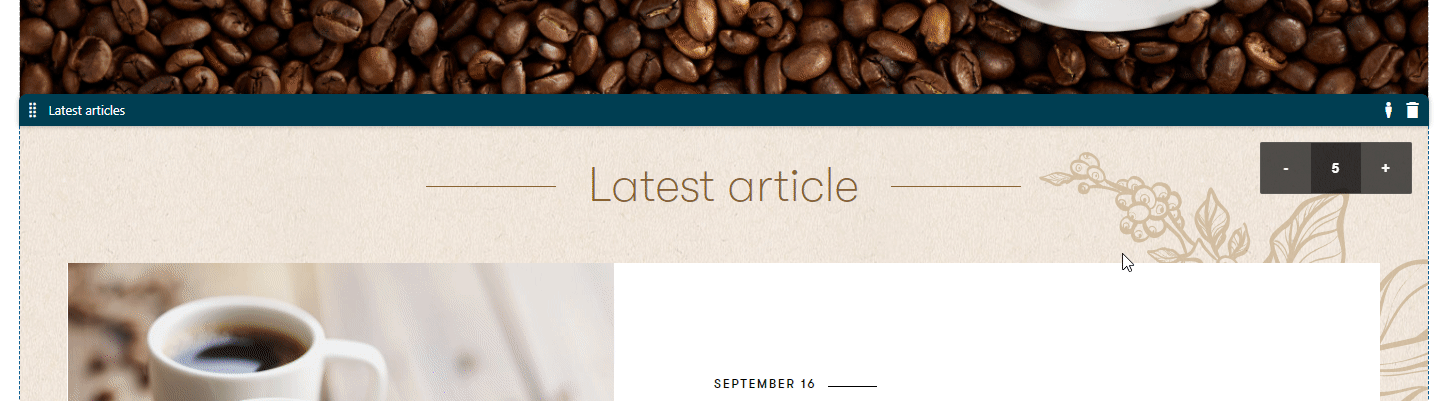 The widgets come in a few NuGet packages (shareable packages of code) that a developer can install to your Kentico Xperience 13 project and then they become available in the page builder. After this one-time installation, no further developer assistance is needed. 👍
The widgets come in a few NuGet packages (shareable packages of code) that a developer can install to your Kentico Xperience 13 project and then they become available in the page builder. After this one-time installation, no further developer assistance is needed. 👍
The possibilities xtend beyond the horizon! ☀
Let me know down below if you have any questions or would like to start a discussion!