Web Analytics Data Custom Module
This new Kentico 9 module provides an easy interface for managing your Web Analytics data.
Our Web Analytics feature is a powerful way to track the activities on your Kentico sites. If you utilize this feature on a site with high traffic or multiple sites, these tables can easily become very large and may need to be managed in some way.
Currently, Kentico doesn’t provide a method to easily manage this data within the UI. While we do provide the scheduled task Remove analytics data to delete old data (https://docs.kentico.com/display/K9/Managing+analytics+data), you may want to remove very specific data or even manually create data.
Installation
This module was created for Kentico 9. To install, download the export package linked at the bottom of this article and import the module using the Import site or objects button in the Sites module (https://docs.kentico.com/display/K9/Importing+a+site+or+objects).
In Step 2, ensure that Import files and Import code files are checked.
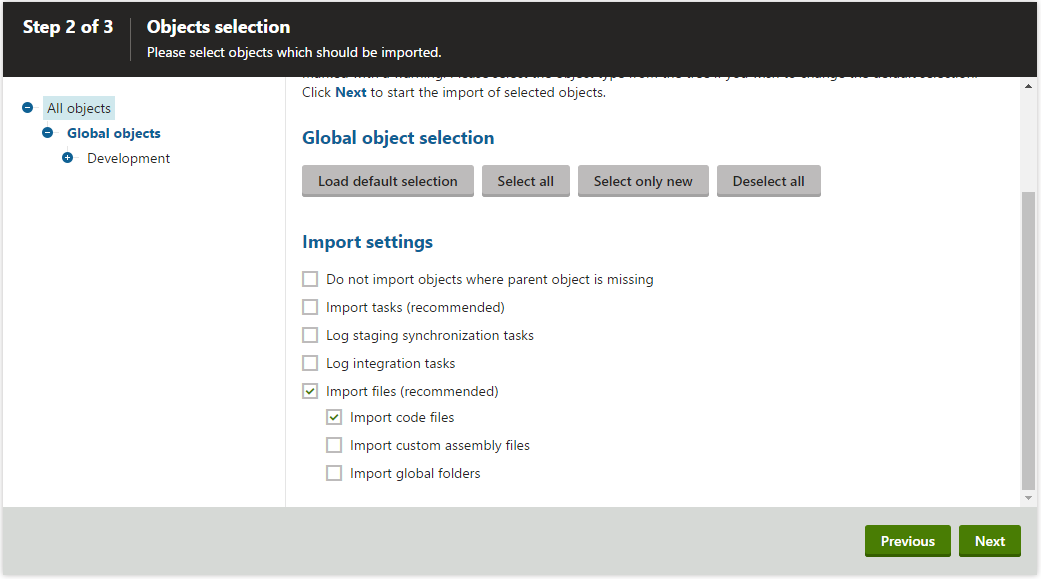
Overview
When you first open the module, you will see the Overview tab which can help you identify whether data is being processed correctly and the overall amount of data stored.
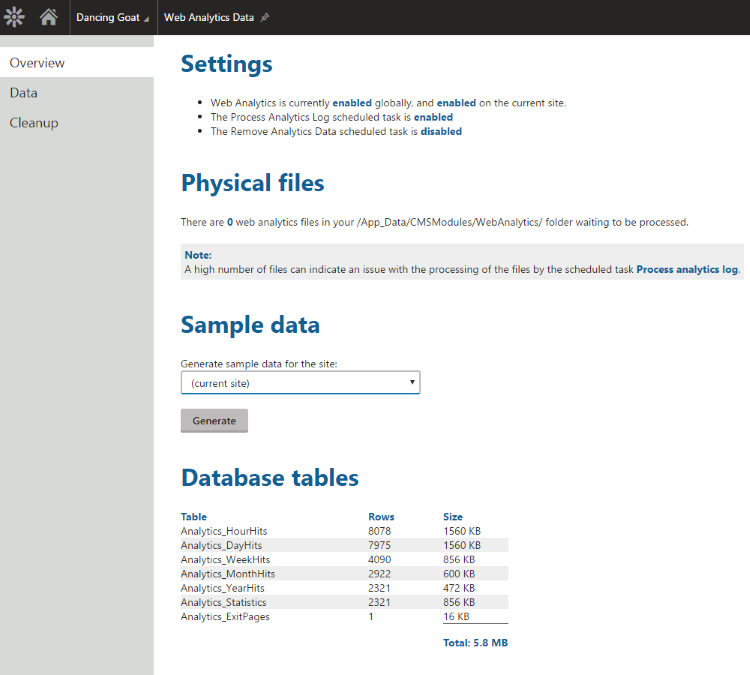
This page can give you a general sense of whether the system is working, as well as generate some sample data for testing purposes. However, this page can’t tell you with certainty that data is correctly being logged. You will want to check your Event Log periodically for errors.
Viewing/Deleting data
When you click the Data tab, it will expand with different tabs that represent the data stored in each analytics table.
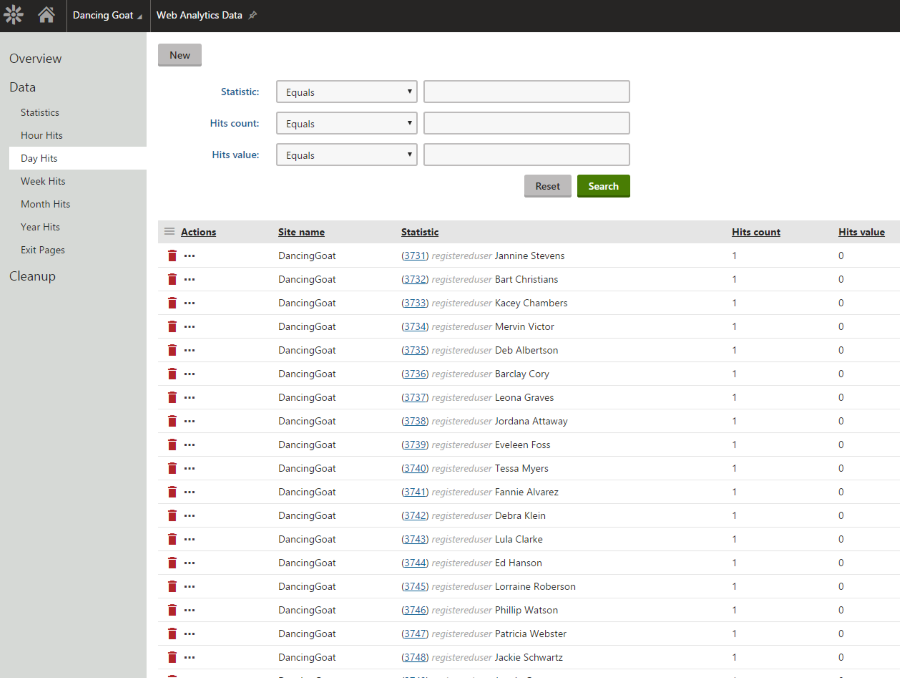
Here you can delete specific objects or manually create new ones. Analytics hits also include data about their related statistic, and include a link to navigate directly to that statistic for more information, or to delete it.
Cleanup
This page allows you to mass delete analytics data, similar to the way the scheduled task Remove analytics data does.
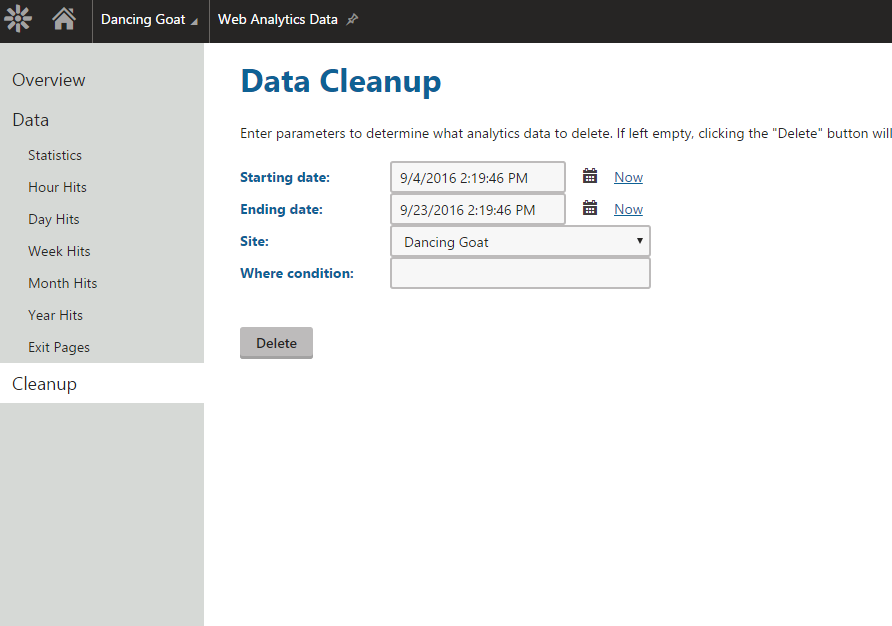
You can define a starting and ending date to delete data between, the site to delete from, and a custom WHERE condition for selecting the data to delete (optional). Clicking the Delete button without specifying any parameters will clear all data for the current site.
Download
Click the link below to download the export package and install according to the instructions in the Installation section above.
Click to download
This module has been developed and reviewed by Kentico. However, since it is not part of the standard product, it is provided with no warranty. We strongly recommend testing any modifications of production system data on a reference copy first, and creating database backup before execution.