Troubleshooting the Page Builder in Kentico Xperience 13
Navigating through the robust Page Builder in Kentico Xperience 13 might sometimes be halted by unexpected error messages and functionality issues. This article delves into common challenges and pitfalls encountered by users, offering insightful solutions and troubleshooting steps to ensure a smooth and efficient page-building experience.
The Page Builder in Kentico Xperience 13 depends heavily on whether the Front-end site can communicate to the Kentico admin site.
Some of the errors you may receive when using the Page Builder in Kentico Xperience 13 might be as the following:
- The user was not found in the JWT token, nor in the current virtual context URL...
- This page does not work properly as your browser may be blocking 3rd party cookies and/or the system may be incorrectly configured for a multi-domain environment...
- An error occurred while attempting to retrieve page templates. The live site application is not running or is not accessible...
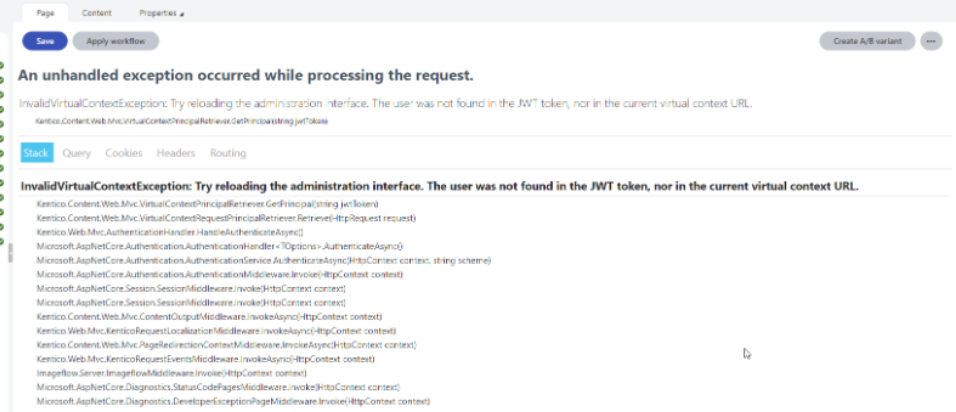
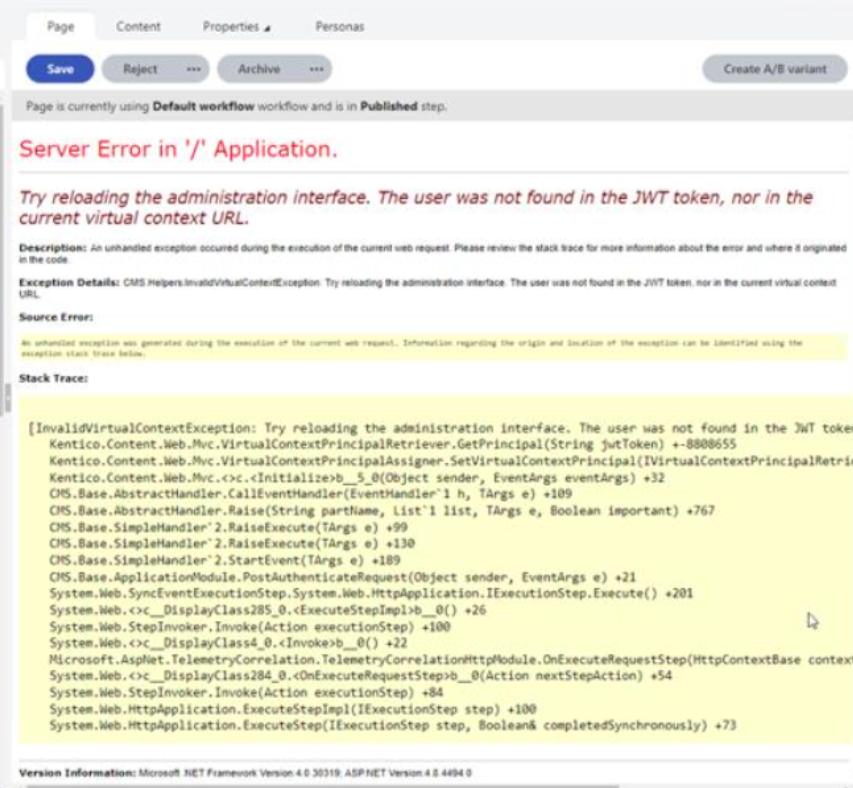
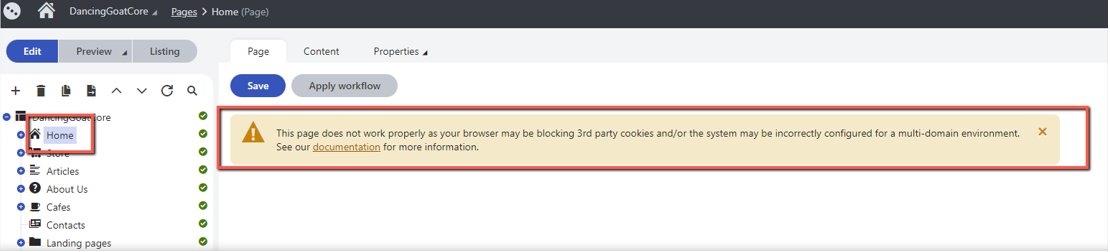
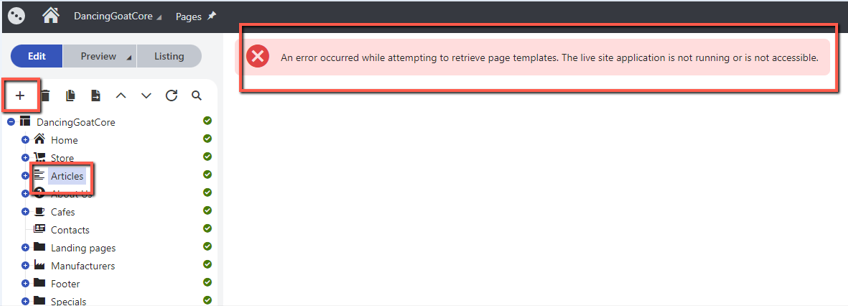
Here is a list to check that should be configured in your project/solution:
- Check your SSL Certificate and ensure that the Admin and Live Site are running on HTTPS
- If you’re running in a multi-domain environment – in your startup class add CMSAdminCookiesSameSiteNone call after IServiceCollection.AddKentico in the ConfigureServices method. See the following instructions for more information: Multi-domain environment.
- The most important one that developers often forget is the host the sites on separate Applications or Websites in IIS and ensuring the apps are not nested under one or the other.
- Check presentation URL in both the Sites application and IIS Bindings that they match the correct environment.
- Ensure the network is not blocking the cookies or requests such as any Proxy, Gateway, or Firewall. This is particularly to look for if the admin and front-end app are running on different servers/app services. See documentation about running Kentico behind a proxy: Running Xperience behind a proxy server | Xperience 13 Documentation.
- Please check the hash salt strings in both apps and make sure they are the same. If there is an error message mentioning JWT Tokens often it is resolved by re-assigning macros: Re-signing macros.
- Ensure the Browser does not block 3rd-party cookies. The following page shows you how to allow: How to enable Third-Party Cookies on your browsers? | by Akohub Team | Medium.
- If you are using a self-signed certificate for the live site in the dev environment - you need to accept this certificate in your browser and reload the administration interface
- Another important one is making sure Nugget packages on the Live Site solution match the hotfix you are using.
- Try rebuilding the Admin and Livesite in Visual Studio.
- Check for any Event Log errors and address them before continuing.
- Clear Cahce & Restart Application by going to System application -> Clear Cahce & Restart Application.
- Apply the latest Hotfix. See documentation: Hotfix Instructions - Xperience 13 | Xperience 13 Documentation.
- If you are using any plugins in your browser, disable them. There have been previous cases where some plugins were intercepting the requests and blocking the page builder.
- If you’re using Azure App Services ensure to enable "Always on" for the Azure App Services (both the Kentico admin and Core application) in Azure Portal -> App Service details -> Configuration -> General settings -> Always on: On.
- Missing virtualcontext data and user guid data in virtualcontext cookie set by authentication iframe - cookie or request blocked because of network or browser policies. See this article for more information: Cookie not being set in iframe - Stack Overflow.
- Enter the Presentation URL in a browser and check if the site is accessible and returns a 200 OK HTTP code.
- Open up Networking in your browser and try browsing the live site to check if it responds with a "set-cookie" header and the value is set in the browser's cookies.
- Lastly, ensure your webfarms are all in 'Healthy' status and use the following documentation to get them to 'Healthy': Troubleshooting web farms | Xperience 13 Documentation.
However, if your Kentico Xperience 13 Page Builder is still not working after those checks, when contacting support do include the following information:
- The most recent changes when this error started.
- Does it only happen for certain page types or does it happen regardless of type.
- Any other errors in the Event Log application and if so, include them.
- Status of Web farms and if possible include a screenshot.
- If using Azure App Services are they healthy status.