Introduction to new Facebook authentication mapping
Increased usage of social media authentication has caught our interest.
As is shown in the case study by Gigya (
http://bit.ly/1hz27lH), you can see that Facebook is still used by the majority of users. But when users register on the site via this method, they don’t want to spend another minute filling out a form about themselves after they’ve used social media authentication. Therefore, many user profiles remain blank and without any information about the user. Information is necessary in order for your marketers to successfully segment users; for your e-mail marketing to deliver your newsletters; and, for your administrators to correctly identify users when they need to set permissions or assign them to a correct role.
That’s why in Kentico 8 we have introduced you to a whole new way of collecting users’ information from Facebook. Allow me to introduce you to Facebook mapping.
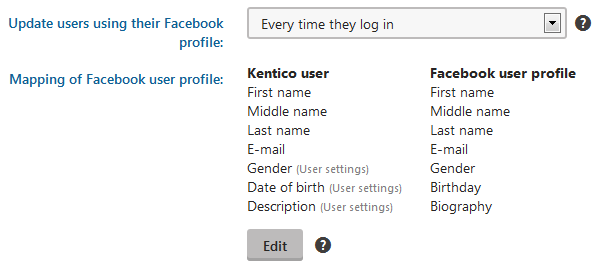
Here you can see it's really easy to configure and use. You can make specifications for each user field in the Kentico field from Facebook, including your own custom fields. After you set mapping to your liking, you can specify when user data from Facebook should be populated. User information can be populated only after registration, on each login, or when the function has been completely disabled.
Your feedback on this functionality is much appreciated.