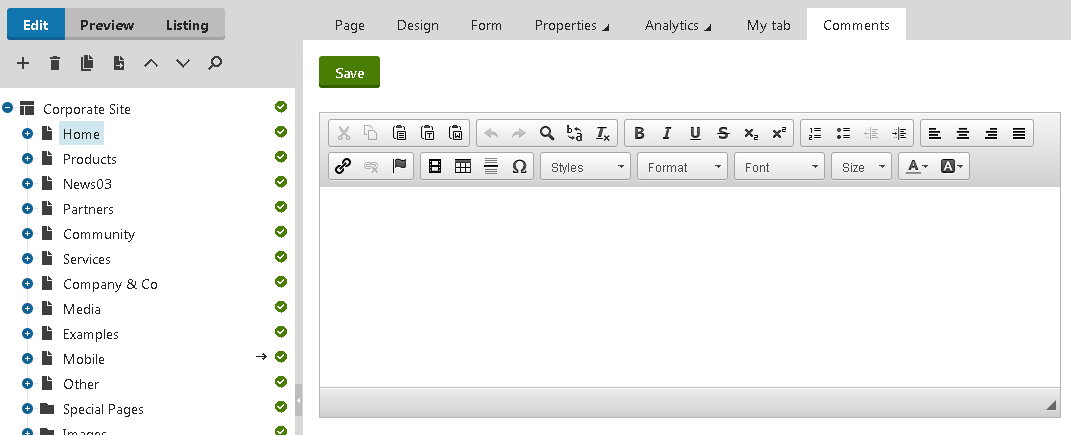How to add comments to pages
With the module from this article you can add comments to any page within your content tree.
Please download this package (v8.2 or v10.0.27) and follow the steps below. This functionality is just a proof of concept and it wasen't tested in all scenarios.
Import downloaded package to your Kentico or newer and do not forget to check the Import files (recommended) checkbox and then the Import code files checkbox in Step 2 of the importing process.
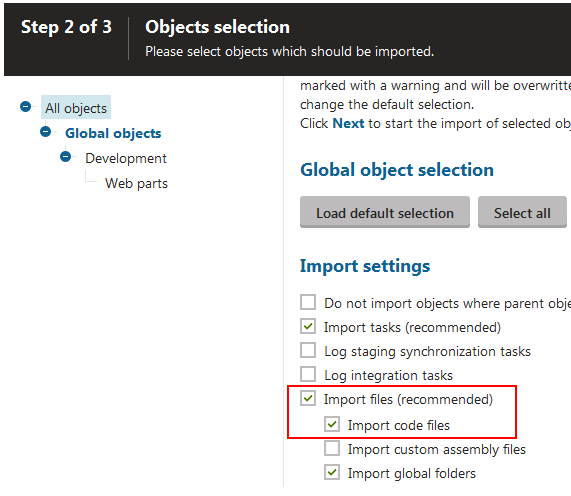
Once the package is imported, the please go to the Modules -> Custom -> User interface application, expand the CMS -> Administration -> Content management -> Pages section, select Edit and add a new UI element with following properties:
- Display name: Comments
- Caption: Comments
- Type: URL
- Target URL: ~/CMSModules/PageComments/default.aspx?nodeid={%nodeid%}&culture={%culture%}
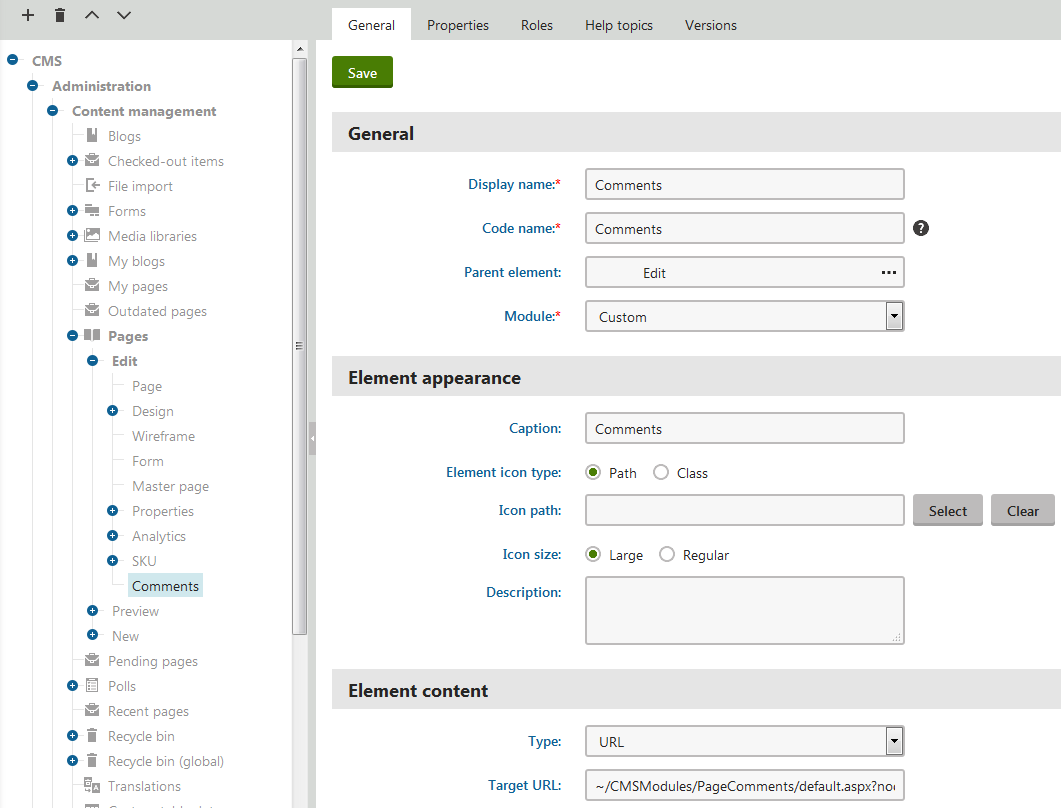
Now you can navigate to Pages application and add a new comment to any page you select in your content tree: