Annoucing Kentico CMS 7 Support for Visual Studio 2013
On October 17 Microsoft released its new version of Visual Studio. Kentico has been actively involved in the beta process with Microsoft. It’s my pleasure to officially announce the support of Kentico CMS 7 with Visual Studio 2013. In this blog post we will take a look at few highlights of Visual Studio as well as on how you can use it with Kentico CMS.
Visual Studio 2013 comes together with release of Team Foundation Server 2013 and .NET Framework 4.5.1. Here is the link where you can download Visual Studio in order to try it by yourself:
http://www.microsoft.com/visualstudio/eng/downloads
Here is the formal announcement by Microsoft:
http://blogs.msdn.com/b/somasegar/archive/2013/10/17/visual-studio-2013-available-for-download.aspx
Microsoft again improved a lot of things to Visual Studio. My personal three most favorite improvements are:
-
Peek Definition – alternative to go to definition where instead of going to the different code file you can see the given code in inline view.
-
Synchronization of settings across multiple devices – the settings are synchronized via your Microsoft account (former Live ID) and you can synchronize things such as shortcuts or colors and fonts.
-
Project template for Web API – When you want to create new ASP.NET project you can start using a Web API template.
If you want to learn more about these new features of Visual Studio 2013 go to this link:
http://www.microsoft.com/visualstudio/eng/visual-studio-2013
Now, when you are ready to start using Visual Studio 2013 with Kentico CMS 7 there is nothing special to do. Simply Install Kentico CMS for .NET Framework 4.5:
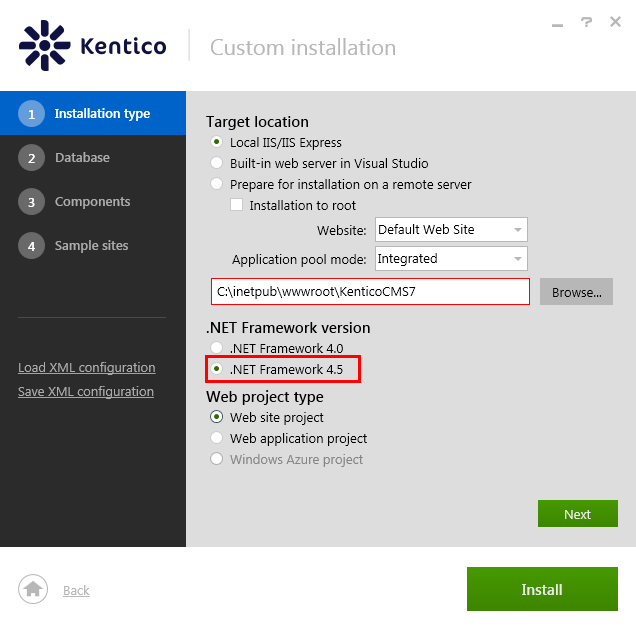
Then, open Visual Studio 2013 and select your Kentico CMS solution file. There are no additional steps needed, and you can start to build another great Kentico web application.