A closer look at Kentico+
Kentico+ gives users all the stability, flexibility and scalability of Kentico Enterprise Marketing Solution (EMS), but is offered as a software-as-a-service (SaaS) platform. This post tells you what’s new in the recently released version 2.0 and how it can benefit you right away.
What is Kentico+
Kentico+ isn’t a new product as such. It’s a cloud offering of Kentico EMS running in the Windows Azure Cloud and managed by the Kentico team. Kentico+ uses the same code and provides the same possibilities as Kentico EMS running on premise.
Here’s a brief list of features you will find with it:
-
Kentico+ comes with a pre-installed instance of Kentico EMS, making it an ideal choice for any project that requires online marketing features.
-
Kentico+ runs in the Windows Azure Cloud. Because it’s a managed service hosted in the Cloud, you won’t need to worry about scalability or hosting on site.
-
Kentico+ has a pay-as-you-go pricing model.
-
As Kentico+ is a SaaS offering, all that’s required is a simple subscription. Within 15 minutes of signing up, you’ll have Kentico EMS in the Windows Azure Cloud ready for use. No further installations or configurations are necessary.
As previously mentioned, Kentico+ is built on top of the Windows Azure platform. For you, this means that Kentico+ enables high availability and massive scalability. You can also take advantage of technologies such as a content delivery network.
What’s also important to understand is that Kentico+ isn’t just an instance of Kentico EMS deployed in Windows Azure. Key difference makers include:
-
Automatic updates (hotfixes, upgrades)
-
Automatic backups
-
Automatic license management
I also want to point out one important fact - Kentico+ hasn’t lost any of the flexibility of Kentico EMS. You can customize and extend Kentico EMS according to your needs, and you are not restricted to development via browser. Do you want to add your own custom web part? That’s fine. Do you want to use ASPX templates instead of the Portal engine? That’s fine as well. Do you want to use third-party DLL? No problem. You can develop your custom code locally and then just upload it to Kentico+. There is also no need for any lengthy or complicated Windows Azure deployment. With Kentico+, these tasks are simple and stress-free.
Kentico+ users also enjoy all the support and customer service options that other Kentico users have, including 24/7 support and the 7-day bug fix guarantee.
What is new in Kentico+ 2.0
The most significant addition to Kentico+ v2.0 is the self-management portal. The Kentico+ portal is part of the larger Kentico client portal, and it allows you to subscribe for the Kentico+ service and create a Kentico+ instance. The Kentico+ portal enables you to:
-
subscribe for the service and take on full management controls
-
manage Kentico+ domains (including automatic license generation for all your domains)
-
apply updates (hotfixes)
-
scale out the Kentico+ service
-
manage and view database information
-
synchronize your custom files
-
view your spending (both license and hosting)
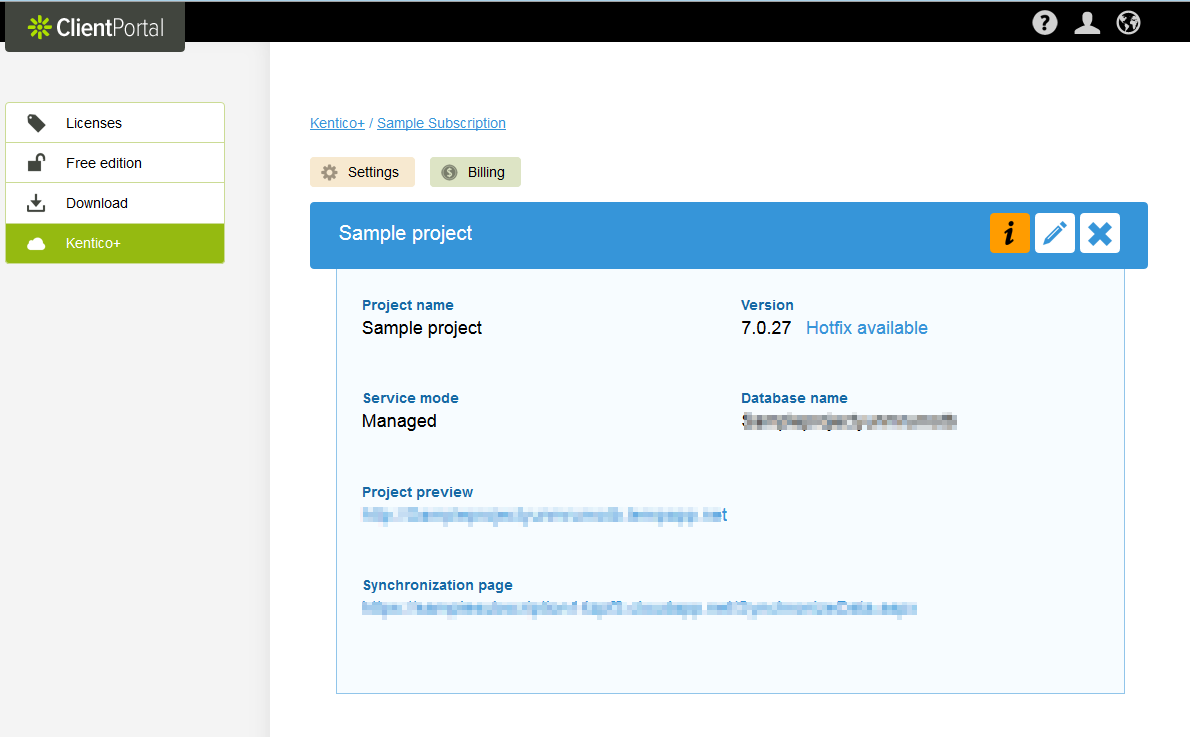.png?width=700&height=433)
Kentico+ now also offers an automatic billing system. At the end of your monthly billing period, the Kentico+ cost will be automatically taken from the credit card used when you signed up. You will not need to worry about remembering to log on and pay your bill each month.
Last but not least, there is new documentation for Kentico+, located here: http://kentico.atlassian.net/wiki/display/KPLUS.
The documentation answers frequently asked questions, helps you deploy and manage projects, and instructs you as to how to edit your subscriptions and billing information.
How to start with Kentico+
To get started, just go to https://client.kentico.com, and create an account if you don’t have one already. For more elaborate details on sign-up steps, please see the following video:
Failed to load widget object.